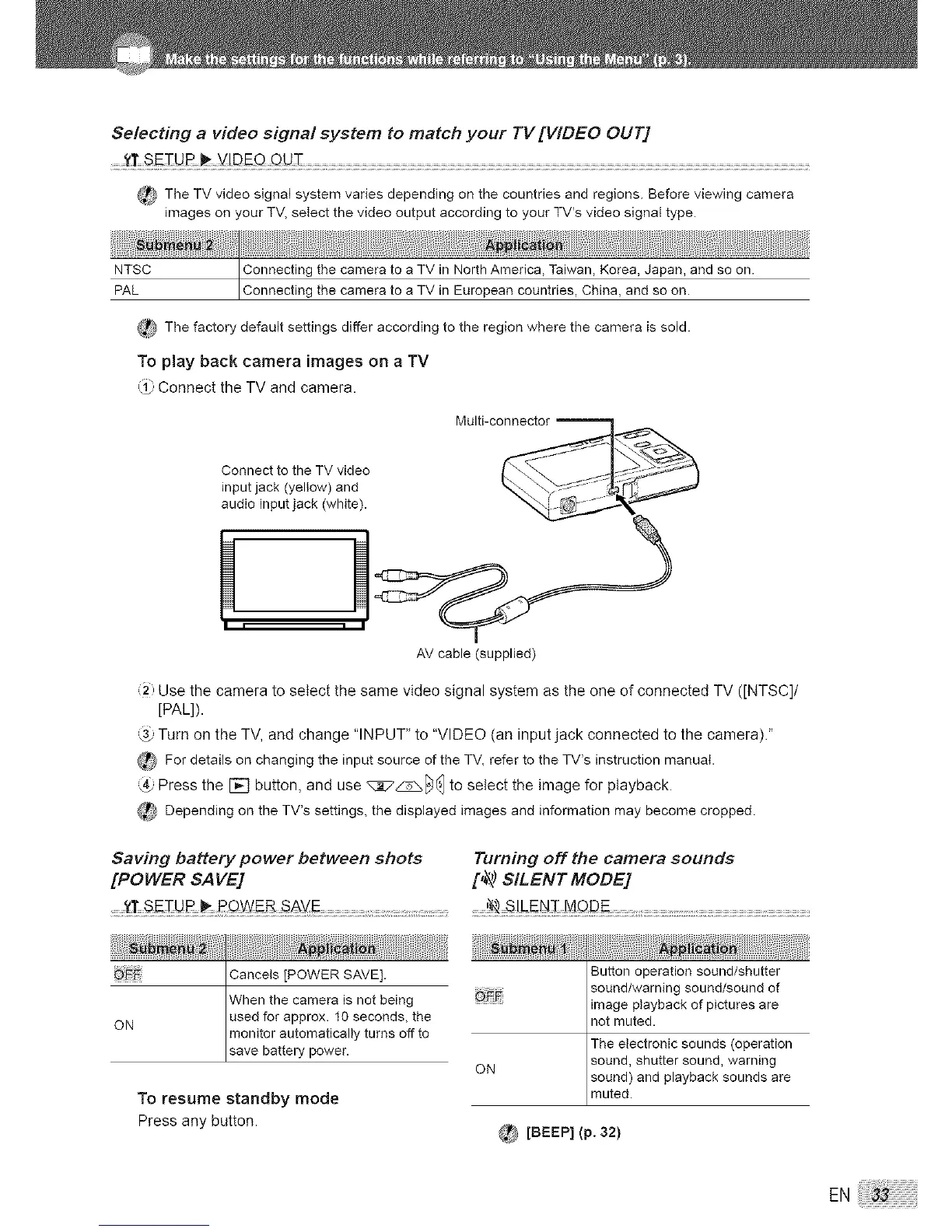Selecting a video signal system to match your TV [VIDEO OUT]
_r_ The TV video signal system varies depending on the countries and regions. Before viewing camera
imageson your TV,select the video output according to your TV's video signal type.
NTSC
PAL
Connecting the camera to a TV in North America, Taiwan, Korea, Japan, and so on.
Connecting the camera to a TV in European countries, China, and so on.
f_ The factory default settings differ according to the region where the camera issold.
To play back camera images on a TV
,::1_,Connect the TV and camera.
Multi-connector
AV cable (supplied)
(_) Use the camera to select the same video signal system as the one of connected TV ([NTSC]/
[PAL]).
(3_Turn on the TV, and change "INPUT" to "VIDEO (an input jack connected to the camera)."
_ Fordetails on changing the input source ofthe TV, refer tothe TV's instruction manual.
(4_,Press the [] button, and use _r_ to select the image for playback.
_ Dependingon the TV's settings, the displayed images and information may become cropped.
Saving battery power between shots Turning off the camera sounds
[POWER SAVE] [,_) SILENT MODE]
....... ................... MO_E ........................
Cancels [POWER SAVE).
When the camera is not being
used for approx. 10 seconds, the
ON monitor automatically turns off to
save battery power.
To resume standby mode
Press any button.
Button operation sound/shutter
sound/warning sound/sound of
image playback of pictures are
not muted.
The electronic sounds (operation
sound, shutter sound, warning
ON sound) and playback sounds are
muted.
_} [BEEP] (p. 32)
EN