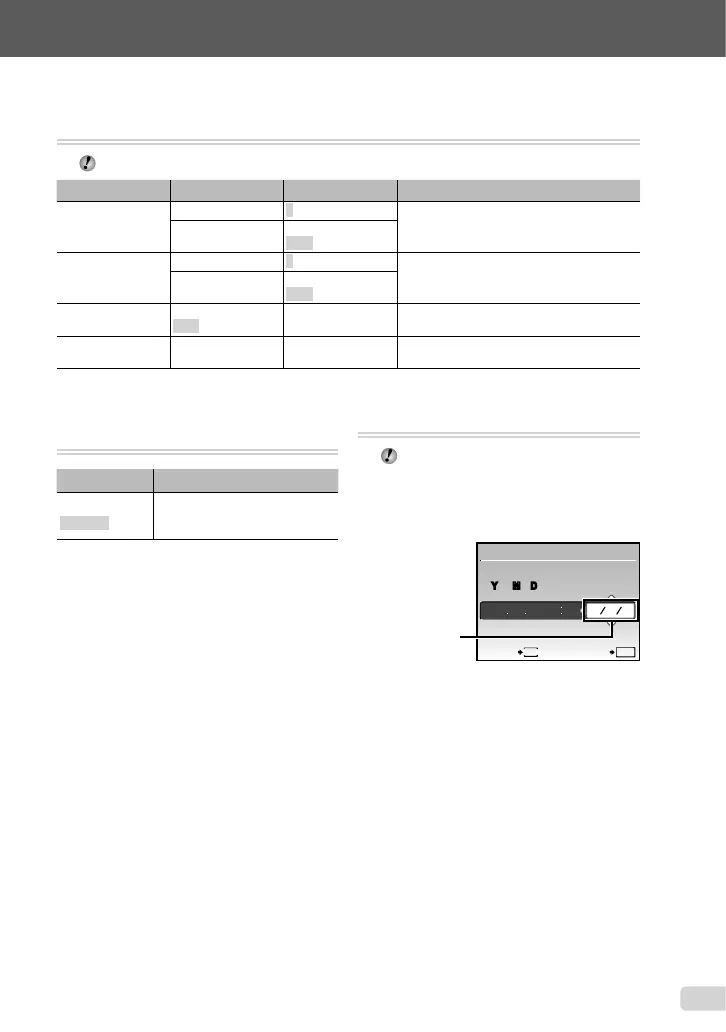33
EN
Select the settings for the functions while referring to “Using the Menu” (p. 3).
Adjusting the brightness of the monitor
[s]
E
SETUP X s
Submenu 2 Application
BRIGHT/
NORMAL
Selects the monitor brightness
depending on the surrounding
brightness.
Setting the date and time [X]
E
SETUP X X
“Setting the date and time” (p. 13)
To select the date display order
1 Press n after setting Minute, and use
kl to select the date display order.
X
Y M
YMD
D TIME
2009 10 26 12 30
MENU
CANCEL SET
YMD
OK
Date order
Selecting the camera sound and its volume [SOUND SETTINGS]
E
SETUP X SOUND SETTINGS
To turn off all sounds at once, make the setting from [F SILENT MODE] (p. 34).
Submenu 2 Submenu 3 Submenu 4 Application
BEEP
SOUND TYPE
1/2
Selects the operating sound and volume
of the camera buttons (except the shutter
button).
VOLUME
OFF (No sound)/
LOW/HIGH
SHUTTER SOUND
SOUND TYPE
1/2/3
Selects the type and volume of the shutter
sound.
VOLUME
OFF (No sound)/
LOW/HIGH
8
OFF (No sound)/
LOW/HIGH
— Adjusts the warning sound volume.
q VOLUME
OFF (No Sound) or
5 levels of volume
— Adjusts the image playback volume.