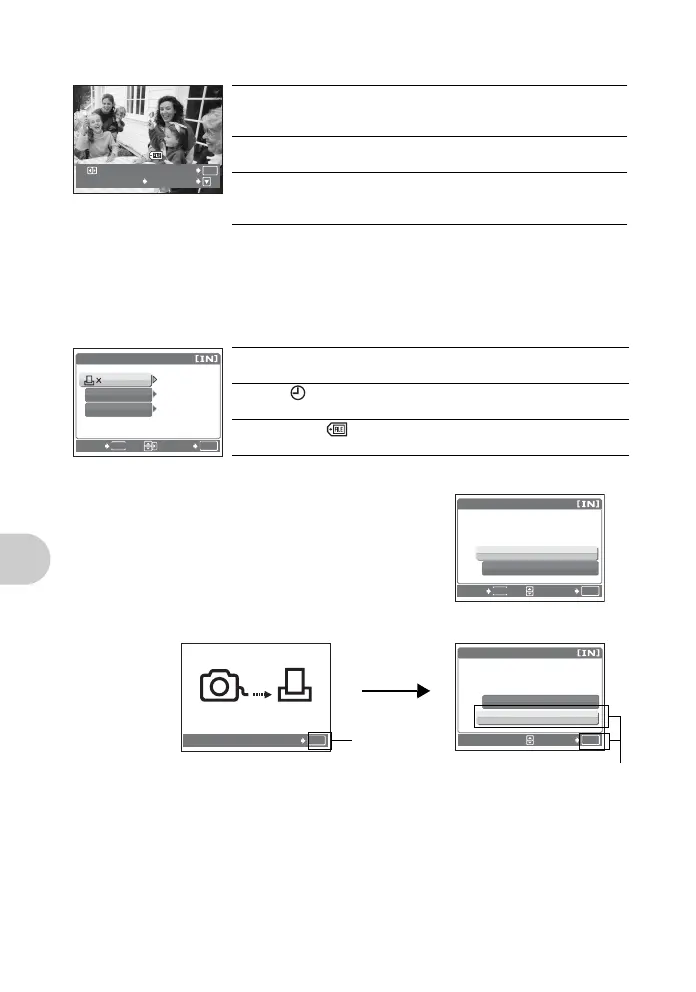32 ES
Impresión de fotografías
Presione XY para seleccionar la fotografía que desee imprimir. También puede usar
la mando de zoom y seleccionar una fotografía de la visualización de índice.
4 Seleccione [IMPRIMIR] y presione H.
• Se inicia la impresión.
• Una vez finalizada la impresión, aparece la
pantalla [S MODO IMP].
Para cancelar la impresión
Selección de la fotografía que se va a imprimir
Selección del número de copias y de los datos que se van a imprimir
MAS
OK
IMPRIMIR
<
IMP. 1C.
100
-
0004
IMPRIMIR Imprime una copia de la fotografía
seleccionada. Si se selecciona [IMPR.1C.] o
[MAS], se imprimen una o más copias.
IMPR. 1C. Realiza una reserva de impresión para la
fotografía mostrada.
MAS Selecciona el número de copias y los datos
que se van a imprimir para la fotografía
mostrada.
INFO IMP.
NOM. ARCH.
FECHA
1
SIN
SIN
OK
ACEPT.ATRÁS
MENU
< x Selecciona el número de copias. Se
pueden seleccionar hasta 10 copias.
FECHA ( ) Si selecciona [CON], las fotografías se
imprimen con la fecha.
NOM. ARCH. ( ) Si selecciona [CON], las fotografías se
imprimen con el nombre de archivo.
IMPRIMIR
ATRÁS
OK
ACEPT.
CANCELAR
IMPRIMIR
ATRÁS
MENU
OK
CANCEL.
TRANSFIRIEN.
Pantalla durante la
transferencia de datos
IMPRIMIR
OK
ACEPT.
CONTINUAR
CANCELAR
Presione H
Seleccione [CANCELAR] y
presione H
