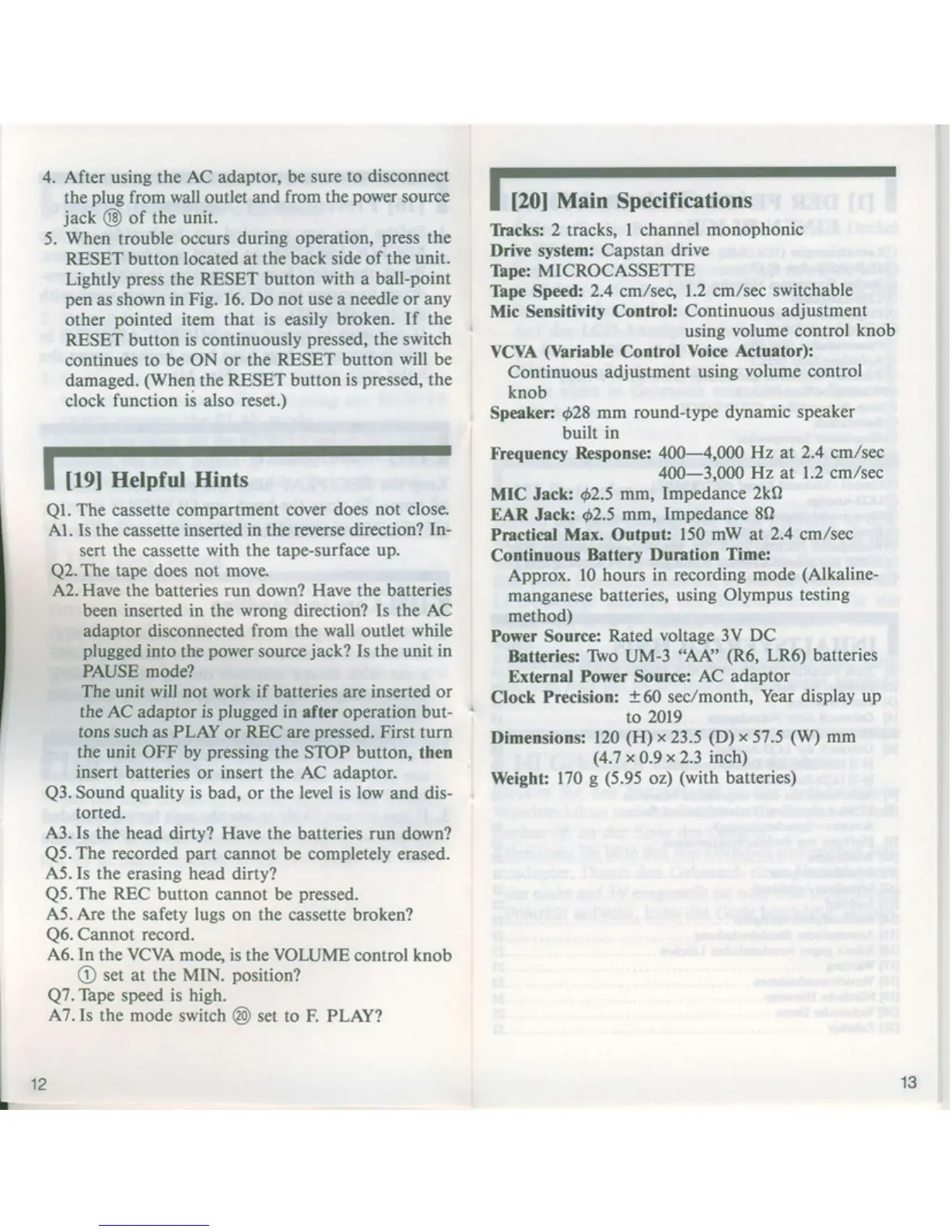4. After using the
AC adaptot be sure
to disconnect
the
plug
from
wall
outlet and
from the
power
source
jack
@
of
the unit.
5.
When
trouble occurs
during operation,
press
the
RESET button
located
at
the back side of the
unit.
Lightly
press
the RESET button
with a ball-point
pen
as
shown in Fig. 16. Do
not
use
a needle or any
other
pointed
item that is easily
broken. If the
RESET
button
is
continuously
pressed,
the
switch
continues to be
ON or the RESET button
will be
damaged.
(When
the
RESET button is
pressed,
the
clock function is also
reset.)
I
I
trsl
Hetptul lrints
Q1.
The cassette compartment cover
does
not
close.
A1. ls the cassette inserted in the
reverse direction?
In-
sert the
cassette
with the tape-surface
up.
Q2.
The tape does not move.
A2. Have
the batteries run down?
Have
the
batteries
been inserted in the
wrong
direction?
Is
the
AC
adaptor disconnected from the
wall
outlet
while
plugged
into the
power
source
jack?
Is the unit
in
PAUSE mode?
The
unit
will not work if
batteries are
inserted or
the AC
adaptor
is
plugged
in
after operation but-
tons such
as
PLAY
or
REC
are
pressed.
First turn
the unit OFF
by
pressing
the STOP button, then
insert
batteries or insert the AC
adaptor.
Q3.
Sound
quality
is bad, or the level is low
and dis-
torted.
A3. Is the head
dirty? Have the batteries run down?
Q5.The
recorded
part
cannot be completely
erased.
A5. Is the
erasing
head
dirty?
Q5.The
REC
button cannot be
pressed.
A,5. Are the
safety
lugs
on the cassette broken?
Q6.
Cannot record.
A6.In
the
VCVA
mode is the VOLUME
control
knob
O
set at the MIN.
position?
QT.Tape
speed is high.
A7.
Is the mode
switch
@
set to F. PLAY?
I
I
I20l
Main
Specifications
Tiracks:2 tracks,
I channel monophonic
DdYe system: Capstan drive
Tape: MICROCASSETTE
Thpe Speed:
2.4
cm/sec,
1.2 cm/sec switchable
Mic Sensitivity Control:
Continuous adjustment
using
volume
control
knob
VCVA
(Variable
Control
Voice
Actuator):
Continuous
adjustment
using
volume
control
knob
Speaker:
d28
mm round-type dynamic
speaker
built in
Frequency
Response: 400-4,000
Hz at 2.4 cm/sec
400-3.000
Hz
at
1.2 cm/sec
MIC Jack:
{2.5
mm,
Impedance 2kO
EAR Jack:
$25
mm, Impedance
8O
Practical Max. Output
150 mW aI
2.4
cm/sec
Continuous
Battery
Duration Time:
Approx.
10 hours in
recording mode
(Alkaline-
manganese
batteries, using
Olympus testing
method)
Power Source:
Rated voltage 3V
DC
Batteries: Two UM-3
"AA'
(R6,
LR6) batteries
External Power Source:
AC
adaptor
Clock
Precision:
160 sec/month,
Year display up
to
2019
Dimensions: l2O
(H)x23.5
(D) x
57.5
(W)
mm
(4.7
x
0.9
x
2.3
inch)
Weight
170
g (5.95
oz)
(with
batteries)
13