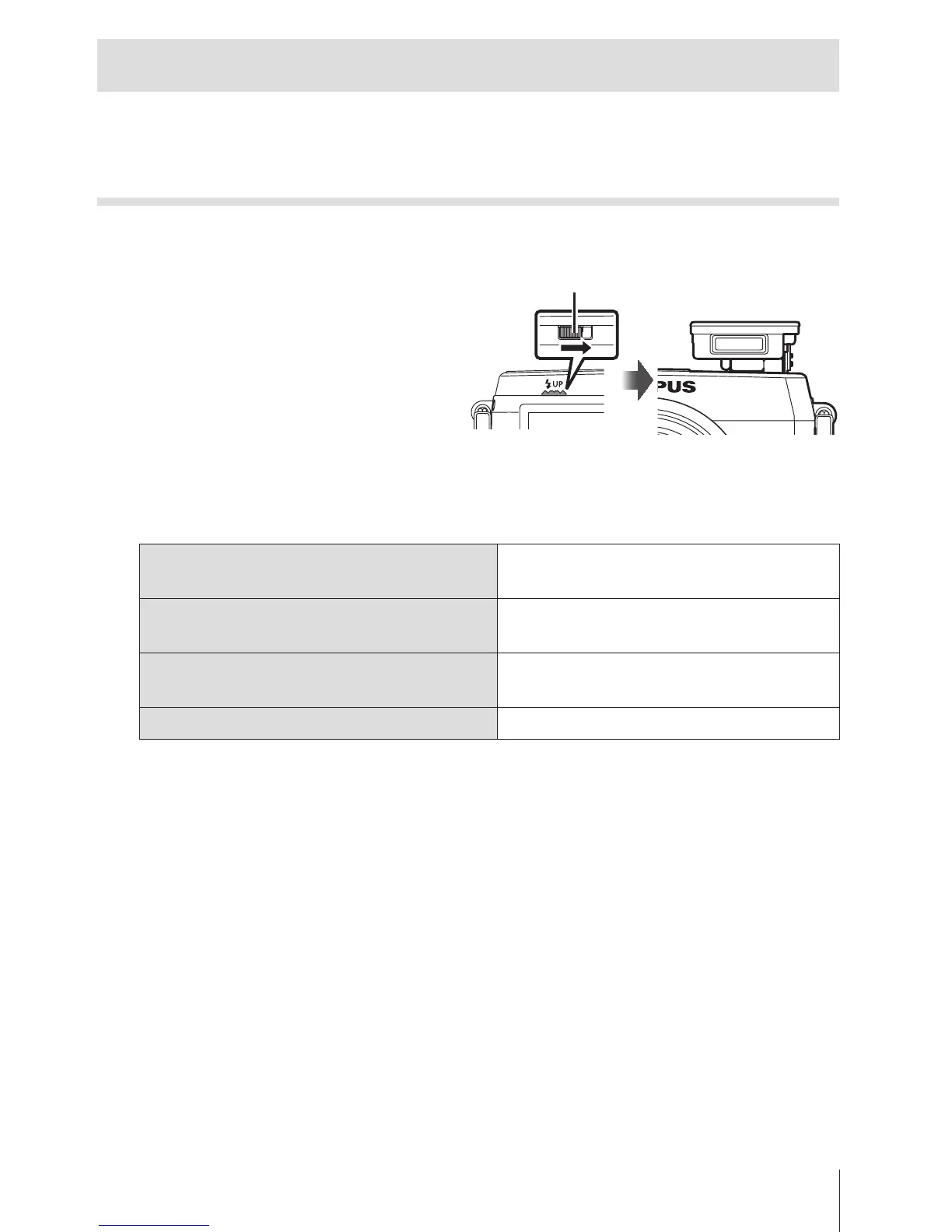35
EN
Using shooting options (Set by direct button)
Some items are not available in some shooting modes. g “List of settings
available in each shooting mode” (P. 97)
Flash
You can use a flash when shooting.
1
Slide the flash switch to
raise the flash.
Flash switch
2
Press the # button (I) to display options.
3
Use HI to choose a flash mode and press A.
#AUTO
Auto flash
The flash fires automatically in low
light or backlight conditions.
!
Red-eye reduction flash
This function allows you to reduce
the red-eye phenomenon.
#
Fill-in flash
The flash fires regardless of the
light conditions.
$
Flash off The flash does not fire.
• In [!](Red-eye reduction flash), after the pre-flashes, it takes about
1 second before the shutter is released. Do not move the camera until
shooting is complete.
• [!](Red-eye reduction flash) may not work effectively under some
shooting conditions.
To turn off the flash
Press the flash down back into the camera.