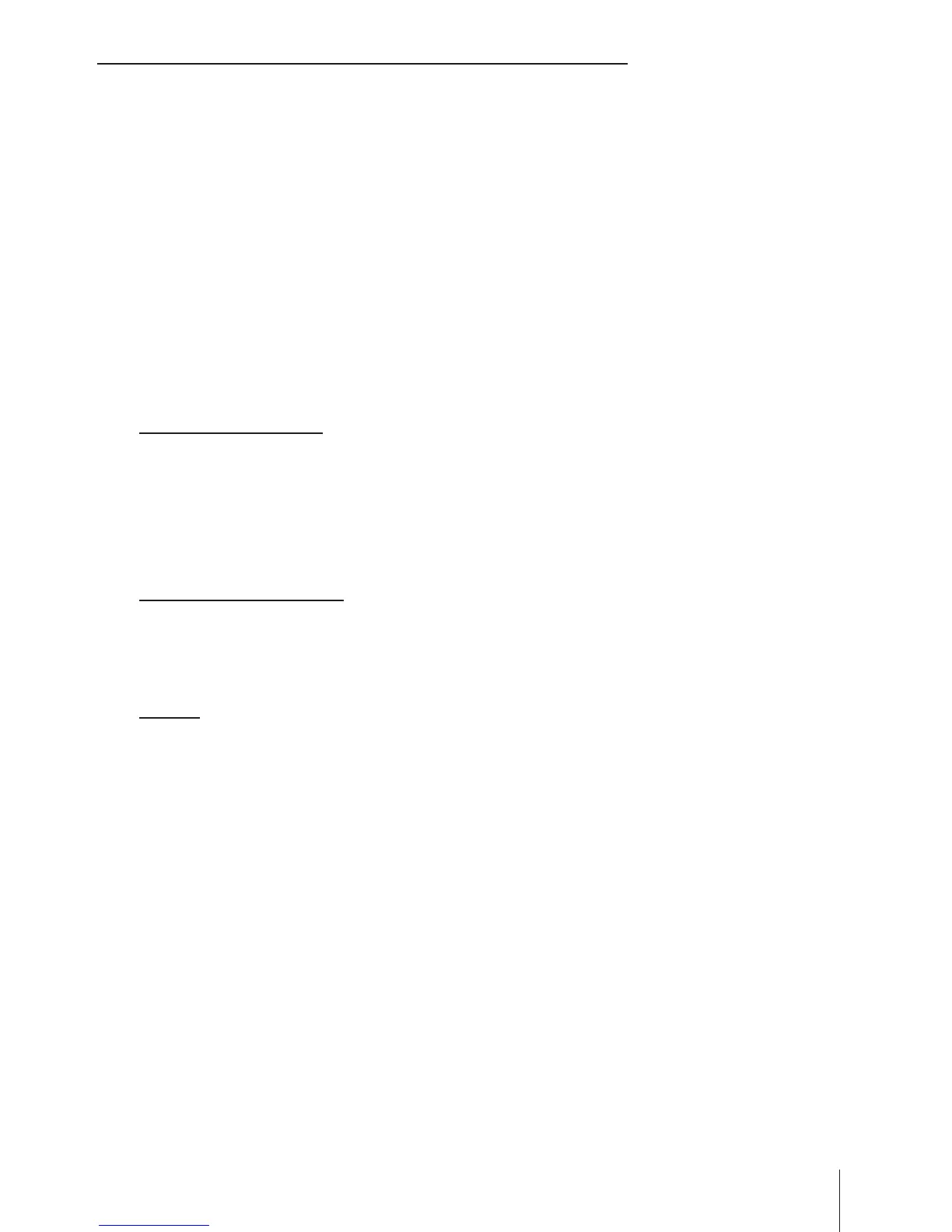71
EN
Start Wi-Fi connection for sharing images (Wi-Fi Start)
You can view images directly on a smartphone that has Wi-Fi connectivity
or transfer images between the camera and a smartphone that has Wi-Fi
connectivity.
To use this function, you must install and start the relevant app for the
smartphone
”OI.Share (OLYMPUS IMAGE SHARE)”.
1 Select [Wi-Fi Start] in the d Camera Menu 1 and press A.
• Pressing and holding the button also starts Wi-Fi connection.
• When [Connection Settings] is set to [Off], [Wi-Fi Start] is not available.
2 Select the connection method and press A.
• Depending on the setting of [Connection Settings], the connection
method is varied as follows.
Private connection
• Sets SSID and a password with your smartphone.
Reading a QR code with OI.Share sets SSID and a password
automatically.
From the second time, the same setting is automatically applied for the
connection.
One-time connection
• Sets SSID and a password with your smartphone every time.
Reading a QR code with OI.Share sets SSID and a password
automatically.
Select
• Select which method to use each time.
3 To end the connection, press and hold on the camera.
• While selecting Remote Shutter Mode in OI.Share, press A after a QR
code is displayed.