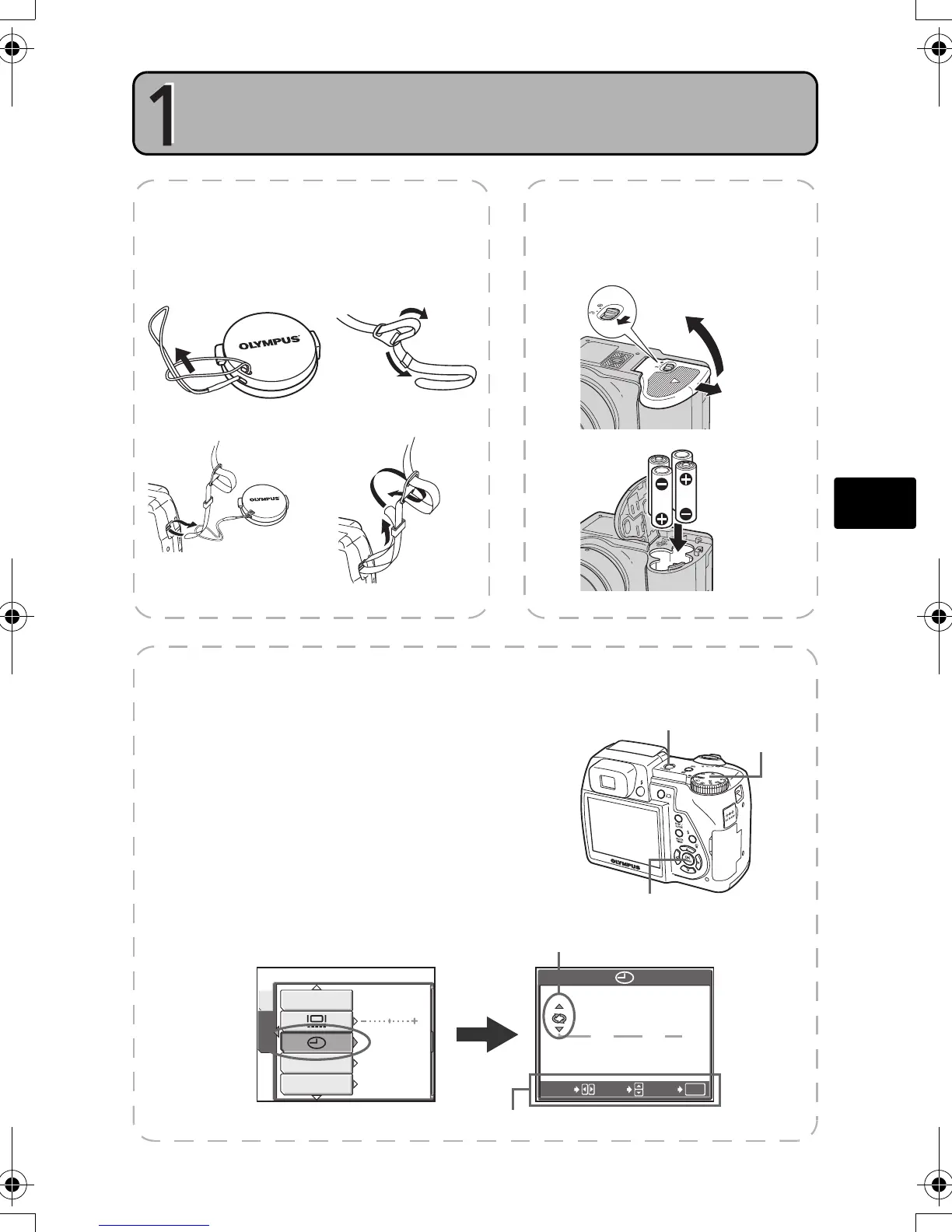57
Es
PRIMEROS PASOS
Paso 1 Primeros pasos
PRIMEROS PASOS
a. Coloque la correa y el
protector del objetivo
b. Inserte las pilas
1
2
4
3
2
3
4
1
Desbloquear
Levantar
Deslizar
Insertar
c. Ajuste la fecha y hora
1 Sitúe el disco de modo en h, y luego
presione el botón POWER para encender
la cámara.
2 Presione Z para mostrar el menú
superior y seleccione [MENU MODO] >
[CONFIG.] > [X].
3 Presione s/r para seleccionar una
opción. Presione p/q para seleccionar el
siguiente campo.
Botón Z
Disco de modo
Botón POWER
2005
.
01
.
01
00
:
00
A M D
OK
ACEPT.
OK
SELECC.
’05.01.01
00:00
DESACTIV.
m
CONFIG.
MEM
m/ft
HORAR.DOBLE
MAPEO PÍX.
Instrucciones
Formato de la fecha
d4267_oima_sp_basic_00_bookfile_7.book Page 57 Wednesday, August 3, 2005 5:24 PM
