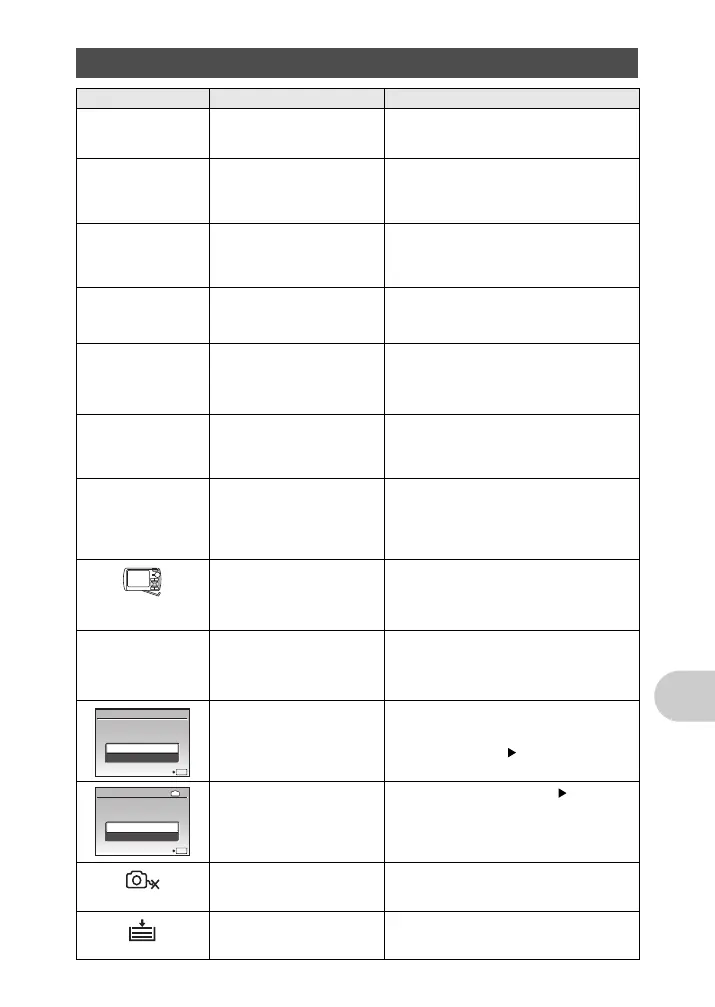Getting to know your camera better
EN 57
When you get an error message on the camera
Monitor indication Possible cause Corrective action
q
CARD ERROR
There is a problem with the
card.
This card cannot be used. Insert a new
card.
q
WRITE PROTECT
Writing to the card is
prohibited.
The recorded image has been protected
(read-only) on a computer. Download the
image to a computer and cancel the read-
only setting.
>
MEMORY FULL
The internal memory has no
available memory and
cannot store any new data.
Insert a card or erase unwanted data.
Before erasing, backup the data of
important pictures using the card, or
download such pictures to a computer.
q
CARD FULL
The card has no available
memory and cannot store
any new data.
Replace the card or erase unwanted data.
Before erasing, download important
pictures to a computer.
L
NO PICTURE
There are no pictures in the
internal memory or on the
card.
The internal memory or the card contains
no pictures.
Record pictures.
r
PICTURE ERROR
There is a problem with the
selected picture and it
cannot be played back on
this camera.
Use image processing software to view the
picture on a computer. If that cannot be
done, the image file is damaged.
r
THE IMAGE
CANNOT BE
EDITED
Pictures taken by other
cameras take in [D], or
previously edited or
corrected pictures cannot be
edited or fixed.
Use image processing software to edit the
pictures.
CARD-COVER
OPEN
The battery/card
compartment cover is open.
Close the battery/card compartment cover.
g
BATTERY EMPTY
The battery is empty. Charge the battery.
The card was not read. Or,
the card is not formatted.
• Select [CLEAN CARD], and press e.
Remove the card and wipe the contact
area with a soft dry cloth.
• Select [FORMAT] [YES] and press
e. All data on the card is erased.
There is an error in the
internal memory.
Select [MEMORY FORMAT] [YES] and
press e. All data in the internal memory
is erased.
NO CONNECTION
The camera is not
connected to the computer
or printer correctly.
Disconnect the camera and connect it
again correctly.
NO PAPER
There is no paper in the
printer.
Load some paper in the printer.
CARD SETUP
OK
CLEAN CARDCLEAN CARD
FORMAT
SET
MEMORY SETUP
OK
POWER OFFPOWER OFF
MEMORY FORMAT
IN
SET
d4344_4356_e_0000.book Page 57 Monday, December 17, 2007 9:13 AM