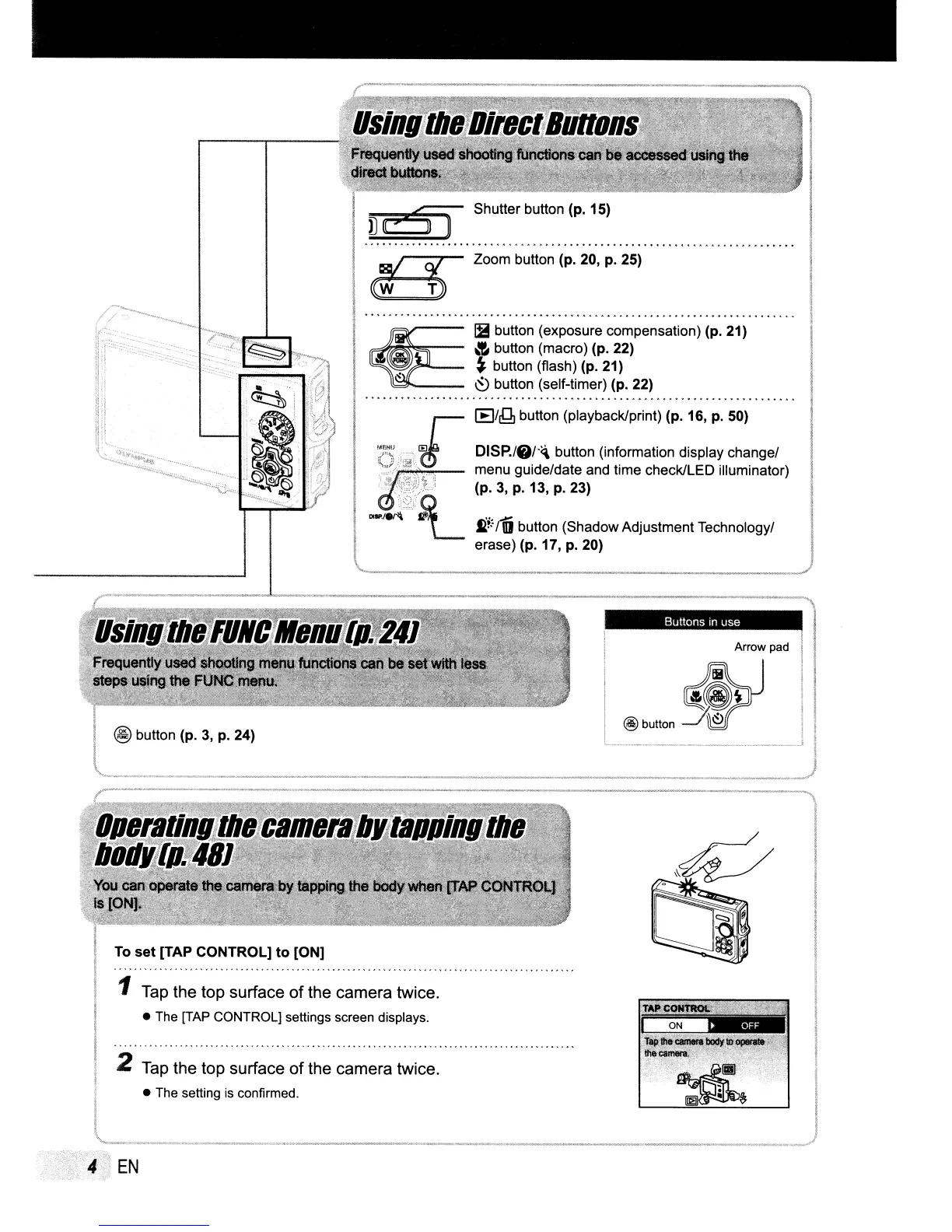€
I1\t
button (exposure compensation) (p. 21)
~
«,
button (macro) (p. 22)
~
button (flash) (p. 21)
-:
~
button (self-timer) (p. 22)
[EJ/~
button (playback/print) (p. 16, p. 50)
DISP.l./'~
button (information display change/
menu guide/date and time check/LED illuminator)
(p. 3, p. 13, p. 23)
~!ctUi
button (Shadow Adjustment Technology/
erase) (p. 17, p. 20)
To
set
[TAP CONTROL]
to
[ON]
Buttons
In
use
1
Tap
the top surface
of
the camera twice.
• The [TAP CONTROL] settings screen displays.
2
Tap
the top surface
of
the camera twice.
• The setting
is
confirmed.
EN
