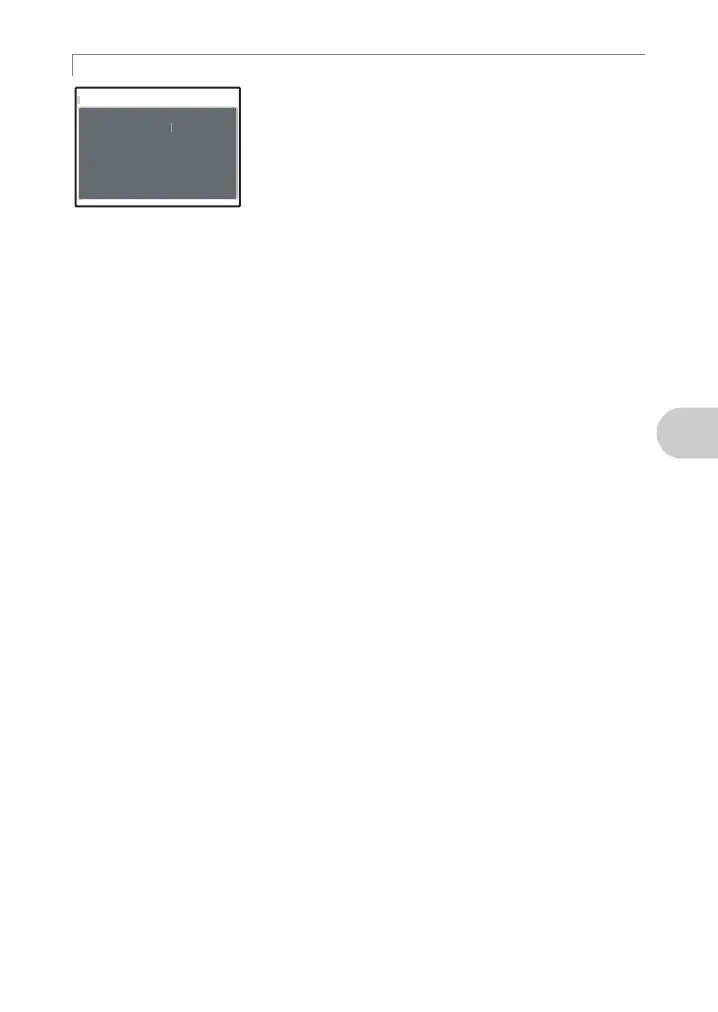Button operations
EN
19
With a menu item highlighted, press and hold down E to display
the menu guide which will provide more information on the
function or setting.
Checking the time
While the camera is off, press g/E to display the set alarm time (when [ALARM CLOCK]
is set) and the current time for 3 seconds.
E Displaying the menu guide
ESP/
Sets picture bri
htnes
for takin
pictures
d4357_e_0000_72.book Page 19 Monday, July 30, 2007 10:01 AM