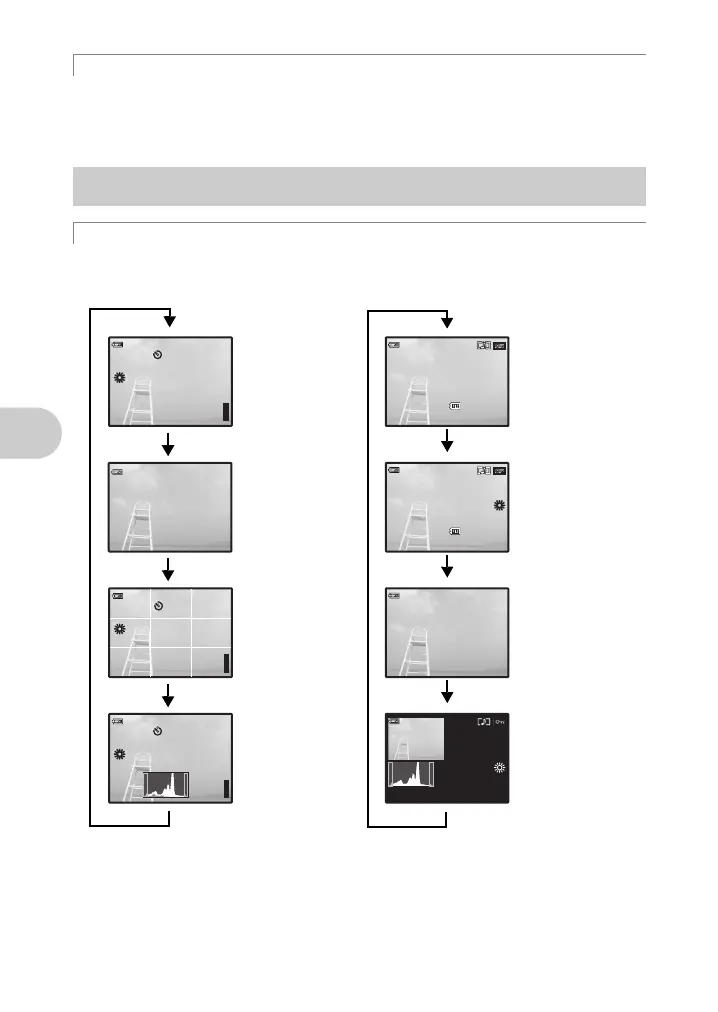Button operations
18
EN
In playback mode, select the picture you want to erase, and press S.
• Once erased, pictures cannot be restored. Check each picture before erasing to avoid
accidentally erasing pictures you want to keep.
g “0 Protecting pictures” (P. 31)
Press g to change the display in the following order.
*1 This is not displayed when the mode dial is set to n or R.
*2 This is not displayed when a movie is selected.
S Erasing pictures
g/E button Changing the information on display/Display the menu guide/
Checking the time
g Changing the information displays
e
+2.0
IN
4
HQ
3264
2448
ISO
1600
ISO
1600
HQ
3264
2448
+2.0
IN
4
12:30
'07.11.26
100-0004
HQ
IN
ISO 400
12:30
'07.11.26
100-0004
+2.0
1000
F3.5
HQ
3264
2448
IN
ISO 400
12:30
'07.11.26
+2.0
1000
F3.5
HQ
IN
Frame assist
*1
Simple display
*1
Normal display
ISO
1600
IN
4
+2.0
HQ
Histogram display
*1
Shooting mode
Normal display
Detailed display
Playback mode
No information
display
Histogram
display
*2
d4357_e_0000_72.book Page 18 Monday, July 30, 2007 10:01 AM