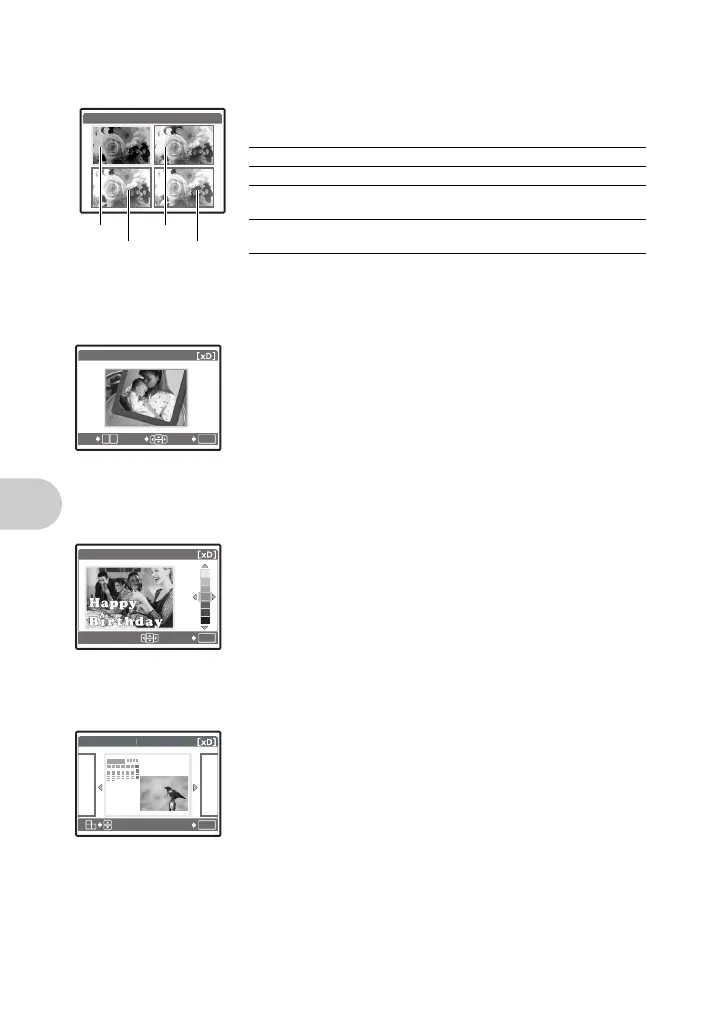Menu operations
30
EN
This function changes the color of a picture and saves it as a new file.
This function lets you select a frame, integrate the frame with an image, and save it as a new
picture.
• Select a frame with 43 and press e.
• Select the picture to be synthesized with the frame with 43, and
press e. (Press 12 to turn the picture 90 degrees
clockwise or 90 degrees counterclockwise.)
• Press the arrow pad and the zoom button to adjust the position
and size of the picture, and press e.
This function lets you select a label, integrate the label with an image, and save it as a new
picture.
• Select the picture with 43, and press e.
• Select the label with 43, and press e. (Press 12 to turn
the label 90 degrees clockwise or 90 degrees counterclockwise.)
• Press the arrow pad and the zoom button to adjust the position
and size of the label, and press e.
• Set the color of the label with the arrow pad, and press e.
This function lets you select a calendar format, integrate the calendar with a picture, and save
it as a new file.
• Select the picture with 43, and press e.
• Select the calendar with 43, and press e. (Press 12 to
turn the picture 90 degrees clockwise or 90 degrees
counterclockwise.)
• Set the date of the calendar, and press e.
COLOR EDIT ........................................................................... Changing the color of pictures
FRAME ................................................................................................. Adding frames to pictures
LABEL ................................................................................................. Add a label to your picture
CALENDAR ..................................................................... Create a calendar print with a picture
COLOR EDIT
• Select the picture with 43, and press e.
• Use the arrow pad to select the desired color, and press e.
1 Black & White Creates a black and white picture.
2 Sepia Creates a sepia picture.
3 Saturation
(High)
Creates a picture with strong saturation.
4 Saturation
(Low)
Creates a picture with fairly strong saturation.
1 2
3 4
OK
W
O
T
SETMOVE
FRAME
OK
SET
LAB EL
OK
SET
ALENDAR
d4357_e_0000_72.book Page 30 Monday, July 30, 2007 10:01 AM
