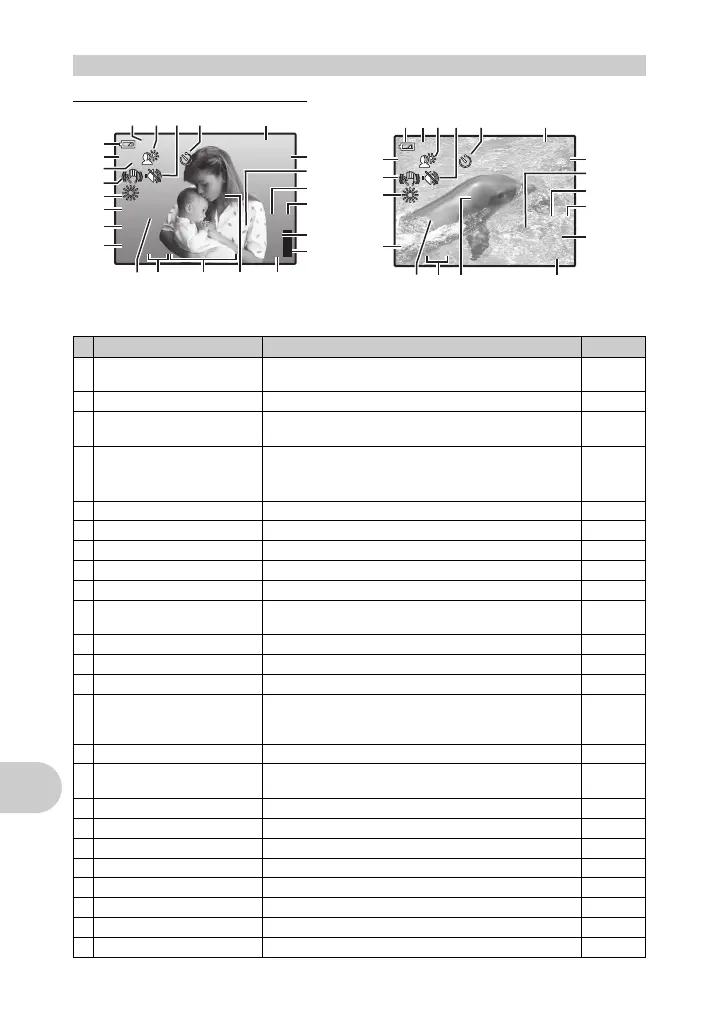74
EN
Appendix
(Monitor - Shooting mode
Monitor Symbols & Icons
Item Indication Ref. Page
1 Shooting modes h, P, B, F, D, G, etc. P. 12,
14, 23
2 Battery check e = full power, f = low power P. 59
3 Green lamp { = Auto Focus Lock P. 9,
11, 56
4 Flash standby
# (Lit)
P. 52
Camera movement warning/
flash charge
# (Blinks)
5 Digital Image Stabilization h P. 17
6 White balance 5, 3, 1, w – y P. 24
7 ISO ISO 100, ISO 400, ISO 1600, etc. P. 24
8Drive j, W P. 24
9 Spot metering 5 P. 25
10 Macro mode
Super macro mode
&
%
P. 16
11 Image quality SHQ, HQ, SQ1, SQ2, 16:9, SQ P. 22
12 Image size 3264 × 2448, 2560 × 1920, 640 × 480, etc. P. 22
13 AF target mark [ ] P. 9, 25
14 Number of storable still
pictures/
Continuous recording length
4
00:36
P. 55
15 Memory gauge a, b, c, d (maximum reached) P. 52
16 Current memory [IN] (Recording pictures to the internal memory),
[xD] (Recording pictures to the card)
P. 64
17 Sound record R P. 26
18 Dualtime l P. 36
19 Alarm k P. 36
20 Flash mode !, #, $ P. 16
21 Exposure compensation -2.0 – +2.0 P. 16
22 Self-timer Y P. 16
23 Silent mode U P. 26
24
Shadow Adjustment Technology
f
P. 17
ISO
HQ
3264
2448
+2.0
IN
4
1600
1 212324 22
18
15
16
17
20
19
3
2
8
7
9
4
10
141311 12
6
5
HQ
+2.0
00:36
00:36
IN
IN
2 1 2123 2224
16
3
5
6
9
10
1311 14
18
17
20
19
MovieStill picture
d4357_e_0000_72.book Page 74 Monday, July 30, 2007 10:01 AM
