Menu operations
28
EN
Select [MOVIE PLAY] from the top menu, and press o to play back the movie.
• You can also playback a movie by selecting a picture with the
movie icon (n) in playback mode and pressing o.
Operations during movie playback
• If you press f/S during movie playback, the stopwatch starts. Pressing f/S again stops
the stopwatch.
• Press o to pause the playback.
Operations during pause
• To resume the movie, press o.
• To cancel the playback of the movie in the middle of it or during pause, press m.
MOVIE PLAY Playing back movies
2
OK
12:30
'07.11.26
100-0004
4
[
IN
]
MOVIE PLAY
12:30
'07.11.26
100-0004
00:00 00:36
[
IN
]
1: Increases the volume.
2: Reduces the volume.
3: Each time you press the button, the playback speed changes in the
following order: 2×; 20×; and back to 1×.
4: Plays the movie in reverse. Each time you press the button, the playback
speed changes in the following order: 1×; 2×; 20×; and back to 1×.
Playing time/Total recording time
00:05 00:36
[
IN
]
1: Displays the first frame.
2: Displays the last frame.
3: Displays the next frame.
4: Displays the previous frame.
d4343_e_0000_7.book Page 28 Monday, June 25, 2007 1:59 PM
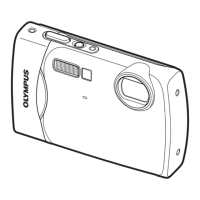
