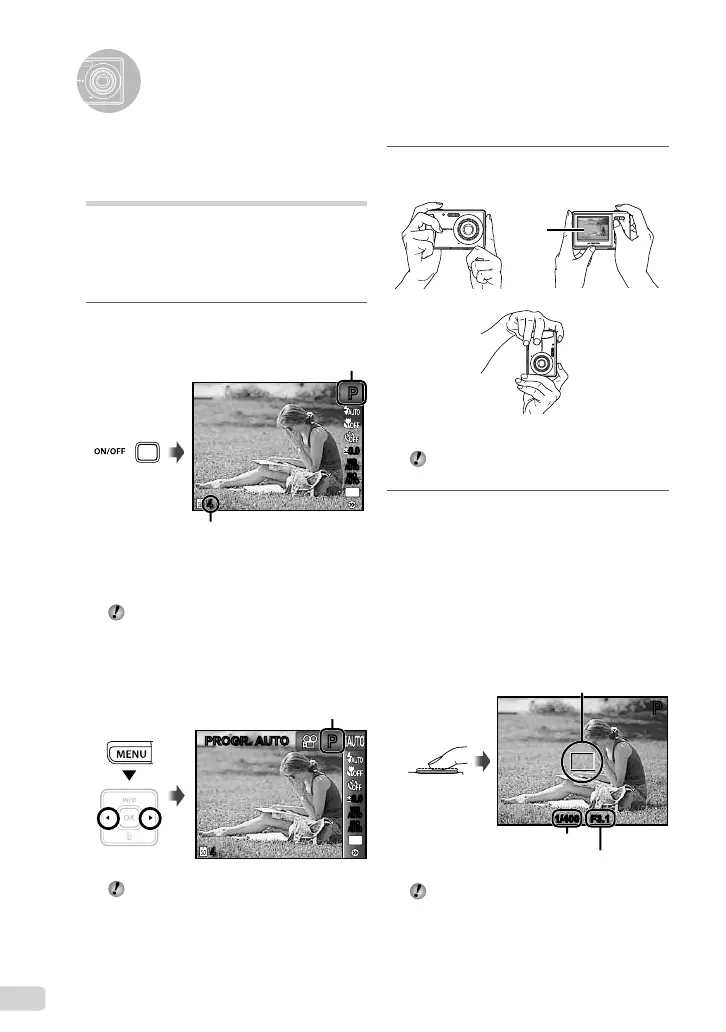14
ES
Toma, visualización y borrado
2
Apunte la cámara y encuadre la
toma.
Empuñadura horizontal
Empuñadura vertical
Monitor
Cuando sujete la cámara, tenga cuidado de
no cubrir el fl ash con los dedos, etc.
3
Presione el botón disparador
hasta la mitad de su recorrido para
enfocar el objeto.
Cuando la cámara enfoca el objeto, se fi ja
la exposición (se muestran la velocidad del
obturador y el valor de apertura), y la marca de
destino AF cambia de color al verde.
Si la marca de destino AF parpadea en rojo,
signifi ca que la cámara no se ha podido enfocar.
Intente volver a enfocar.
PP
1/4001/400 F3.1F3.1
Marca de destino AF
Presione hasta
la mitad
Velocidad del obturador
Valor de apertura
“Enfoque” (p. 44)
●
●
Toma con valor de apertura
y velocidad de obturador
óptimas [PROGR. AUTO]
En este modo, se activan los ajustes de disparo
automáticos, a la vez que es posible modifi car
una gran variedad de funciones del menú de
disparo como la compensación de la exposición,
equilibrio del blanco, etc.
1
Presione el botón n para
encender la cámara.
Indicador [PROGR. AUTO]
44
PP
0.00.0
AUTO
WB
AUTO
WB
AUTO
ISO
AUTO
ISO
12
M
Número de imágenes fi jas
almacenables (p. 49)
Monitor
(pantalla del modo de espera)
Si no se visualiza el indicador [PROGR.
AUTO], presione el botón m para
mostrar el menú de funciones y, a
continuación ajuste el modo de toma en P.
“Uso del menú” (p. 4)
Visualización vigente del modo
de toma
44
PP
0.00.0
AUTO
WB
AUTO
WB
AUTO
ISO
AUTO
ISO
12
M
PROGR. AUTOPROGR. AUTO
Pulse el botón n de nuevo para
apagar la cámara.
