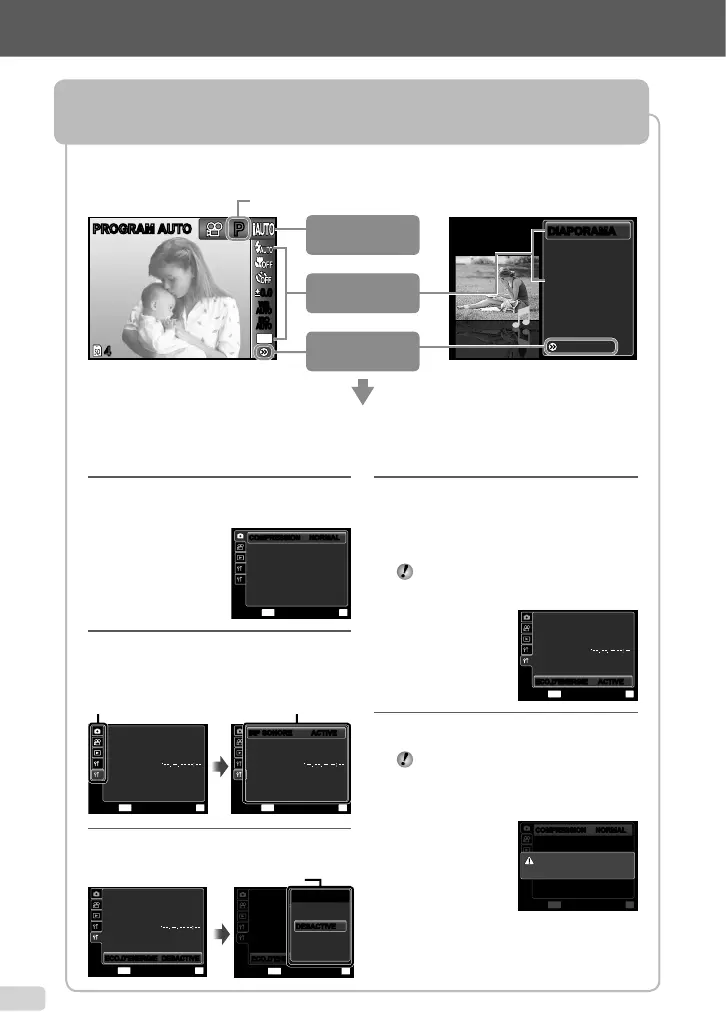4
FR
Utiliser le menu
Utilisez le menu pour modifi er les paramètres de l’appareil comme le mode prise de vue.
Appuyez sur la touche m pour affi cher le menu de fonctions. Le menu de fonctions peut servir à un
réglage fréquent des fonctions de prise de vue et d’affi chage comme le mode prise de vue.
PERFECT FIX
EDIT
EFFACER
REGLAGE
DIAPORAMADIAPORAMA
Utilisez FG pour sélectionner un menu
puis appuyez sur la touche H.
44
PP
0.00.0
AUTO
WB
AUTO
WB
AUTO
ISO
AUTO
ISO
12
M
PROGRAM AUTOPROGRAM AUTO
Prise de vue Affi chage
Option sélectionnée
Pour sélectionner le mode prise de vue
Utilisez HI pour sélectionner un mode prise
de vue puis appuyez sur la touche H.
Pour sélectionner le menu de fonctions
Utilisez FG pour sélectionner un menu et
HI pour sélectionner une option de menu.
Appuyez sur la touche H pour régler le menu
de fonctions.
o Menu
[REGLAGE]
Menu de
fonctions
Mode prise de
vue
Depuis le menu [REGLAGE], vous pouvez régler plusieurs fonctions
de l’appareil, y compris les fonctions de prise de vue et d’affi chage
qui ne s’affi chent pas dans le menu de fonctions, ainsi que d’autres
paramètres comme la date, l’heure et l’affi chage sur écran.
1 Sélectionnez [REGLAGE] puis appuyez sur
la touche H.
Le menu [REGLAGE] s’affi che.
ZOOM FIN DESACTIVE
R DESACTIVE
ICON GUIDE ACTIVE
MODE AF
VISAGE/iESP
MENU
OK
CONFQUITTE
1
2
COMPRESSIONCOMPRESSION
NORMALNORMAL
2 Appuyez sur H pour mettre les onglets
de page en surbrillance. Utilisez FG
pour sélectionner la page souhaitée puis
appuyez sur I.
1
2
BIP SONORE ACTIVE
SORTIE VIDEO
X
FUSEAU HORAIRE
PIXEL MAPPING
s NORMAL
NTSC
MENU
OK
CONFQUITTE
ECO.D'ENERGIE DESACTIVE
Onglet de page
1
2
SORTIE VIDEO
X
FUSEAU HORAIRE
PIXEL MAPPING
s NORMAL
NTSC
ECO.D'ENERGIE DESACTIVE
MENU
OK
CONFQUITTE
BIP SONOREBIP SONORE ACTIVEACTIVE
Sous-menu 1
3 Utilisez FG pour sélectionner le sous-
menu souhaité 1 puis appuyez sur la
touche H.
1
2
BIP SONORE
SORTIE VIDEO
X
FUSEAU HORAIRE
PIXEL MAPPING
s
OK
CONF
MENU
RETOUR
NORMAL
ACTIVE
NTSC
ECO.D'ENERGIEECO.D'ENERGIE DESACTIVEDESACTIVE
ECO.D'ENERGIE
ACTIVE
DESACTIVEDESACTIVE
1
2
BIP SONORE ACTIVE
SORTIE VIDEO
X
FUSEAU HORAIRE
PIXEL MAPPING
s NORMAL
NTSC
MENU
OK
CONFQUITTE
DESACTIVEDESACTIVEECO.D'ENERGIEECO.D'ENERGIE
Sous-menu 2
●
4 Utilisez FG pour sélectionner le sous-
menu souhaité 2 puis appuyez sur la
touche H.
Une fois le réglage effectué, l’affi chage revient
à l’écran précédent.
Il peut y avoir des opérations
supplémentaires. “Réglages de menu”
(p. 27 à 36)
1
2
BIP SONORE ACTIVE
SORTIE VIDEO
X
FUSEAU HORAIRE
PIXEL MAPPING
s NORMAL
NTSC
MENU
OK
CONFQUITTE
ECO.D'ENERGIEECO.D'ENERGIE
ACTIVEACTIVE
5 Appuyez sur la touche m pour terminer
le réglage.
Certaines fonctions ne peuvent pas
être utilisées avec certains modes prise
de vue. Dans de tels cas, le message
suivant s’affi che après le réglage.
1
2
ZOOM FIN DESACTIVE
R DESACTIVE
ICON GUIDE ACTIVE
MENU
OK
MODE AF
VISAGE/iESP
COMPRESSIONCOMPRESSION
NORMALNORMAL
CONFQUITTE
REGLAGE CONTRADICTOIRE
●
