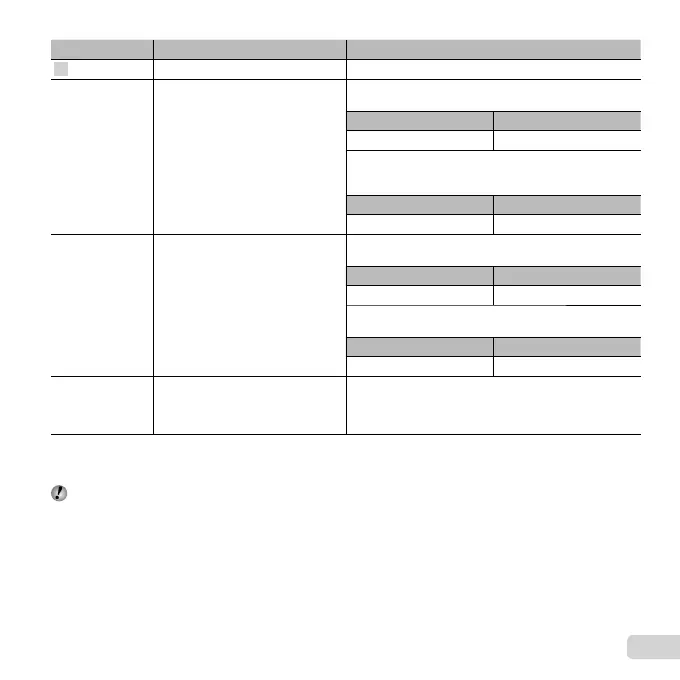35
EN
Option Application Description
Off Macro mode is deactivated. ―
Macro
This enables the camera to shoot
subjects at close distances.
When the zoom is at the widest (W) position, this function
enables shooting as close as the following distances.
TG-310 TG-610
10 cm (3.9 in.) 20 cm (7.9 in.)
When the zoom is at the most telephoto (T) position,
this function enables shooting as close as the following
distances.
TG-310 TG-610
30 cm (11.8 in.) 50 cm (19.7 in.)
Super Macro
*1
This enables the camera to shoot
subjects at even closer distances.
This function enables shooting as close as the following
distances.
TG-310 TG-610
2 cm (0.8 in.) 3 cm (1.2 in.)
Subjects at the following or farther distances cannot be
brought into focus.
TG-310 TG-610
50 cm (19.7 in.) 60 cm (23.6 in.)
S-Macro LED
*2, 3
The LED illuminator lights the area 7
to 20 cm (2.8 to 7.9 in.) from the lens,
while the shutter button is pressed
halfway down.
―
*1
The zoom is automatically fi xed.
*2
ISO sensitivity (p. 37) is automatically fi xed to [ISO Auto].
*3
TG-610 only
The fl ash (p. 34) and zoom (p. 21) cannot be set when [a Super Macro] or [N S-Macro LED] is selected.
