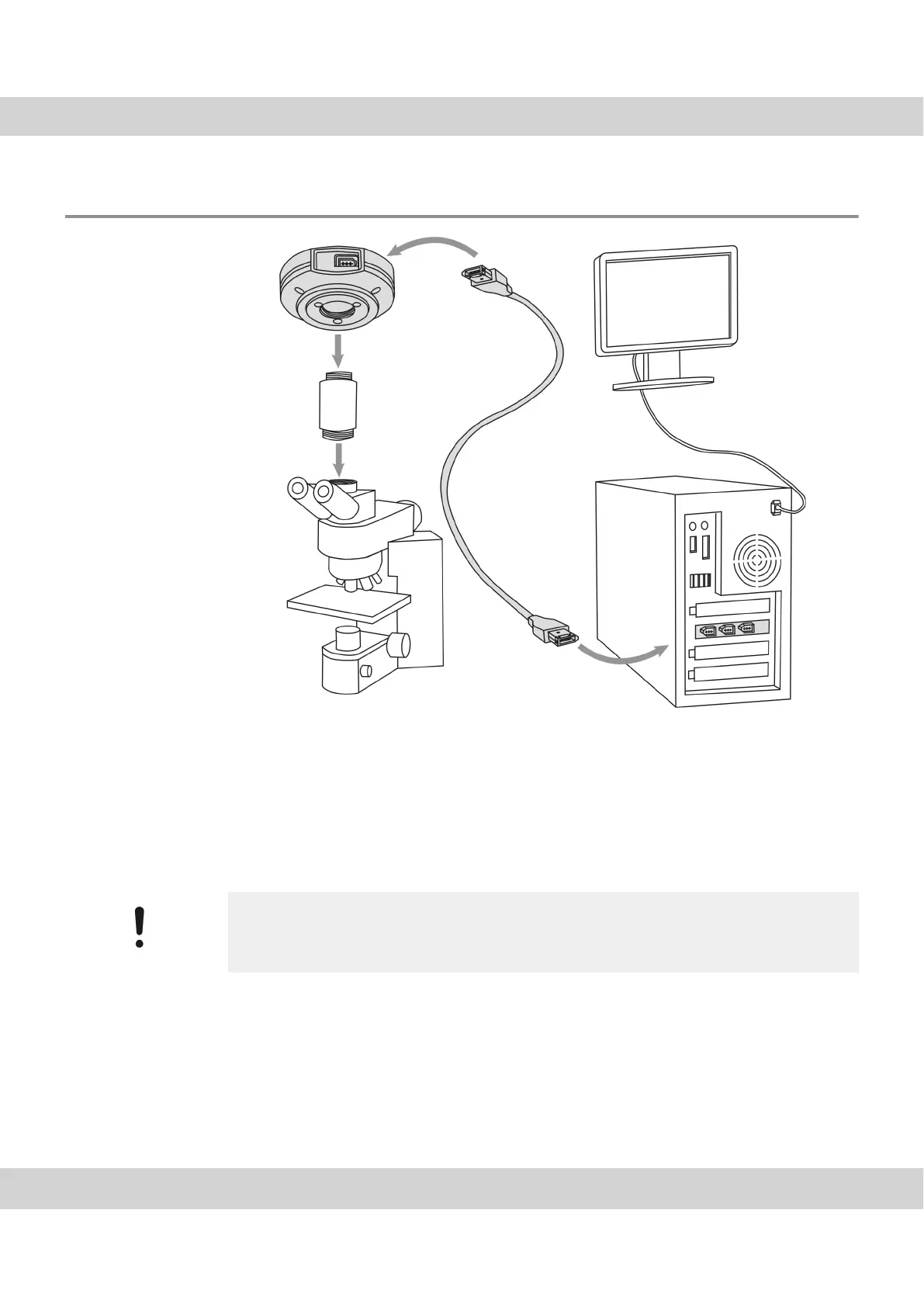Step 3: Connect the camera
15
4.3 Step 3: Connect the camera
You can connect the camera to the microscope and PC as soon as you've installed
the software.
Do the following:
1) Remove the UC50's protective cap.
2) Screw the camera onto the microscope's camera adapter.
3) Plug one end of the FireWire cable into the camera port.
4) Then plug the other end of the cable into a free port on the FireWire board that
you inserted into your PC.
Microscope
UC50
Monitor
PC
FireWire cable
Camera
adapter
Make sure that the plug is the right way round
The FireWire plugs are not symmetrical. Make sure that the plugs are the right way
round when you plug them into the ports.