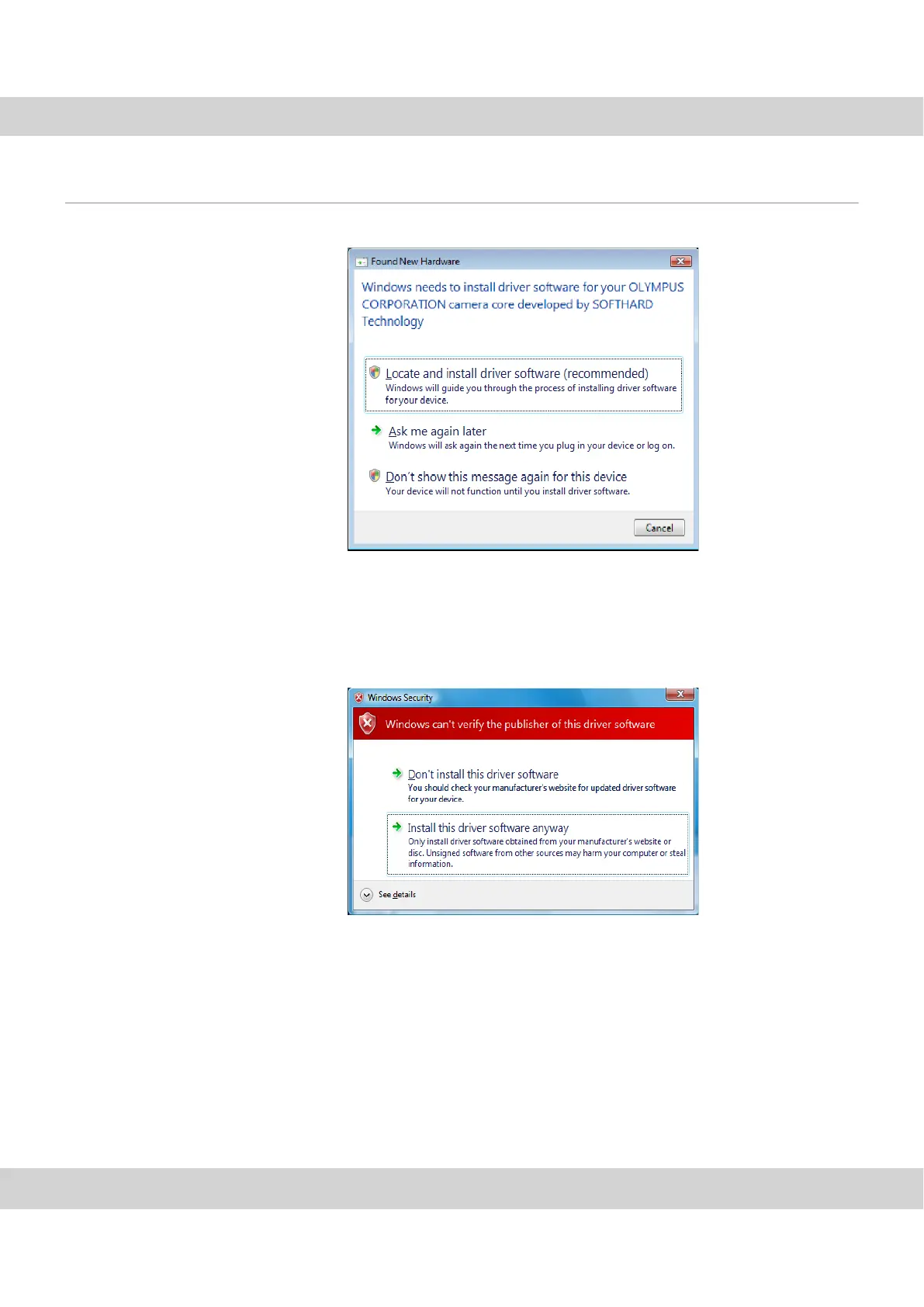Step 4: Installing the camera driver
19
4.4.2 Operating system MS-Windows Vista
1) Click the Locate and install driver software (recommended) entry.
" MS-Windows Vista asks if the device driver is to be activated.
2) Confirm this by clicking the Next > button.
3) Wait until MS-Windows Vista displays the message box shown below.
4) Click the Install this driver software anyway entry.
Confirm the camera
driver from Olympus
Soft Imaging
Solutions.
5) The following dialog box shows the correct camera driver Olympus Soft
Imaging Solutions FireWire Camera <version number> (SoftHard). Select this
entry, then click the Close button.
6) Start the software that has already been installed.
" The UC50 has now been registered as a device and is ready for use.