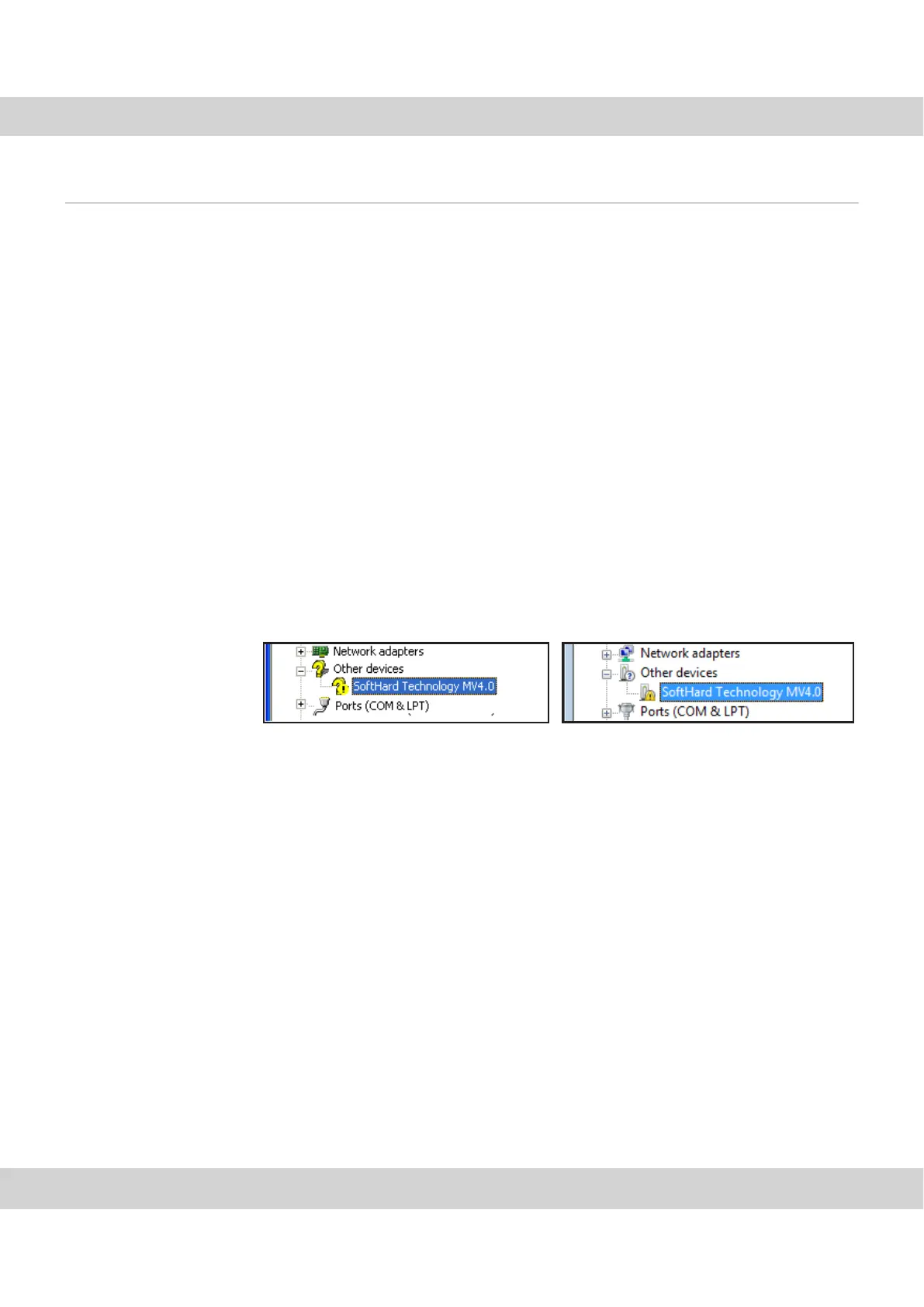CCD color camera UC 50
24
6.2.2 The camera driver hasn't been correctly installed
Problem: In the Device Manager, the Other Devices entry appears with a similar
subentry. The camera driver hasn't been correctly installed. It may be that you
connected the camera with your PC before the software was installed.
Solution: Reload the camera driver. Do the following:
1) Open the Device Manager.
Depending on the operating system you use, opening the Device
Manager is done in different ways. If required, refer to your operating
system's online help for further information on the Device Manager.
Should a yellow
warning sign appear,
load the camera
driver again.
2) Check the entries in the Device Manager:
Case 1: In the Device Manager, a camera icon appears, with the label Imaging
Devices. When you doubleclick the camera icon, the subentry Olympus Soft
Imaging Solutions FireWire Camera <version number> (SoftHard) appears. If
the subentry isn't accompanied by a yellow warning sign, this means that the
camera driver has been correctly installed.
Proceed to the next problem description.
Case 2: In the Device Manager, the entry Other Devices appears with a ques-
tion mark. When you doubleclick the question mark, the subentry SoftHard
Technology MV4.0 appears with a yellow warning signal. This means that the
camera hasn't been correctly installed and has to be reinstalled. Do the follo-
wing:
3) Place the software DVD into the corresponding drive.
" MS-Windows starts the installation process.
4) Interrupt the installation process.
Doubleclick the entry
with the yellow
warning sign.
5) Open the Device Manager again and doubleclick the entry with the yellow
warning sign.
" A dialog box containing the driver's properties opens.
6) Click the Reinstall Driver button.
" Another dialog box opens.
7) Follow the instructions according to the operating system in use.