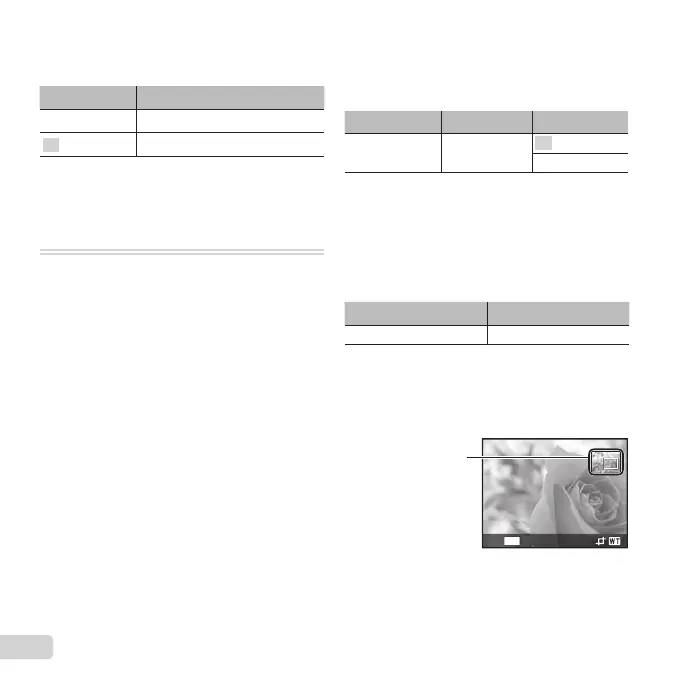28
EN
Recording sound when shooting
Recording sound when shooting
movies
A
[
R
]
Submenu 2 Application
Off No sound is recorded.
On Sound is recorded.
● When set to [On], only the digital zoom can be
used during movie recording. To record the movie
with the optical zoom, set [R] (movies) to [Off].
q Playback Menu
Playing back images automatically
Playing back images automatically
q
[Slideshow]
To start a slideshow
After pressing the Q button, the slideshow starts.
To stop the slideshow, press the Q button or the
button.
● During a slideshow, press I to advance one
frame, H to go back one frame.
Changing the image size
q
[
Q
]
This saves a high-resolution image as a separate
image with a smaller size for use in e-mail
attachments and other applications.
Submenu 1 Submenu 2 Submenu 3
Edit
Q
1 Use HI to select an image.
2 Use FG to select an image size and press the
A button.
● The resized image is saved as a separate
image.
Cropping image
q
[
P
]
Submenu 1 Submenu 2
Edit
P
1 Use HI to select an image, and press the A
button.
2 Use the zoom buttons to select the size of the
cropping frame, and use FGHI to move the
frame.
Cropping frame
MENU
Back