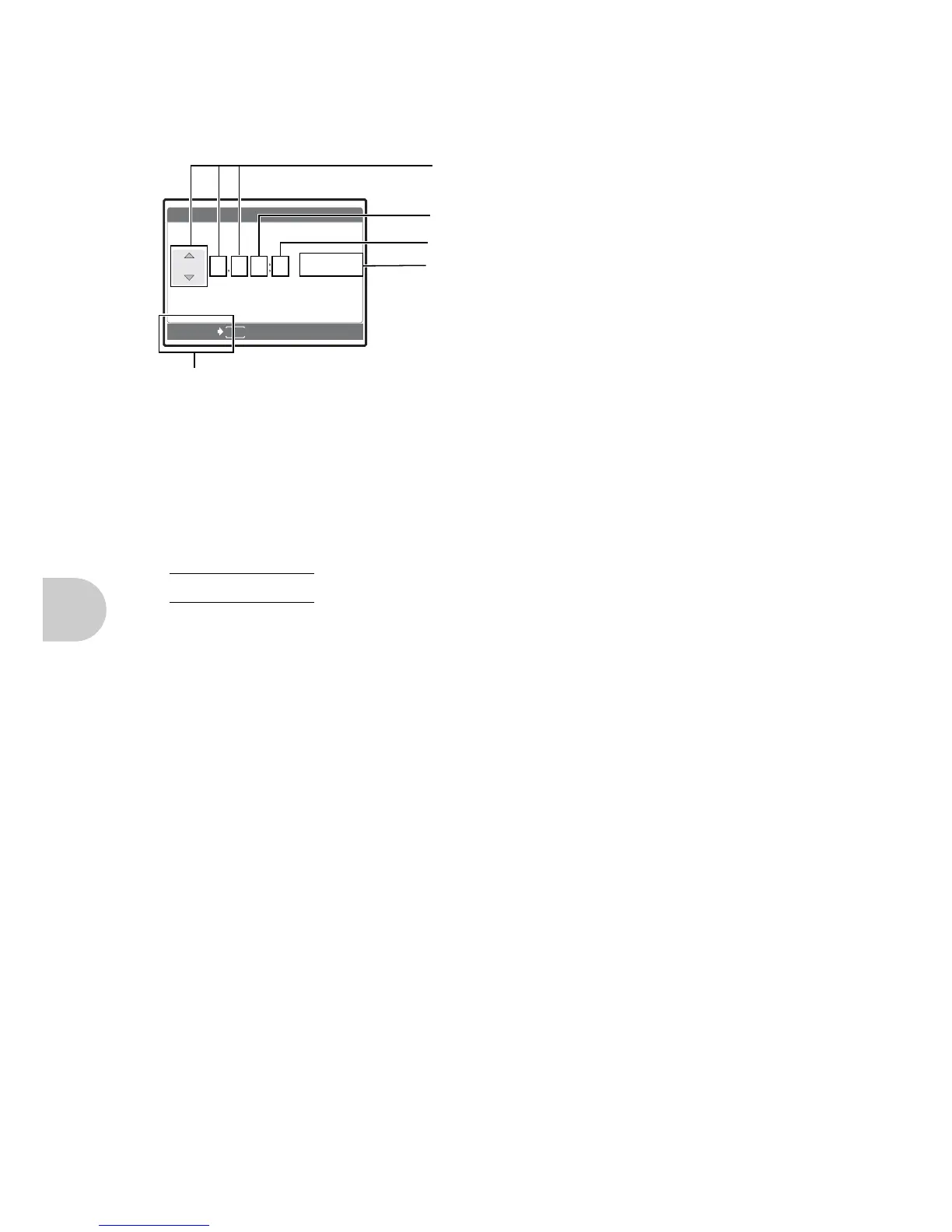26 EN
Menu operations
The date and time is saved with each image, and is used in the file name. If you do
not set the date and time, the [X] screen appears every time the camera is turned on.
• The first two digits of the year are fixed.
• The time is displayed in the 24-hour format.
• To set the time precisely, with the cursor at either “minutes” or “date format”, press
i as the time signal strikes 0 seconds.
The factory default settings differ according to the region where the camera is sold.
To play back images in the camera on a TV, set the video output according to your
TV’s video signal type.
• TV video signal types by country/region. Check the video signal type before
connecting the camera to the TV.
NTSC: Japan, North America, Taiwan, Korea
PAL: European countries, China
X .............................................................................................Setting the date and time
VIDEO OUT .................................................................... Playing back pictures on a TV
NTSC /PAL
MENU
CANCEL
X
Y/M/D