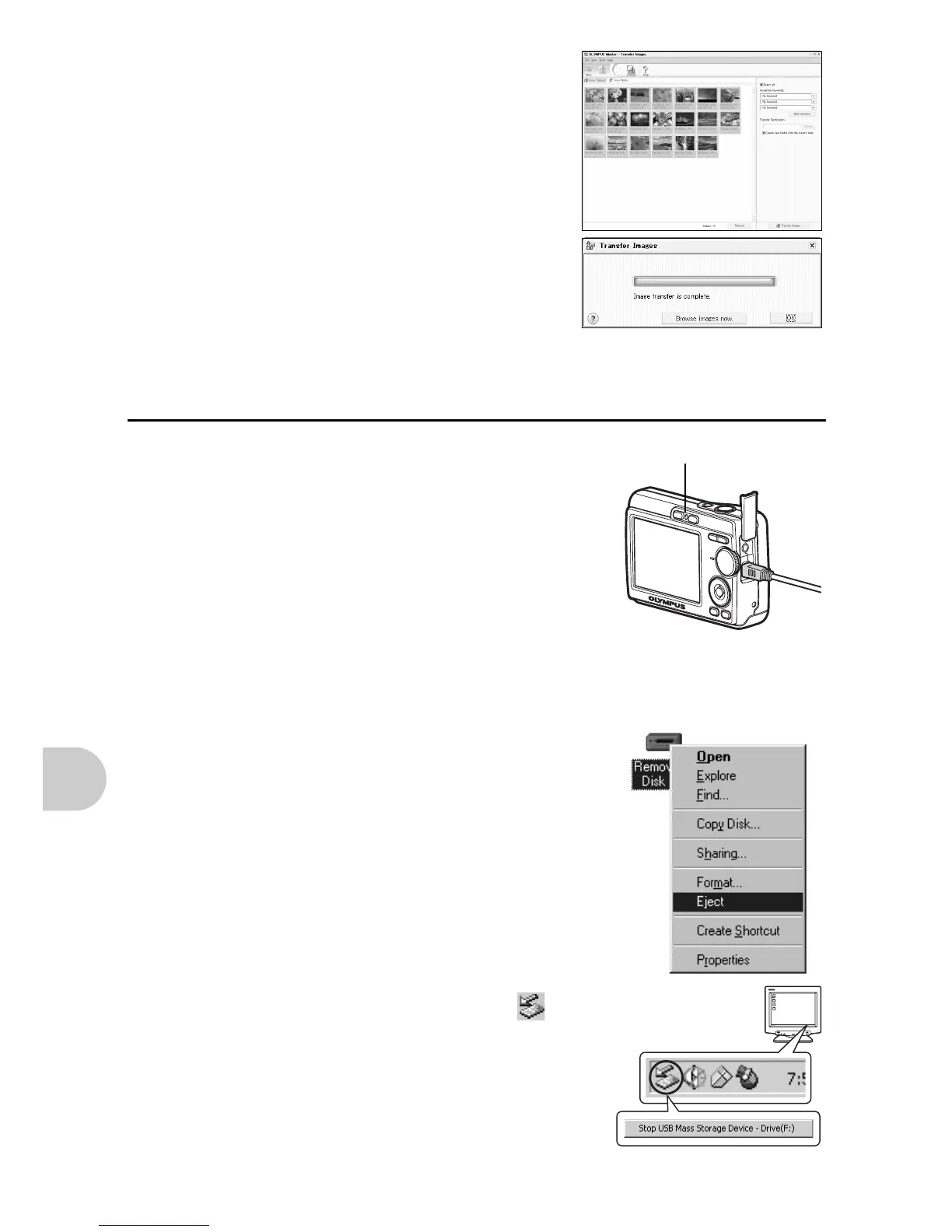Using OLYMPUS Master
44 EN
3 Select the image files and click
“Transfer Images”.
• A window indicating that the download is
complete is displayed.
4 Click “Browse images now.”
• The downloaded images are displayed in the
browse window.
• To return to the main menu, click “Menu” in the
“Browse” window.
To disconnect the camera
1 Make sure that the card access lamp has
stopped blinking.
2 Make the following preparations for
disconnecting the USB cable.
Windows 98SE
1 Double-click the “My Computer” icon and right-click
the “Removable Disk” icon to display the menu.
2 Click “Eject” on the menu.
Windows Me/2000/XP
1 Click the “Unplug or Eject Hardware” icon in
the system tray.
2 Click the message that is displayed.
3 When a message is displayed saying that the
hardware can be ejected safely, click “OK”.
Card access lamp