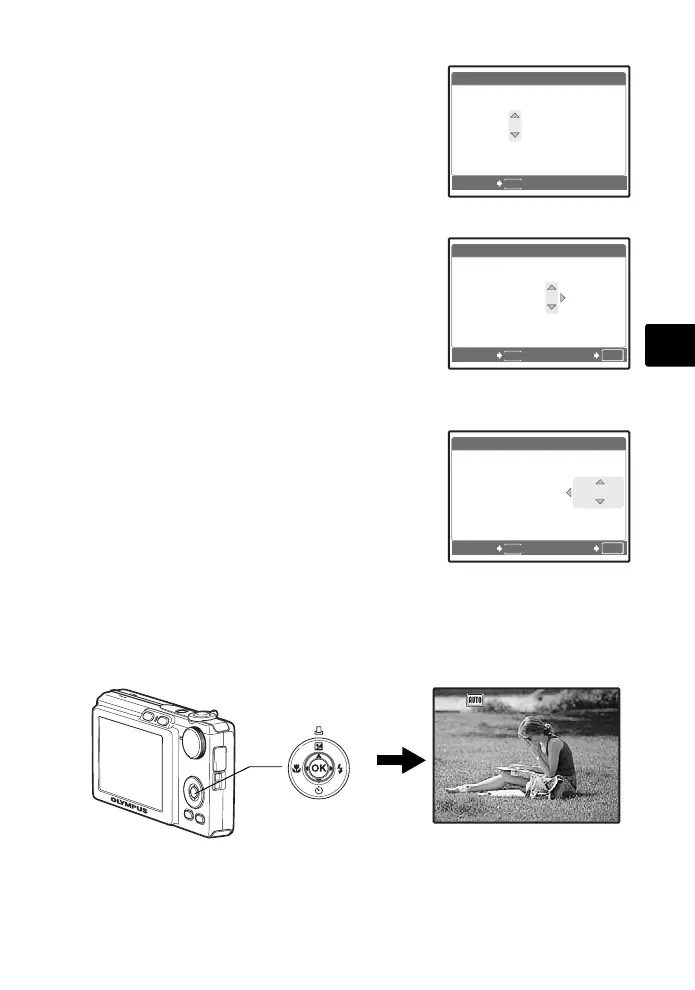33
Fr
d. Appuyez sur la touche Y#.
e. Appuyez sur la touche OF/< et
sur la touche NY pour
sélectionner [J].
f. Appuyez sur la touche Y#.
g. Appuyez sur la touche OF/< et la
touche NY pour sélectionner
“heure” et “minute”.
( L’heure est affichée au format 24 heures.
h. Appuyez sur la touche Y#.
i. Appuyez sur la touche OF/< et
sur la touche NY pour
sélectionner [A/M/J].
j. Après avoir réglé tous les éléments, appuyez sur la
touche i.
( Pour un réglage plus précis, vous pouvez appuyer sur la touche i
lorsque l’horloge franchit 00 seconde.
X
A/M/J
A M J HEURE
2007
.
08
.
26
--:--
MENU
ANNULE
X
A/M/J
A M J HEURE
2007
.
08
.
26
12
:
30
MENU
ANNULE
OK
CONF
X
A/M/J
A M J HEURE
2007
.
08
.
26
12
:
30
MENU
ANNULE
OK
CONF
Touche i
HQ
3072
×
2304
[
IN
]
44
[ ]
d4337_oai_f_basic_00_bookfile.book Page 33 Wednesday, November 29, 2006 9:15 AM