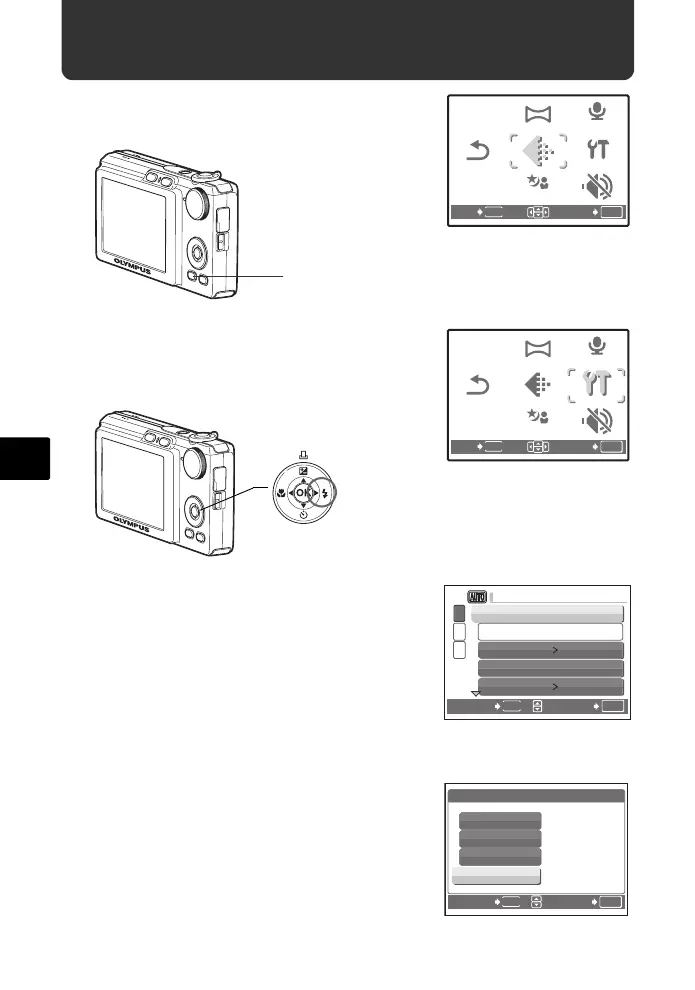86
Pt
Seleccionar um idioma
a. Prima o botão MENU para exibir
o menu superior.
b. Prima o botão Y# para
seleccionar [CONFIG.] e então
prima o botão i.
c. Prima o botão OF/< e o botão
NY para seleccionar [W] e
então prima o botão i.
d. Prima o selector em cruz
(
ONXY
) para seleccionar um
idioma e depois prima o botão
i
.
( Pode-se adicionar outros idiomas à câmara
com o software OLYMPUS Master
fornecido. Consulte o Manual Avançado.
OK
MENU
DEF
SAIR
PANORAMA
SCENE
MODO
SIL
ÊNCIO
QUALID
IMA
GEM
CONFIG
.
RE-
STAURAR
IMAGEM
+ SOM
Botão MENU
OK
MENU
DEF
SAIR
PANORAMA
SCENE
QUALID
IMA
GEM
CONFIGCONFIG
..
RE-
STAURAR
MODO
SIL
ÊNCIO
IMAGEM
+ SOM
Botão Y#
2
1
MAP PIXEL
K/qK/q
BACKUP
FORMATACAO
CONFIG.
PORTUGUES
NÃO
W
OK
DEF
RETROCEDER
MENU
3
W
OK
MENU
DEF
RETROCEDER
ENGLISH
FRANCAIS
PORTUGUES
ESPAÑOL
d4337_p_basic_00_bookfile.book Page 86 Wednesday, November 29, 2006 10:37 AM