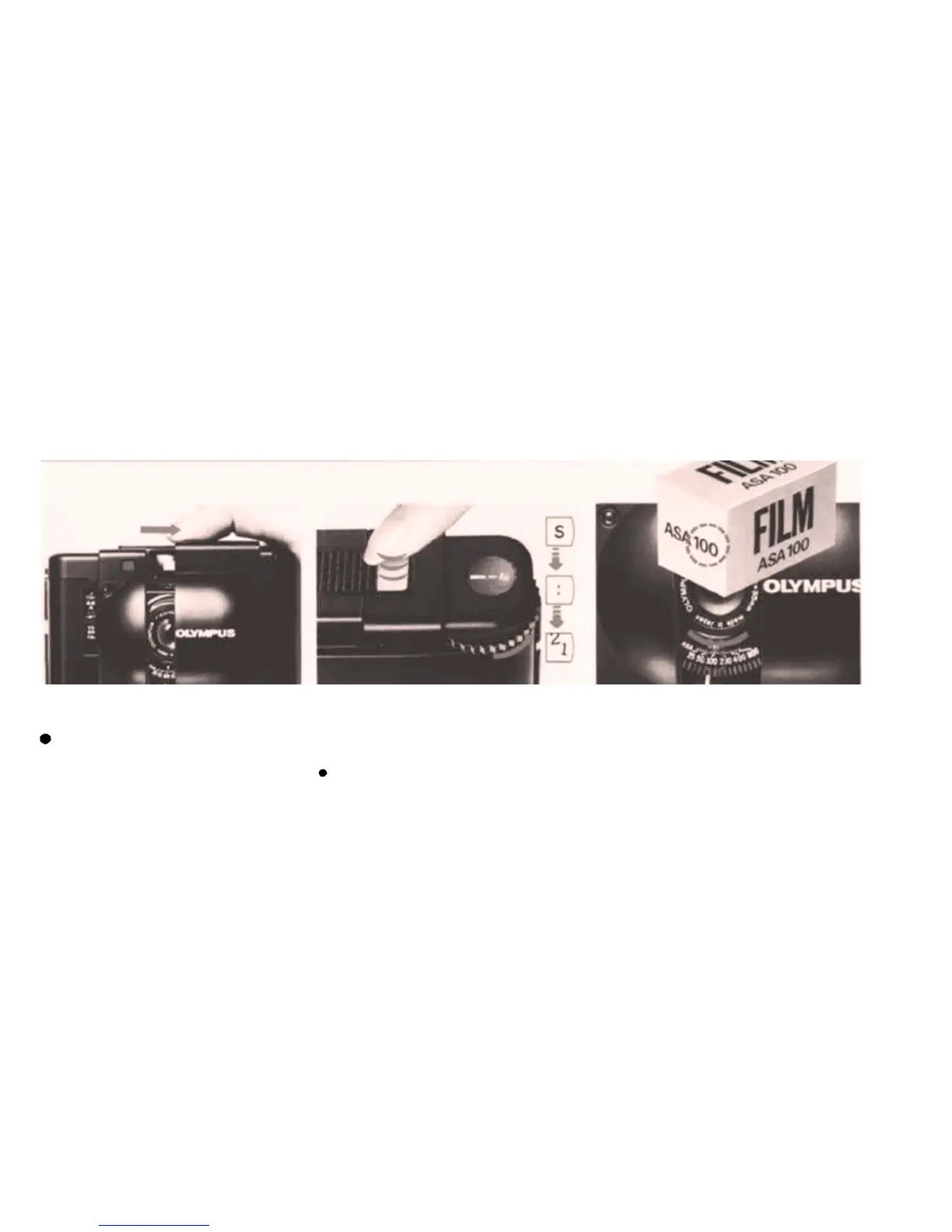4. Open the Dust Barrier.
If the Dust Barrier is not fully
opened, the shutter cannot be
released.
5. Wind and expose two blank
shots until the exposure counter
shows "1".
The lens should be aimed toward
a bright light when shooting.
6. Set the ASA film speed.
6