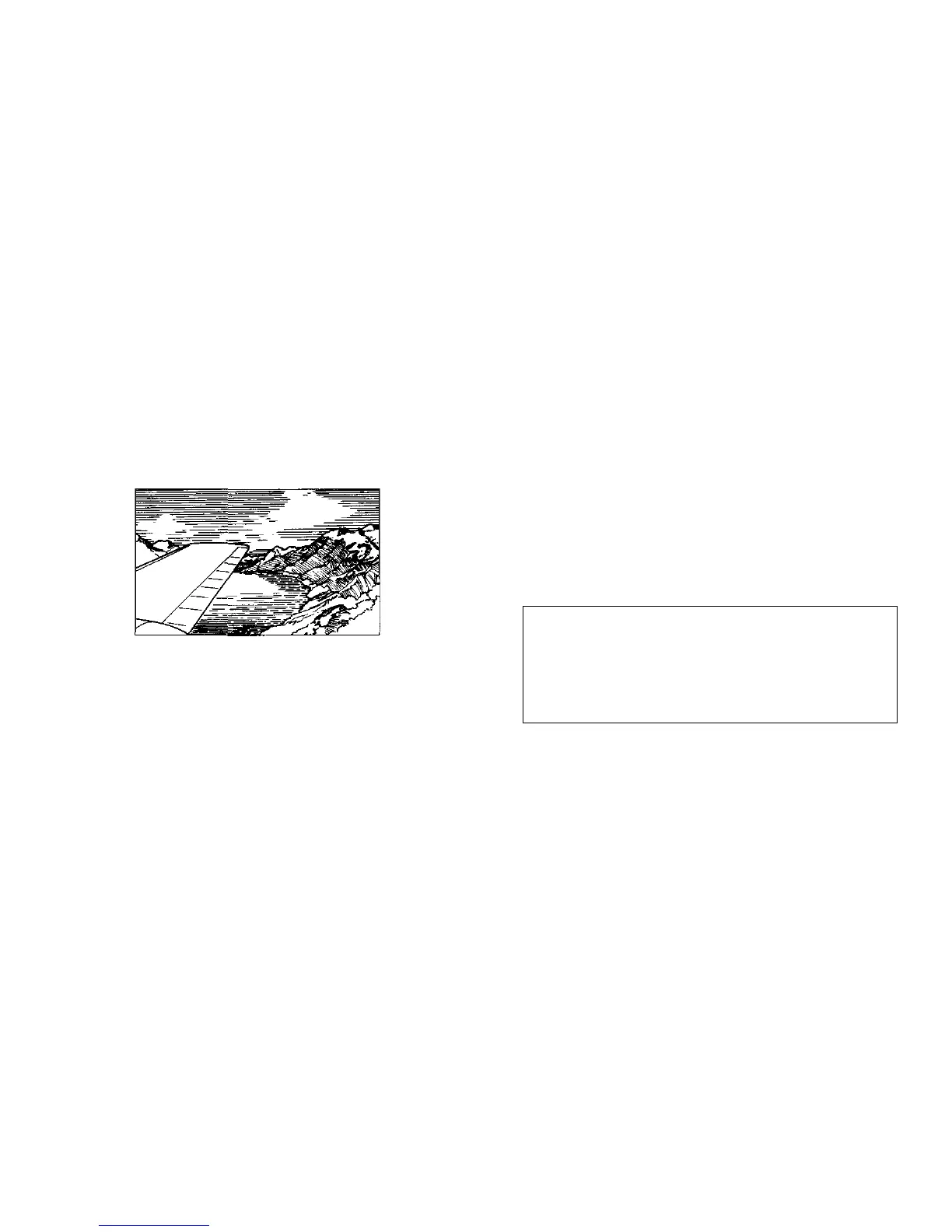LANDSCAPE
Use this mode to shoot a landscape photograph
through a window or to shoot distant subjects such as
mountains or clouds.
Select the Landscape mode.
The camera automatically sets the working
distance at infinity.
Note: When the power is turned off and on again, the camera
returns to the Auto Flash mode.
•
The flash will not fire.
•
The shutter speed can be set to as slow as 1 sec.
In dark places, it is recommended that a tripod be
used to avoid blurring due to camera shake.
•
Moving subjects will be blurred when
photographed at the slower shutter speeds.
38