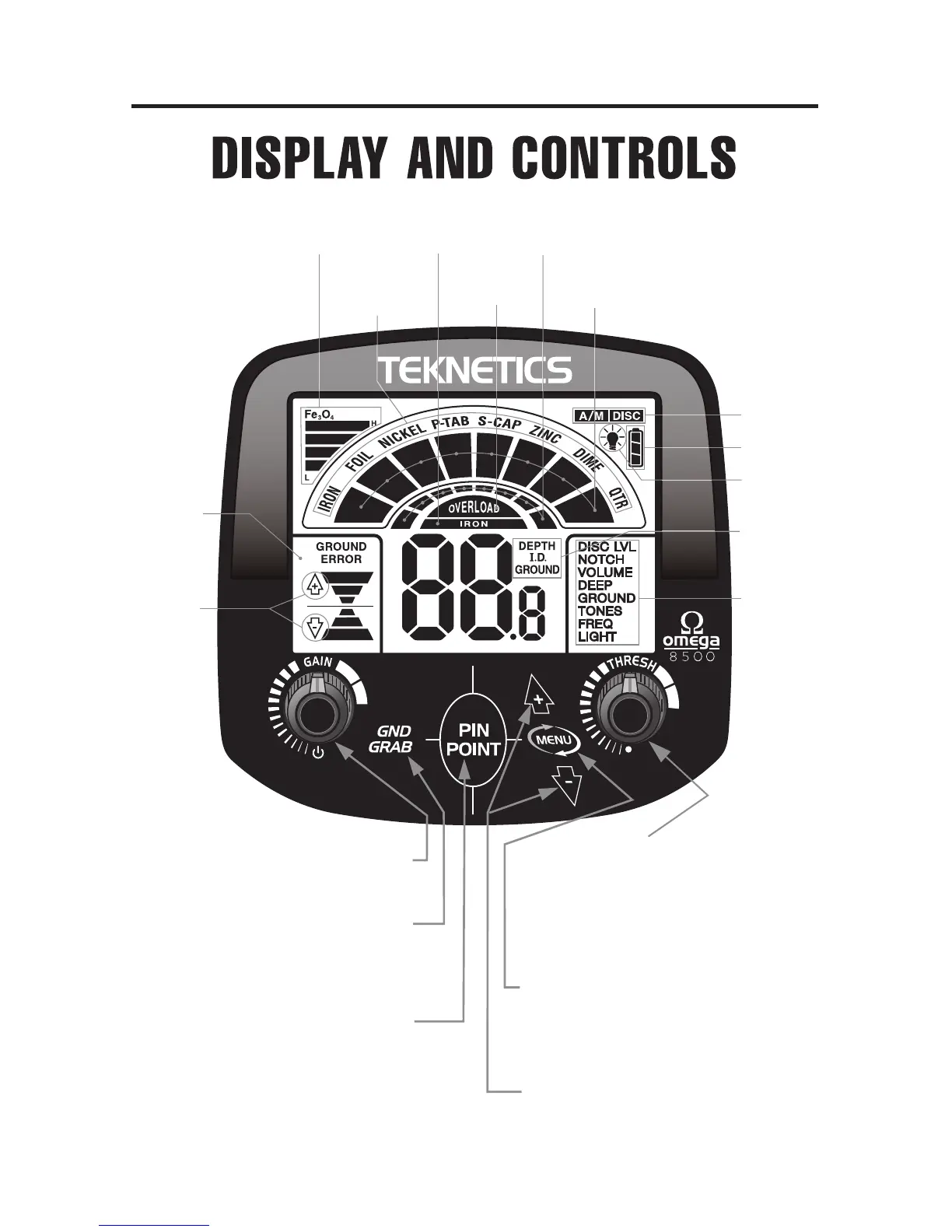®
GND GRAB Press-and-hold key pad
to Ground Balance automatically.
PINPOINT Press-and-hold to pinpoint
target and view depth.
Alternate Function: Press once
while in VOLUME or GROUND
menu items, to enable
advanced options.
PLUS and MINUS Press keypads once
to modify the active menu item.
Press-and-hold to repeatedly modify
the active menu item.
MENU/QUICKSWITCH Firmly press and
release to activate the menu and change
the menu item. Press-and-hold to
momentarily change modes.
ON/OFF/GAIN: Click right to turn ON.
Turn knob to increase GAIN.
DISC/AM/THRESH Click left to enter
Disc mode; click right to enter
A/M mode. Turn knob to increase the
THRESHOLD setting.
Menu
Items
Number
Identifiers
Auto
Ground
Offset
Ground
Error
window
Backlight
Target
Categories
Overload
Indicator
Target
Category
Identifiers
Mineralization
Readout
Iron
Indicator
Signal Strength
Bargraph
Battery
Mode
