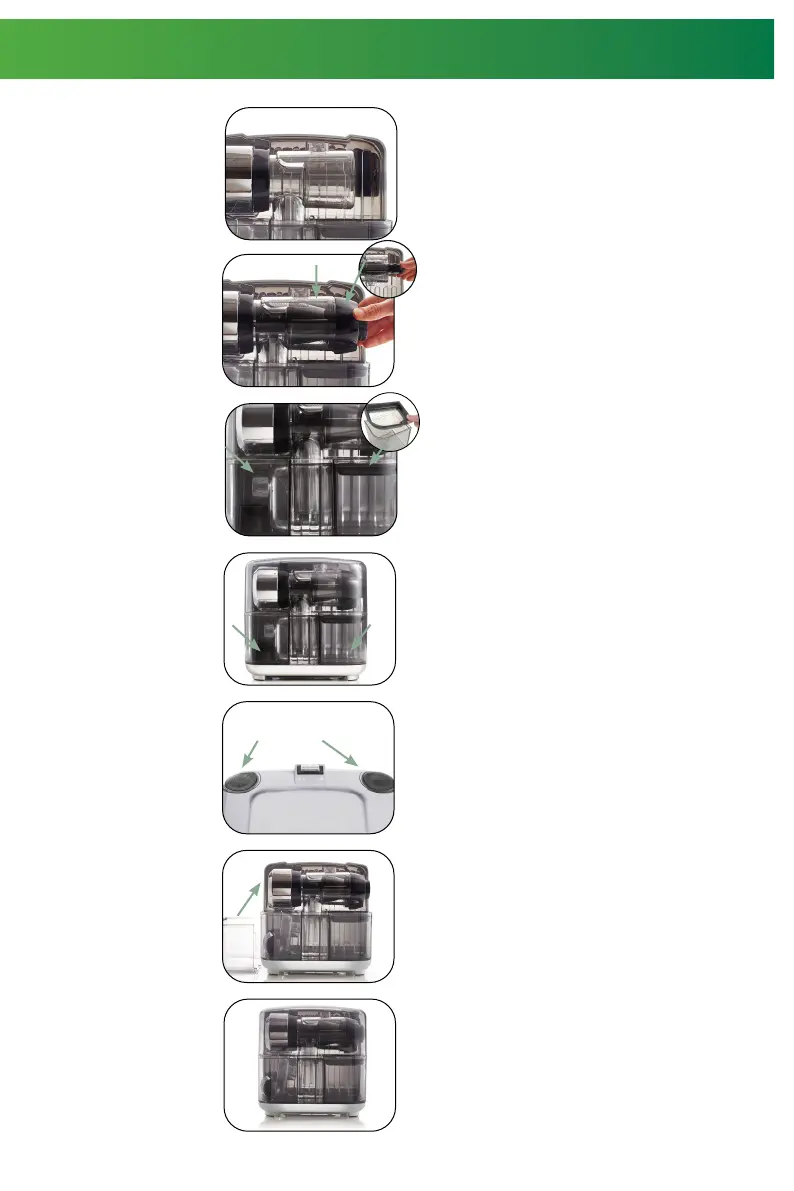1. With the locking clip in the OPEN
position, place the drum on the lock
knob, upside down, as shown in
picture. Close the locking clip.
2. Insert the auger, juice cone and
adjustable end cap into the drum,
as shown in picture.
3. Place sieve, adjust the adjustable
pressure cap and hopper in the pulp
container and juice container, as
shown in picture.
4. Place the pulp bowl on the left;
juice bowl on the right, as shown in
picture.
5. Insert the plunger and cleaning
brush in the proper storage hole, on
the top rear of the unit, as shown in
picture.
6. Place the front cover on top of the
hopper assembly.
7. Your cube is ready for storage,
as shown in picture.
STORAGE
21
1
2
3
4
5
6
7