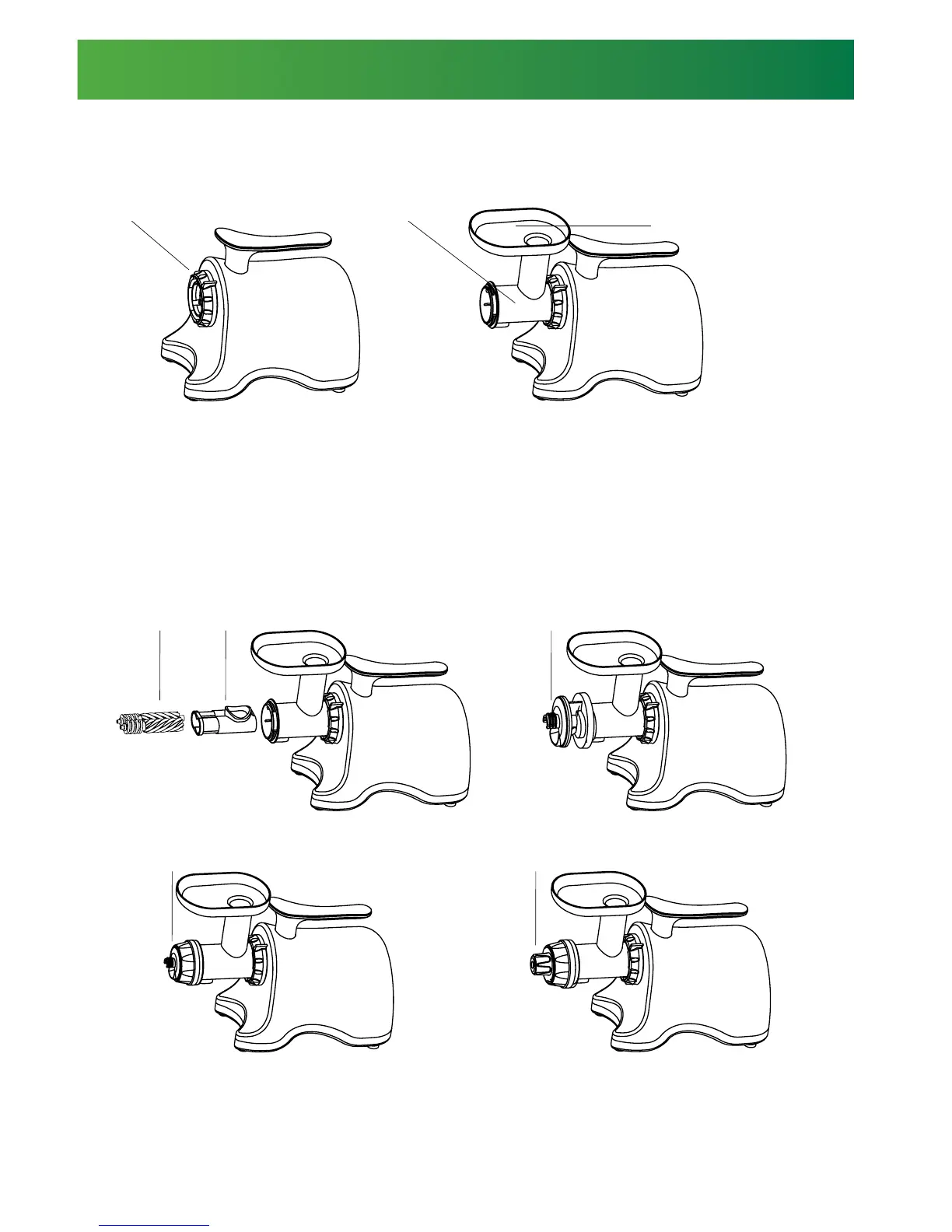1. Connect drum with main body by turning locking clip clockwise (about 60°).
Place hopper onto guide.
1. For juicing function :
(A) Place the auger into the drum. Insert the juicing strainer into the drum.
(B) Place the drum cap onto the drum end.
(C) Place the locking ring onto the drum and turn it counter clockwise until it clicks
rmly into place.
(D) Attach adjustable pressure cap to the drum cap end.
Turn to right on the adjustable pressure cap for maximum pressure. This is best for carrot,
beetroot and the leafygreens.
Turn to Left for soft fruits like orange, strawberry etc.
QUICK START ASSEMBLY
77
Locking Clip
Hopper
Drum
(A) Auger & Juicing Strainer (B) Drum Cap
(C) Locking Ring (D) Adjustable Pressure Cap
