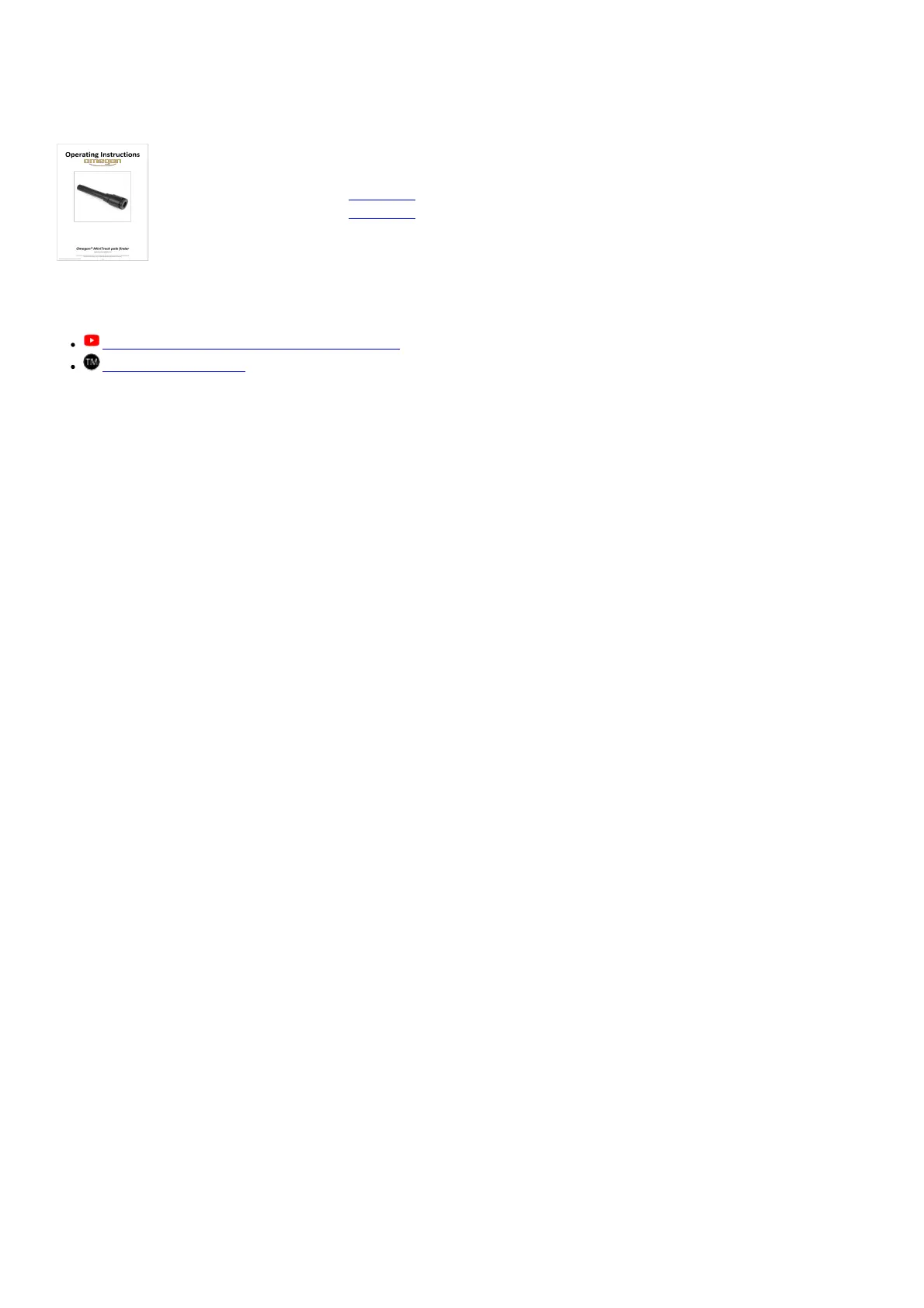Note: An equatorial mount can also be aligned using a smartphone pole finder app. A selection of apps can be found in the Play
Store or App Store.
File Downloads
Omegon Instructions
Omegon, MiniTrack pole finder
Download [optimized]
Download
References
MiniTrack LX2 finderscope holder - YouTube
Omegon® Trademark
Related Manuals
1. Omegon Pole Finder EQ-500X User Manual Pole Finder EQ-500X Operating Instructions Omegon® EQ-500X pole finder English...
2. omegon Radiant Finder with Base Instruction Manual Instruction Manual Omegon® Radiant Finder with base English Version 07.2020...
3. omegon Universe 2go Instructions What’s in the box 1x Universe2go viewer 1x detachable cover...
4. Omegon Push+ Mini mount Instruction Manual 1247 – EN – Omegon Push + Mini-Montierung Instruction Manual...
5. omegon Mini Track LX3 Instruction Manual Instruction Manual Omegon® MiniTrack LX3 English Version 7.2019 Rev. A,...
6. omegon Solar Lens Filter Instruction Manual Solar Lens Filter Operating Instructions Similar to image Caution: always...