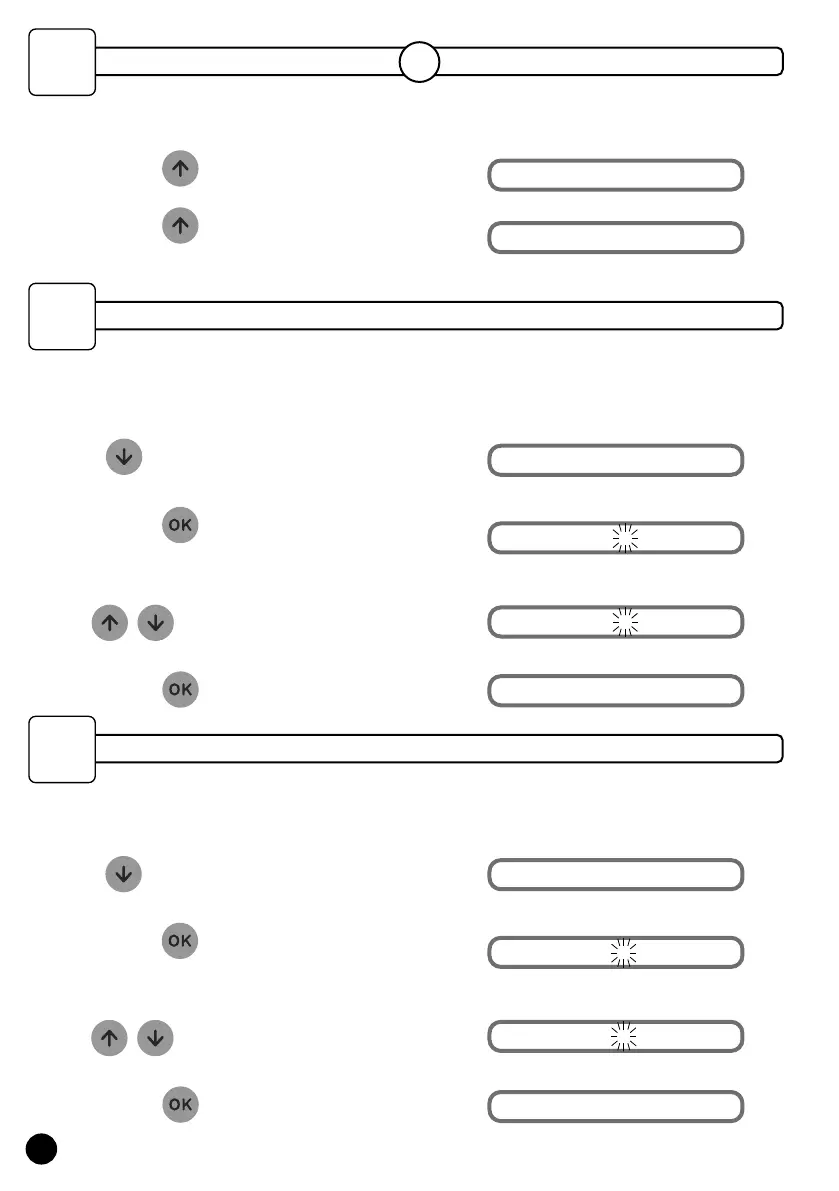26
7. NIGHT LIGHT: Y
Time Mode
Manual Mode
1. Press & Hold button to turn the Coop Light On:
Light On..
Light Off..
2. Press & Hold button again to turn the Coop
Light Off:
1. Press to reach the mode menu item
2. Press & Hold to enable changing the value.
The current option will flash
3. Use to change the option to YES
4. Press & Hold to confirm the value change
5. NIGHT LIGHT: N
5. NIGHT LIGHT: N
5. NIGHT LIGHT: Y
Your coop light will turn on at the time that you have scheduled your door to close. This will encour-
age your chickens to go inside the coop. After 5 minutes the door will close and the coop light will
turn off.
Your coop light will turn off automatically again 2 minutes after it has been turned on.
1. Press to reach the mode menu item
2. Press & Hold to enable changing the value.
The current option will flash
3. Use to change the option to YES
4. Press & Hold to confirm the value change
Your coop light will automatically turn on around 5-10 minutes before your door closes. This will
encourage your chickens to go inside the coop. The coop light will turn off when the door closes.
25
EN
26
Light Mode
27
-- SAVED --
7. NIGHT LIGHT: N
7. NIGHT LIGHT: N
7. NIGHT LIGHT: Y
-- SAVED --