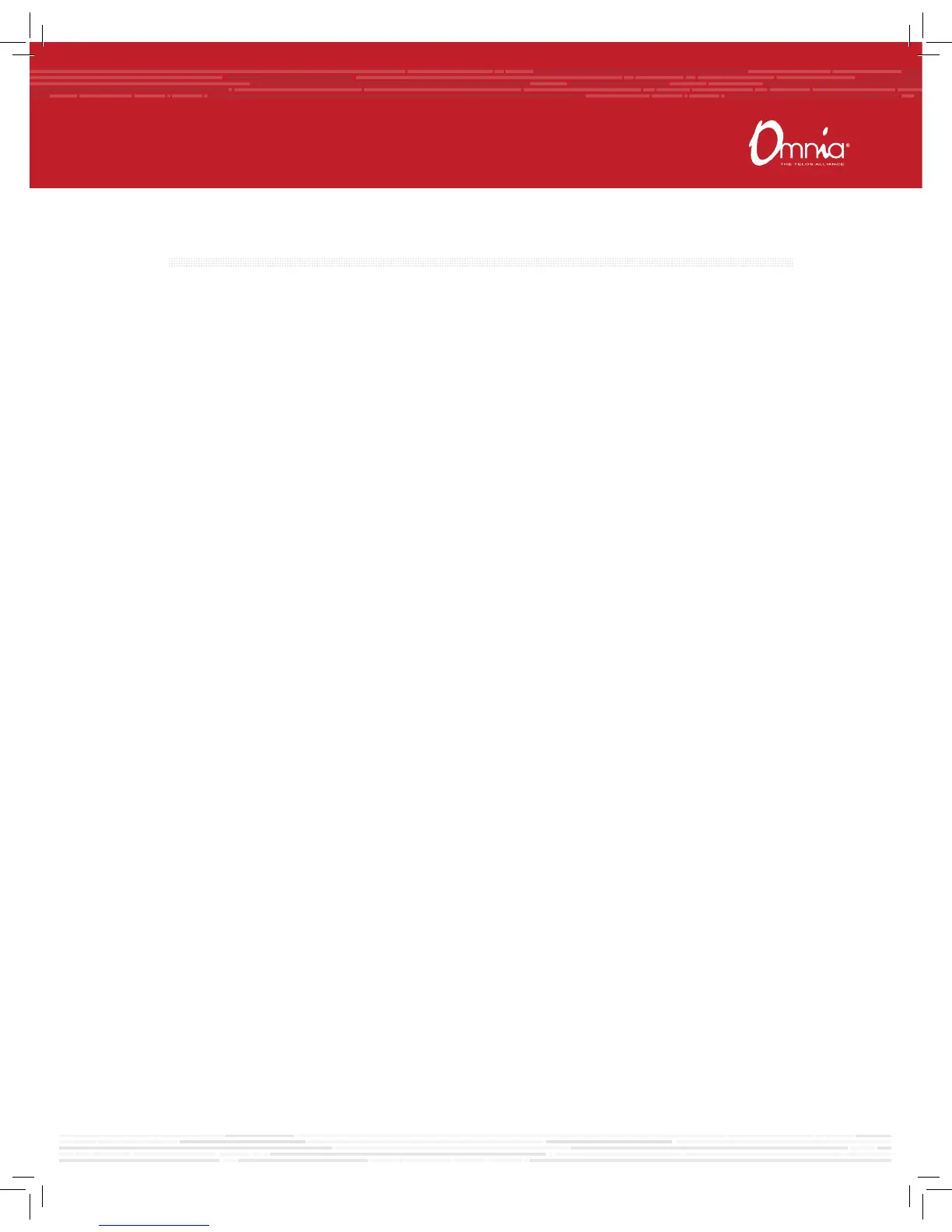OBTAINING SERVICE
Before contacting Omnia Customer Support, please have the serial number of the unit (located on a
small barcode sticker on the rear panel in this format - “0279xyyyy) and a description of the symptoms/
problems ready for the technician.
All units being returned for service MUST have a Return Authorization Number (RA) assigned to them first.
Units shipped without an RA number will experience delays in service. Be sure to write the RA prominently
on the box on or near the shipping label.
Whenever possible, return Omnia.9 in its original shipping carton with original packing materials. This will
provide the best protection possible during shipping. Remember, damaged caused by improper packaging
is not covered under warranty.
Our shipping address is:
Telos Alliance
1241 Superior Avenue East
Cleveland, Ohio 44114 USA
ATTN: (RA Number obtained from Omnia Customer Service)
Support via the Web
The Omnia website www.TelosAlliance.com/Omnia has a wide variety of information that may be
useful for product support, applications information, software updates, and user manuals.
Factory Support via Phone and E-mail
Customer support personnel in the Cleveland, Ohio, USA office are available by phone or e-mail Monday
through Friday 9:00am to 5:00pm Eastern Time by calling +1.216.241.7225 or sending an e-mail to
support@TelosAlliance.com
After Hours Support
After hours support is available 24/7 by telephone by calling +1.216.622.0247 or by sending an e-mail
to support@TelosAlliance.com
If you are outside the United States and need support in a language other than English, please contact
the Omnia dealer you purchased your unit from.