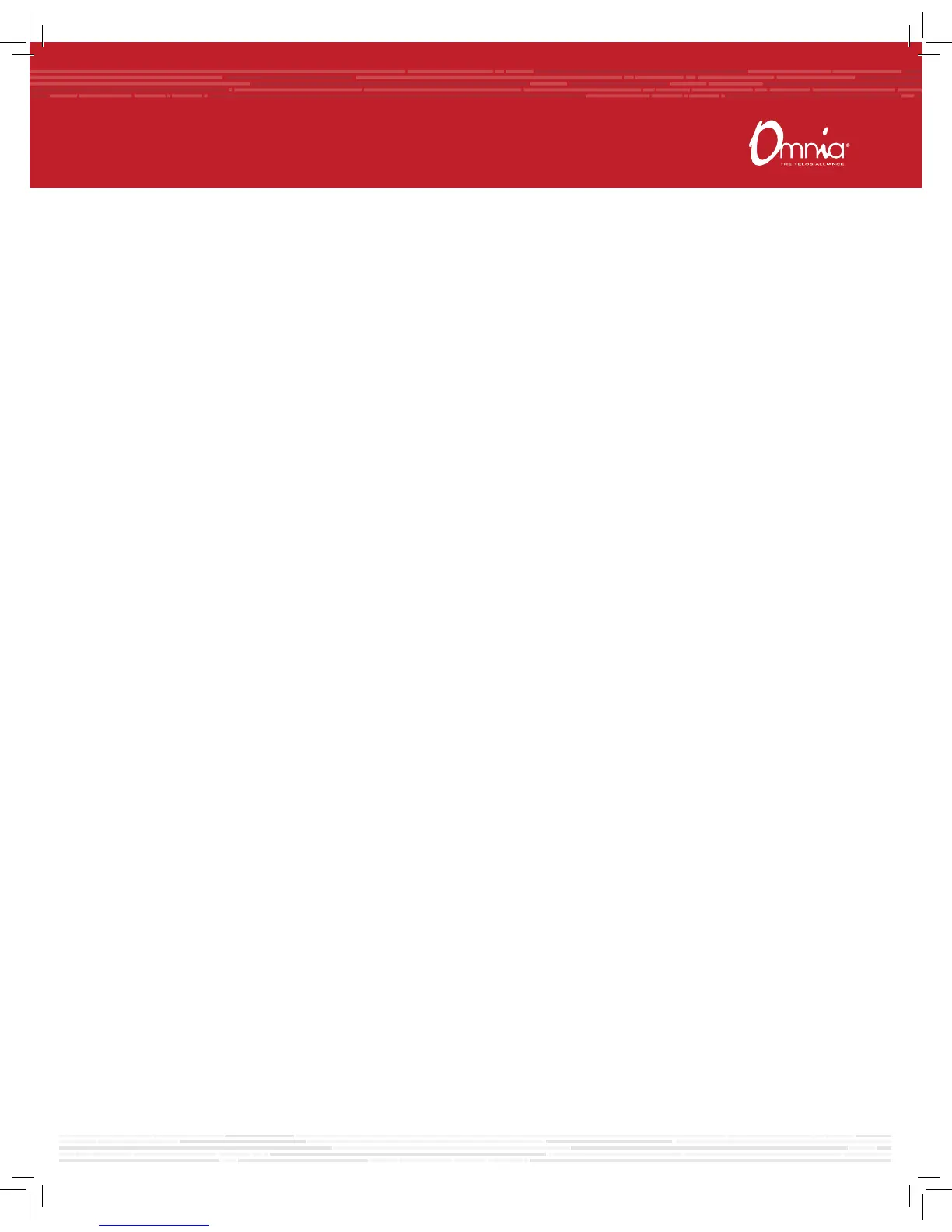Output Configuration
Connect the audio outputs as appropriate for your installation. Omnia.9 supports balanced professional line-
level analog audio outputs via its Left and Right Outputs in the Main Analog I/O section of the rear panel,
two AES/EBU digital outputs on standard XLR connectors in the Main Digital I/O section, an additional AES/
EBU digital output in the Aux Digital I/O section, two composite MPX outputs in the Composite I/O section
and Livewire+ AES67.Omnia Direct (MPX over AES/EBU is also supported from Main FM Out 1 and/or 2.
Return to the I/O Options menu, then select Main Outputs. Drop-down menus are provided to assign the
outputs and set the levels of the Analog Out XLR jacks and the three AES/EBU XLR outputs (Main FM Out
1, Main FM Out 2, Aux Out).. Default output audio choices include FM Pre-final L/R, AM, HD-1, HD-2, HD-3,
Headphone Out, Speaker Out and more.
A complete explanation of these controls can be found in the System Menu section of the full user manual.
Pre-emphasis options and the stereo generator (MPX) output level / stereo pilot level controls can be found
in I/O Options / FM Options.
FM Diversity Delay, if needed, can be set from I/O Options / Diversity Delay.
Omnia.9 is set up by default to provide a pre-emphasized composite MPX signal from the Omnia.9’s built-in
stereo generator. If you must use an external stereo generator, some additional configuration is required:
Note:
Feeding the transmitter with L/R pre-emphasized output instead of the MPX output
has several inherent performance disadvantages, including the loss of peaks beyond
91% (leaving room for the 19kHz pilot tone, as we will not know its phase). RDS and
Auto Pilot also become unavailable, though the L/R clipper does employ psychoacoustic
distortion masking.
From the Home menu, go to System, then System Configuration, then Processing Paths. The default
setting for the “FM:” dropdown is “MPX Only”. In order to add the output choices needed for FM L/R audio,
choose either “L/R Only” if you are you do not intend to use Omnia.9’s built-in stereo generator at all or
“MPX + L/R” if you plan to use the built-in stereo generator for your main output, but need an additional
pre-emphasized L/R output to feed a secondary chain. Select “Apply Configuration” to put the changes into
effect. A confirmation dialog will appear. Clicking “Yes” will cause the Omnia.9 to reinitialize, which will take
your station off the air for a few seconds.
Finally, from the Home menu, go back to System, then I/O Options, then Main Outputs to select the Output
Mode. Now “FM Pre-emph L/R” and “FM De-emph L/R” will be among the available choices. Output levels
are also adjusted here and The AES Main FM Out 1 and/or 2 outputs can be set to output Omnia Direct ™
(MPX over AES/EBU) if desired instead of the default “L/R Audio”.
QUICK-START INSTALLATION GUIDE