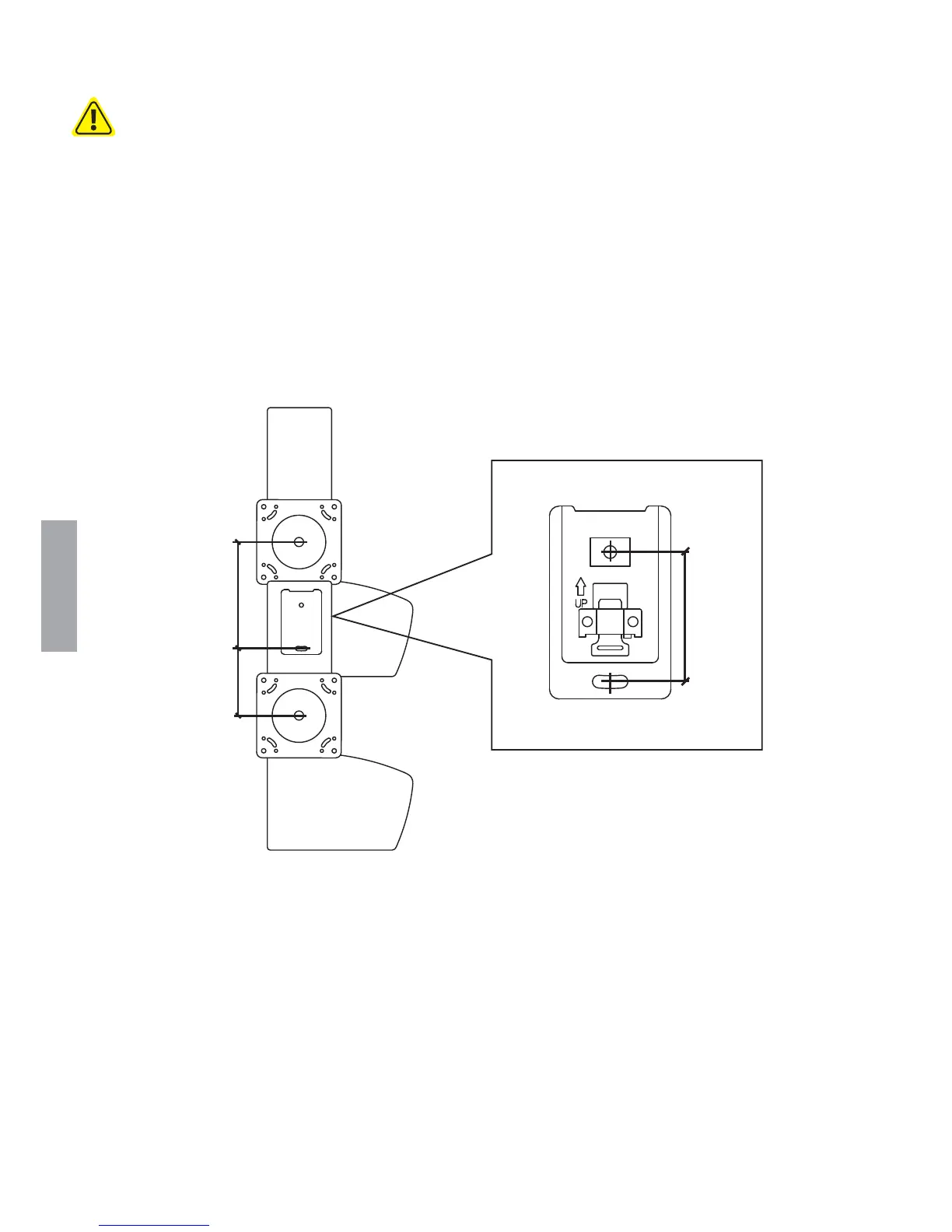4 of 14
888-61-054-W-00 rev. E • 10/13
1
2.5”
(66mm)
7.3”
(184mm)
2.8”
(72mm)
ENGLISH
Lift range of motion
at highest position
Lift range of motion
at lowest position
Determine mounting location.
CAUTION: Before proceeding with this installation consult your TV/large display product guide for
manufacturer recommendations on choosing a mounting location that will ensure optimum TV/large
display performance. Location considerations might include: TV/large display height and viewing
angle - based on height and distance of seating, room dimensions and size of TV/large display; access
to power outlets; cable connections for speakers and other devices; protection from glare and heat,
(windows, lamps, replace, air ducts) and vibration.
Locate the wall mount bracket on the wall using the dimensions below, as a guide.
Wall mount bracket
