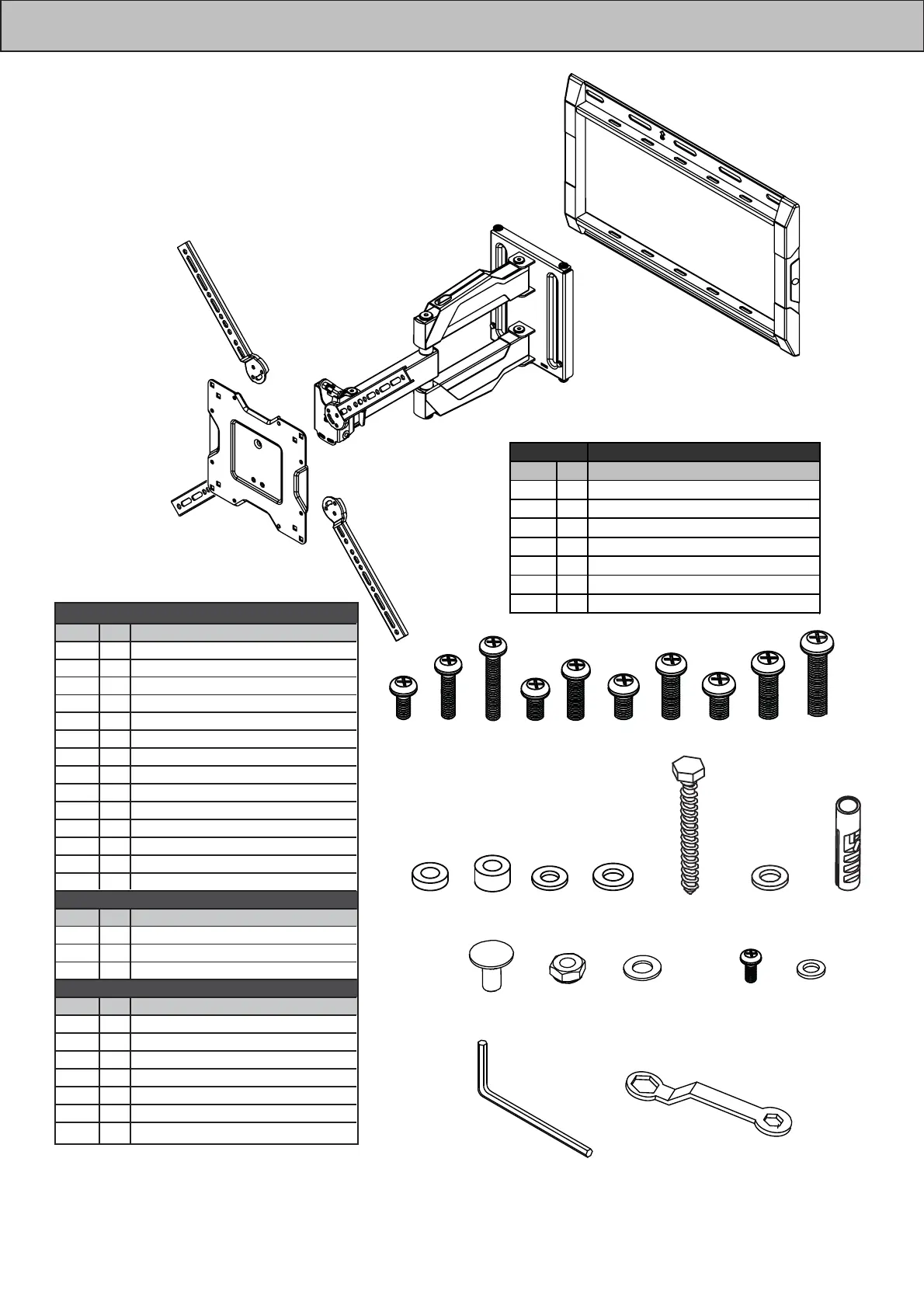PN:888-61-145-W-03 RevF
9
Contents
Part # Qty Description
1 1 Wall Plate
21Arm Assembly
3 1 Cable Management
4 1 Monitor Plate
5 2 Tilt Tension Handle
6 4 Spider 46 Adapters
7 4 Lateral Adjustment Screws
Part # Qty Description
Part # Qty Description
Part # Qty Description
M-A 4 Philips screws M4 x 15mm
M-B 4 Philips screws M4 x 30mm
M-D 4 Philips screws M5 x 15mm
M-E 4 Philips screws M5 x 30mm
M-F 4 Philips screws M6 x 15mm
M-G 4 Philips screws M6 x 30mm
M-H 4 Philips screws M8 x 15mm
M-I 4 Philips screws M8 x 30mm
M-K 4 Round Spacers: M6-M8 x 5mm
M-L 4 Round Spacers: M6-M8 x 10mm
M-M 4 Round Washers: M4-M5
M-N 4 Round Washers: M6-M8
Screws / Hardware for Flat Panel
M-C 4 Philips screws M4 x 45mm
M-J 4 Philips screws M8 x 45mm
Wall Kit
W-A 4 Lag Bolts (8mm x 65mm)
W-B 4 Steel Washer
W-C 4 Wall Anchor (10mm OD x 8mm
Specialty Hardware
P-A 8 Carriage Bolt
P-B 8 Nylock Nut
P-C 8 Washer
P-D 2 Phillips Screw M4x8mm
P-E 2 M4 Washer
P-F 1 Allen Wrench
P-G 1 Closed Wrench
CONTENTS
M-A M-B M-C
W-A W-B
P-A
2
1
3
4
5
7
M-D M-E M-F M-G M-H M-I M-J
M-K M-L
M-M M-N
W-C
P-B P-C P-D P-E
6
P-F P-G
