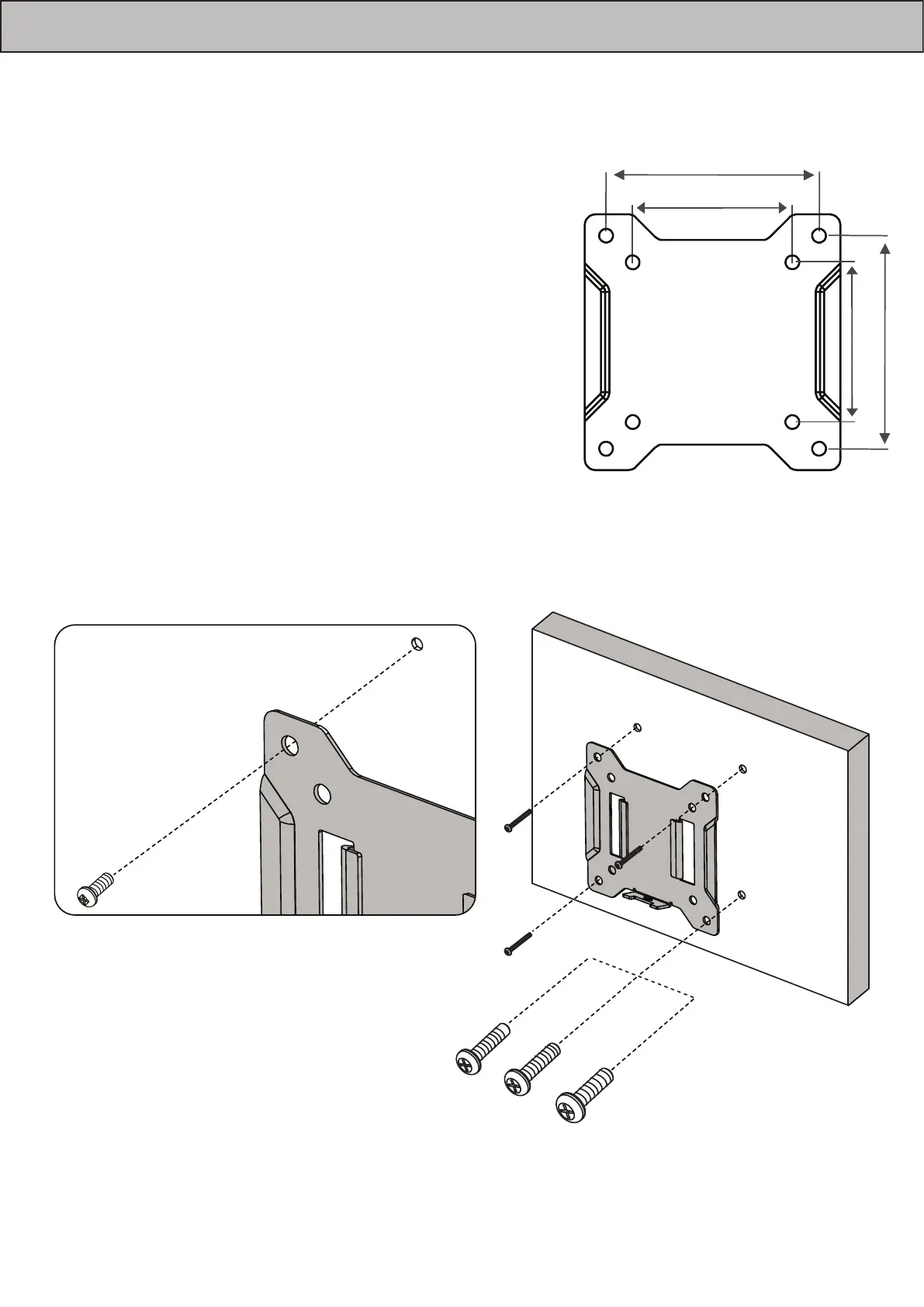PN:888-60-548-M-01 RevC
12
STEP 2 A: ≤ 100mm X 100mm
Attach monitor using monitor hardware, M-A, M-B, etc…
Coloque la pantalla utilizando los materiales de instalación de la pantalla, M-A, M-B, etc…
Installer le moniteur avec les xations de moniteur, M-A, M-B, etc…
Bringen Sie den Bildschirm mit den Bildschirm-Befestigungsteilen M-A, M-B usw. an.
Bevestig monitor via monitor hardware, M-A, M-B, enz…
Fissare il monitor utilizzando i componenti di montaggio, M-A, M-B, ecc…
Zamontuj monitor, używając narzędzi dołączonych do monitora, M-A, M-B, itp…
Připevněte monitor pomocí k tomu určených dílů, M-A, M-B, apod.
Szerelje fel a monitort az M-A, M-B stb. monitorszerelvénnyel…
Τοποθετήστε την οθόνη με το υλικό οθόνης, M-A, M-B, κ.λπ…
Prender o monitor utilizando o equipamento do monitor, M-A, M-B, etc.…
Påsæt skærm ved hjælp af skærm-hardware, M-A, M-B osv...
Kiinnitä näyttö käyttämällä näytön osia, M-A, M-B jne.
Fäst bildskärm genom att använda bildskärmshårdvara, M-A, M-B, etc...
Ataşaţi monitorul utilizând structura hardware pentru monitor, M-A, M-B etc…
Прикачете монитора, като използвате хардуер за монитор, M-A, M-B и др.…
Kinnitage ekraan ekraani paigaldusosade abil, M-A, M-B jne…
Piestipriniet monitoru,izmantojot monitora detaļas, M-A, M-B utt.
Pritvirtinti monitorių naudojant monitoriaus aparatūrą, M-A, M-B ir t.t.
Pritrdite monitor s pomočjo kovinskih delov za monitor, M-A, M-B itd.…
Pripevnite obrazovku pomocou na to určených dielov, M-A, M-B atd.
Прикрепите монитор с помощью крепежа для монитора, M–A, M–B, и т. д.
Monitör donanımı, M-A, M-B vb. kullanarak monitörü takın…
Fest skjermen med skjermdelene M-A, M-B etc...
اربط المرقاب باستخدام مستلزمات المرقاب، M-A، M-B, الخ.
使用显示器硬件 M-A、M-B 等联接显示器
モニタハードウェア、M-A、M-Bなどを使って、モニタを取り付けます。
75mm
100mm
75mm
100mm
100mm
200mm
200mm
100mm
200mm
200mm
A
OR
OR
M-A
M-B
M-C
continue installation on page 15
