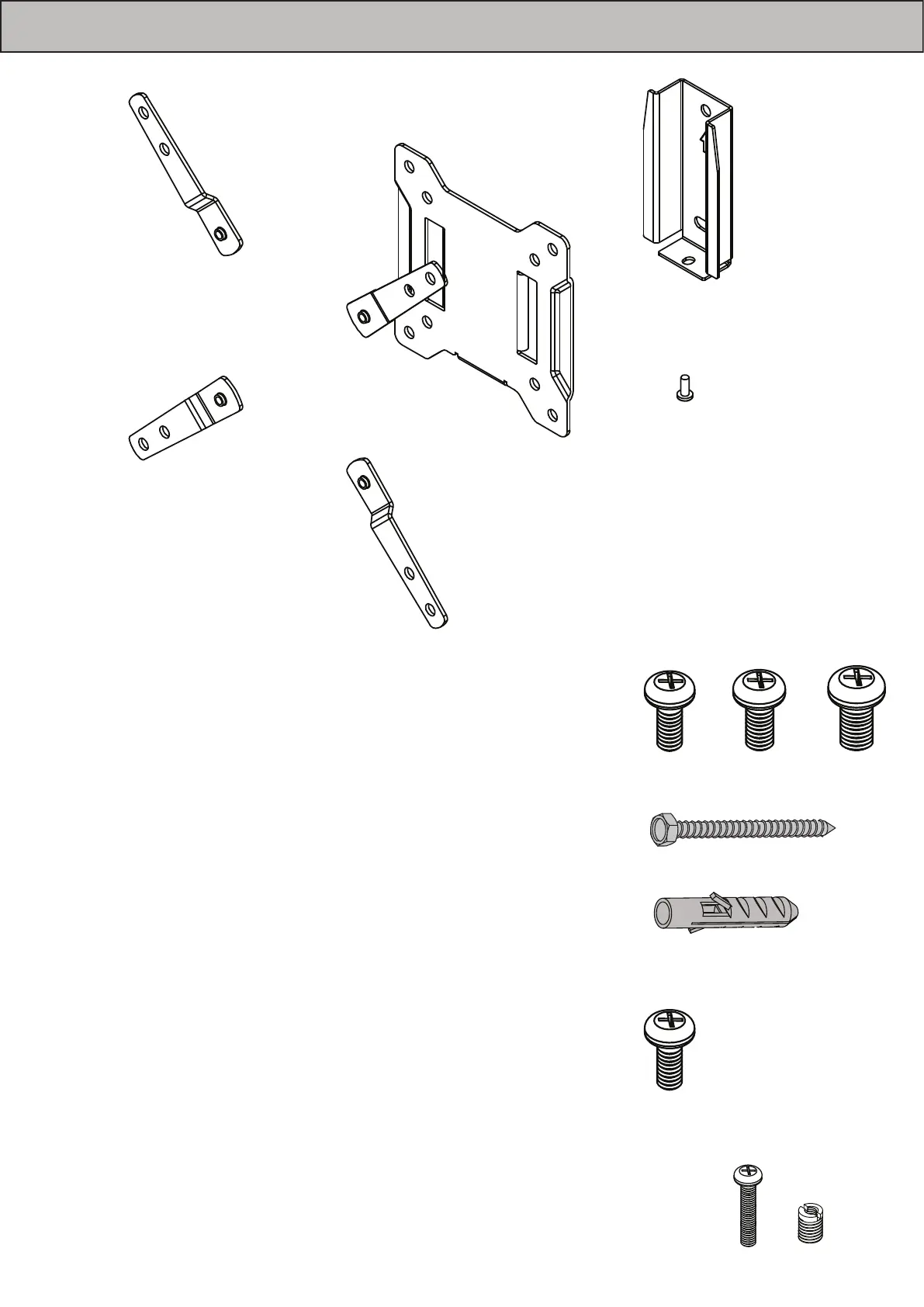CONTENTS
SCREWS/HARDWARE FOR FLAT PANEL 697-563
Part # Qty Description
M-A 4 Philips Screws M4 x 12mm
M-B 4 Philips Screws M5 x 12mm
M-C 4 Philips Screws M6 x 12mm
SCREWS/HARDWARE FOR WALL MOUNTING 697-610
Part # Qty Description
W-A 2 Lag Bolt
W-B 2 Wall Anchor
SCREWS/HARDWARE FOR PRODUCT 697-704
Part # Qty Description
P-A 4 V200A Adapter
P-B 4 Vesa Adapter Screws
Contents
Part # Qty Description
1 1 Wall Plate
2 1 Monitor Plate
3 1 Monitor Plate Screw
M8M5KIT
Qty Description
4 M5x20mm
4 Thread Reducer
M-A M-B M-C
W-A
W-B
P-B
2
1
3
P-A