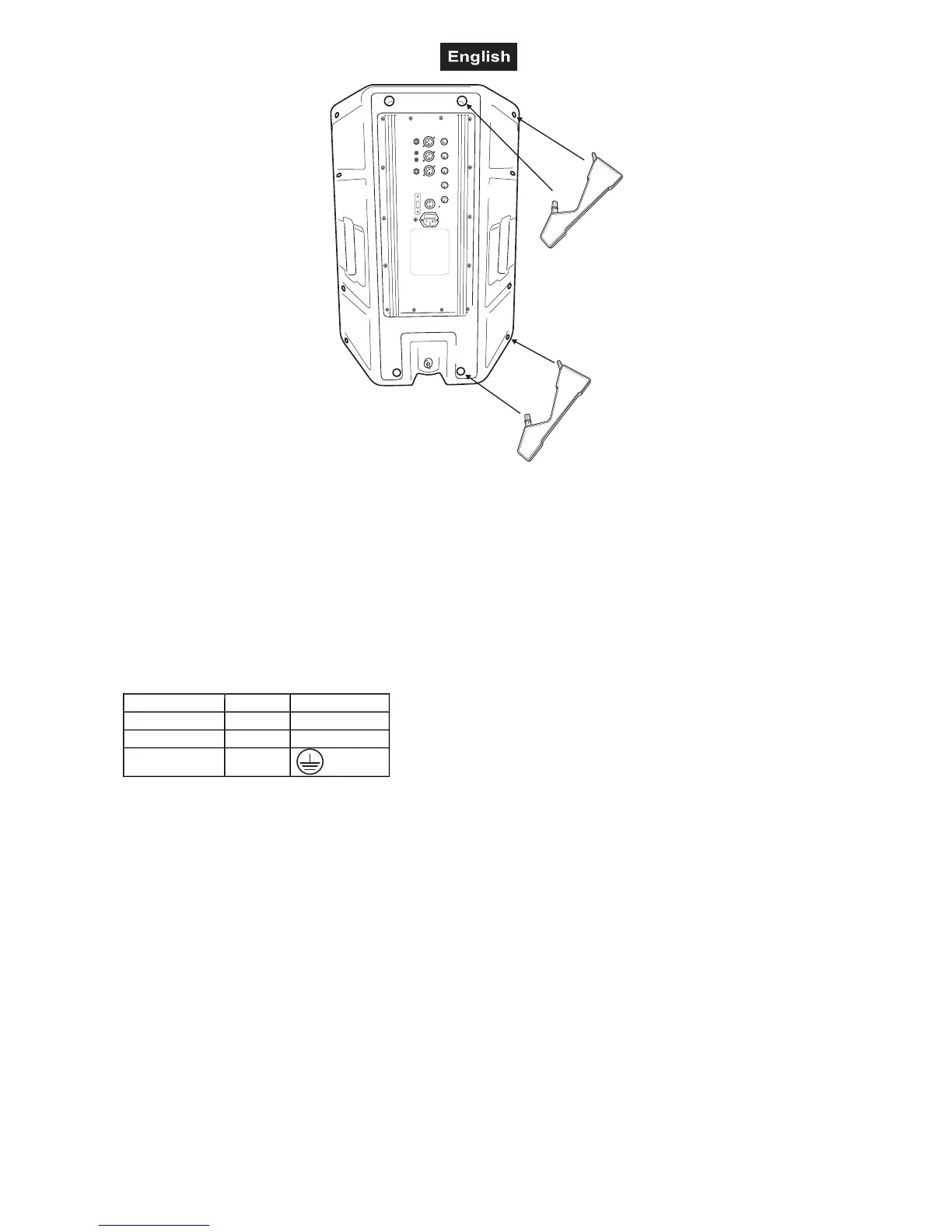00029746.DOC, Version 1.3
28/30
OPERATION
Make sure that the available voltage is not higher than stated on the voltage selector before you connect the
power cord.
Connection with the mains
Connect the device to the mains with the power plug.
The occupation of the connection cables is as follows:
Cable Pin International
Brown Live L
Blue Neutral N
Yellow/Green Earth
The earth has to be connected!
If the device will be directly connected with the local power supply network, a disconnection switch with a
minimum opening of 3 mm at every pole has to be included in the permanent electrical installation.
The device must only be connected with an electric installation carried out in compliance with the IEC-
standards. The electric installation must be equipped with a Residual Current Device (RCD) with a maximum
fault current of 30 mA.
Switch the device on. After switching on the speaker-system, wait 8 to 10 seconds until you turn the volume-
control in order to avoid speaker-damage.
Caution! Increase the level of each channel only so far that the CLIP-LED lights up shortly. Thus, you avoid
that the output signal is distorted and your speakers are damaged.
When operating the speaker-system, please make sure that the loudspeakers always sound well. When
distortions can be heard, either the amplifier or the loudspeaker is overloaded. Overloads can quickly lead to
amplifier or speaker damage.