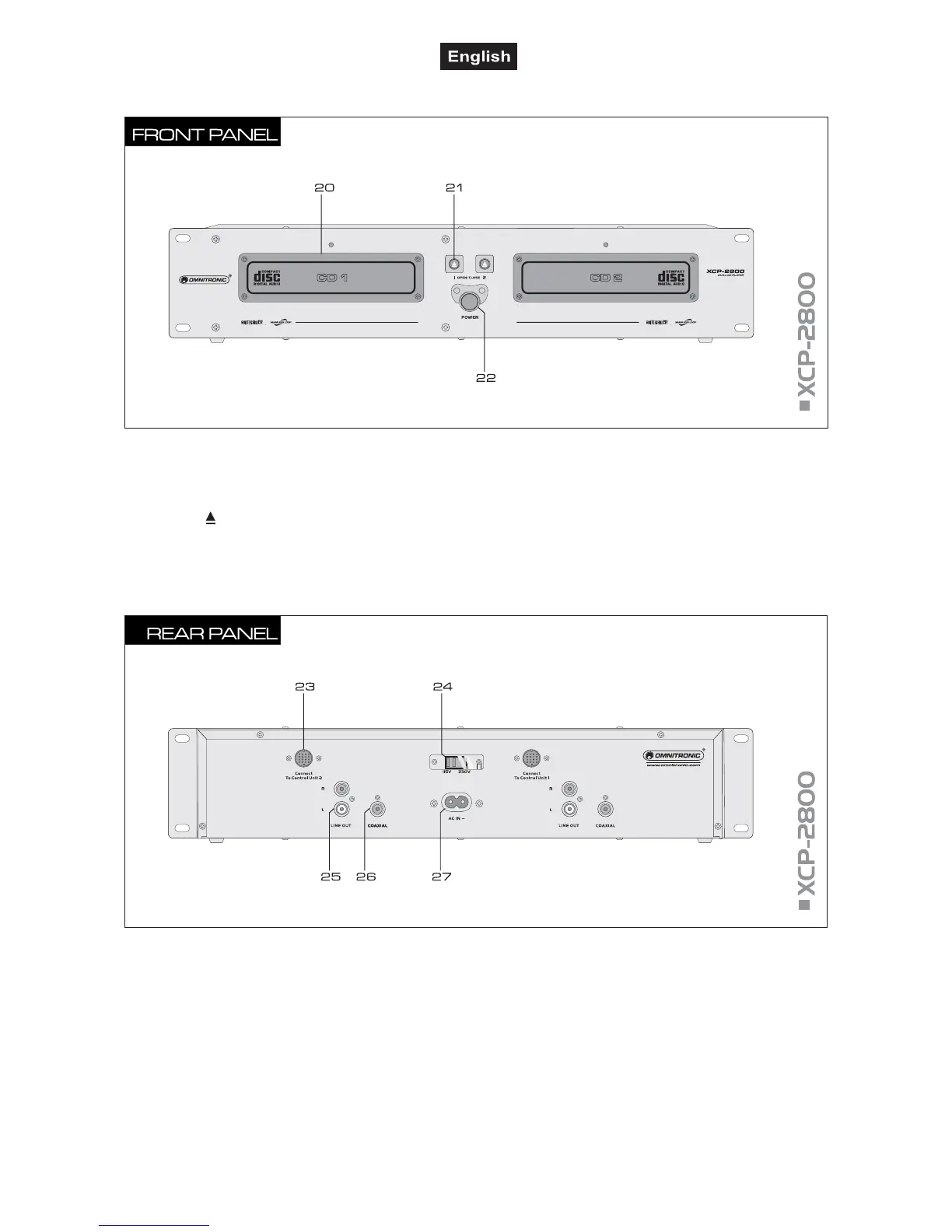00047147.DOC, Version 1.0
25/30
4.3 Player mechanism unit
20 CD tray with indicator
For entering CDs. The blue control LED lights when the
tray is opened and flashes during read-in of the CD.
21 Button
Opens and closes the CD tray. While playing a CD, the
CD tray is locked against unintentional opening.
23 Connection control unit
Jack for connecting the control unit via one of the
supplied connection cables.
24 Voltage selector switch
Make sure this switch is properly set at any time.
25 Analog line output
connecting an amplifier, a mixer or other units with line
level inputs.
26 Digital line output player
Digital audio output (RCA) with line level for connecting
units with digital inputs.
27 AC connection
Plug in the supplied power cable here.
22 Power on/off
Press this button to turn the unit on and off.