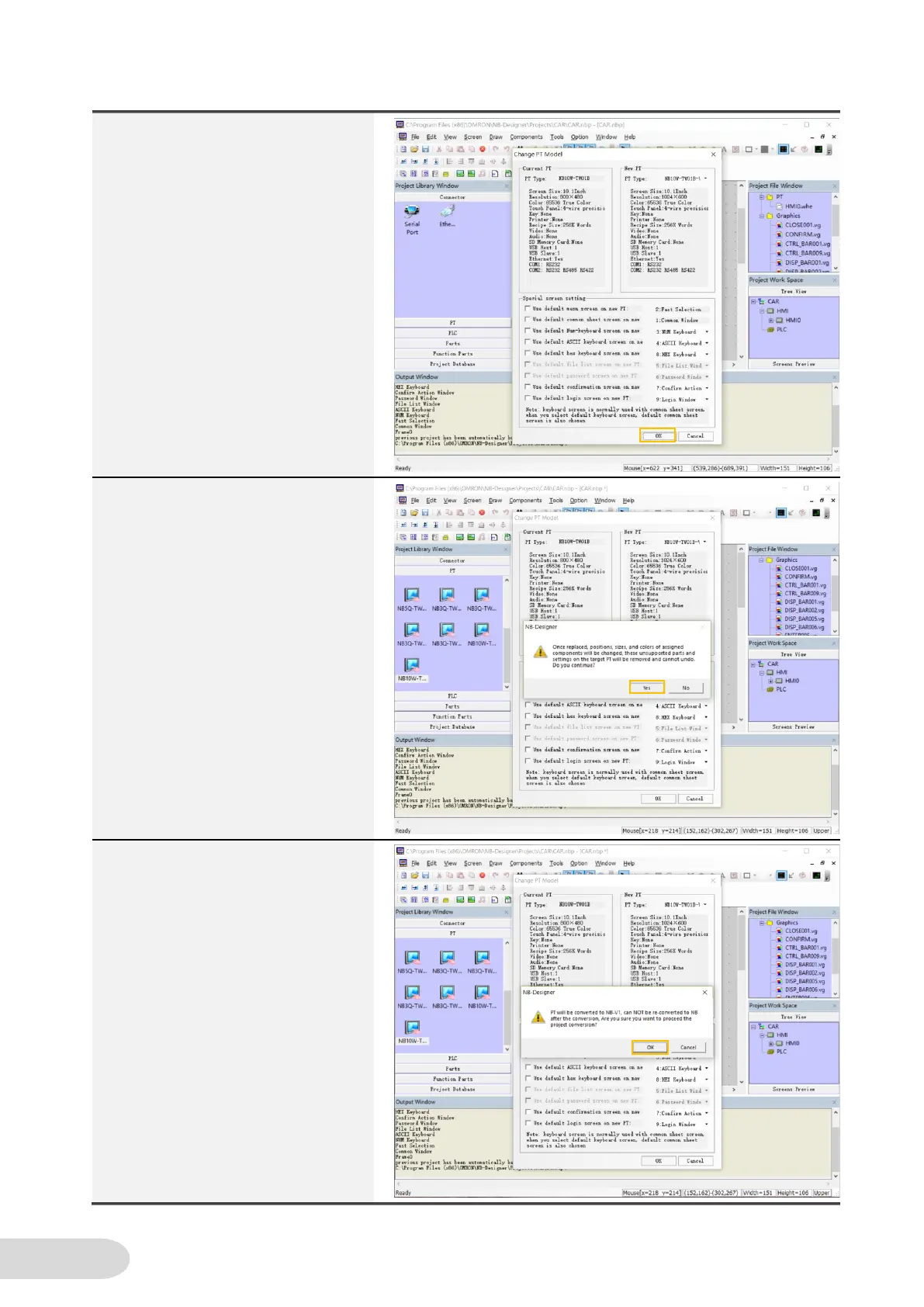2. Select NB-V1 device model,
and then Select the OK Button.
*The NB-V1 project data cannot
be converted to NB project.
3. The warning message is
displayed. Select the YES
Button.
*This message is displayed
when the device is changed.
4. The warning message is
displayed. Select the OK
Button.
*This message is displayed
when the device version is
updated.
*Go to No.5, if you are exporting
the NB-V1 project. Go to 4-3
Removing the currently
installed NB if you do not have
to export the project.
Export operation is performed
to save the NB-V1 project.
