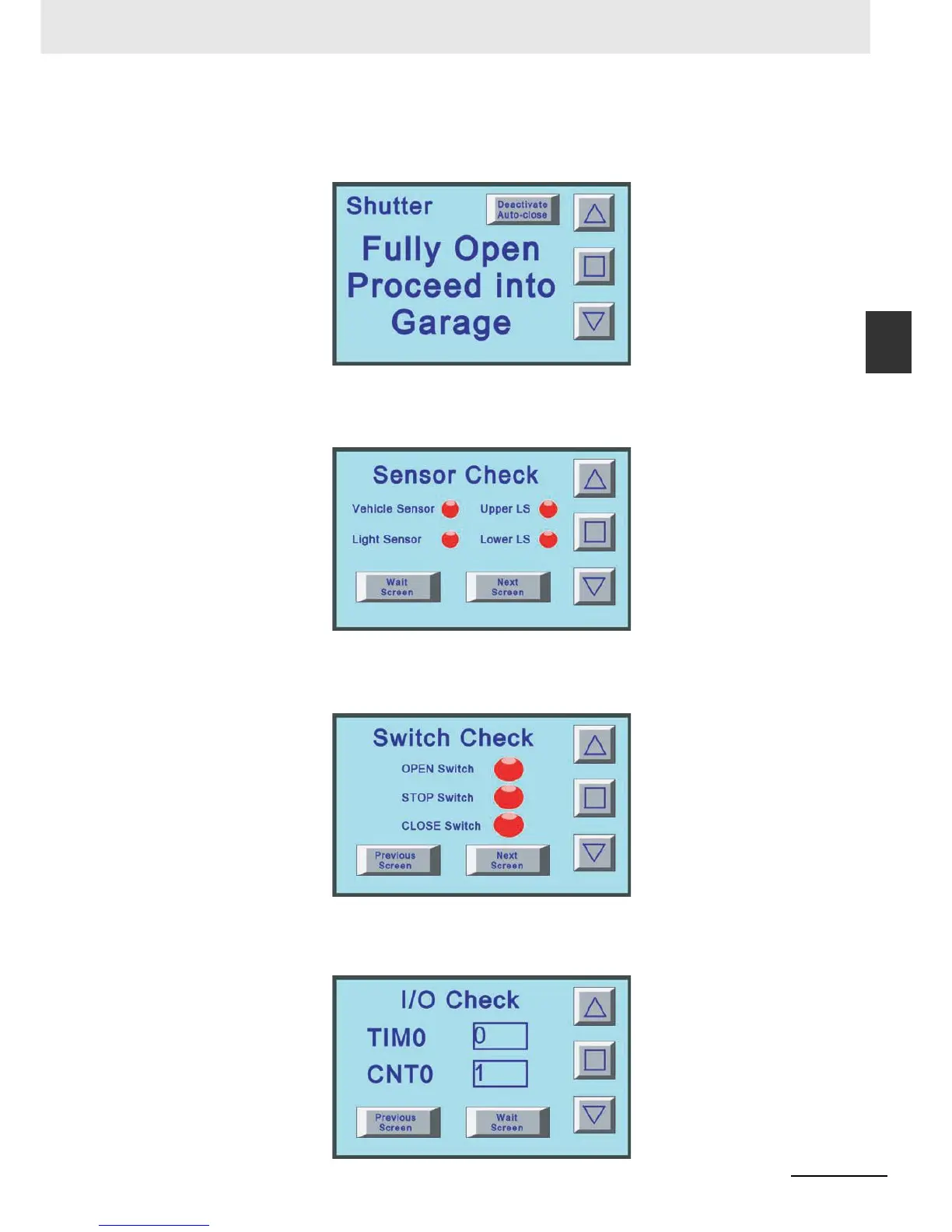2-9
2 System Design
NB-series Programmable Terminals Startup Guide Manual(V109)
2-2 Demonstration System
2
(5) FULLY OPEN
The screen will be displayed when the garage door is fully opened. There is a button for
keeping the garage door open.
(6) CHECK 1
This screen is used for maintenance by displaying the input states of the sensors. The
screen will be displayed when the maintenance button on [1 WAIT] screen is pressed.
(7) CHECK 2
This maintenance screen can check the operation through displaying the input states of
Function Keys.
(8) CHECK 3
The current values of the timer and counter (used for counting flash times of headlights)are
displayed on this screen which is used for maintenance.
