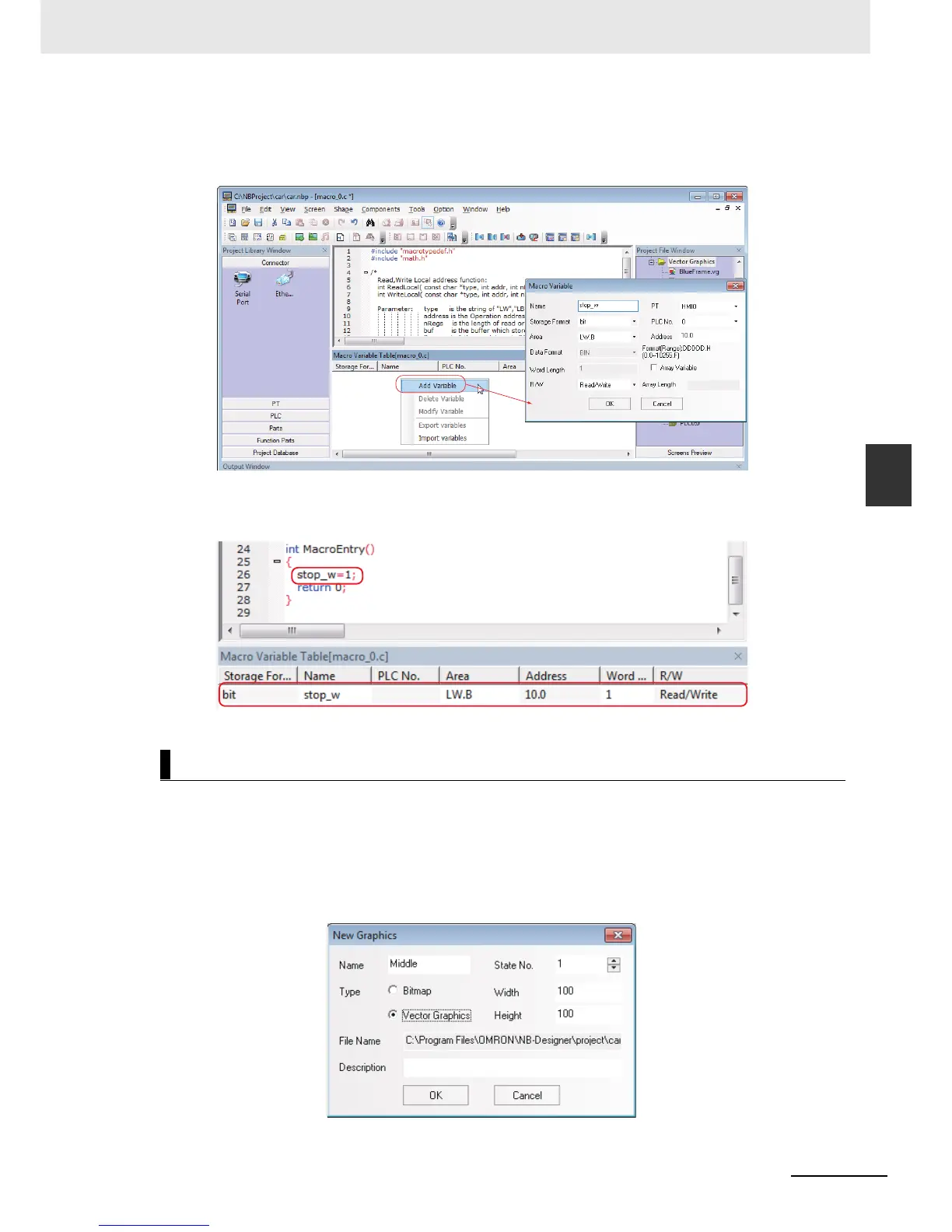4-9
4 Screen Creation
NB-series Programmable Terminals Startup Guide Manual(V109)
4-3 Creating Project
4
2
Then a macro code edit window will appear, use single right click in the “Macro Variable Table”
window, select “Add Variable”, a “Macro Variable” window will open, user can define variable
parameter with it.
3
After click “OK” there is a new variable added in the “Macro Variable Table” window, it can be
used in macro program as a defined variable.
Refer to the NB Series NB-Designer Operation Manual(V106) for the detail.
With powerful vector graphics and bitmap libraries function in NB-Designer, users can create any
graphics such as switches, lights or tubes at will. Each vector graphic or bitmap contains 256 statuses
at max. Users can make the vector graphics in the system as templates, copy them into the new
created vector graphics, and then add lines, boxes, words etc. for them to generate the new vector
graphics.
1
Select [Draw]-[Add Graphics] from the main menu. The [New Graphics] window will appear.
Creating Vector Graphics
