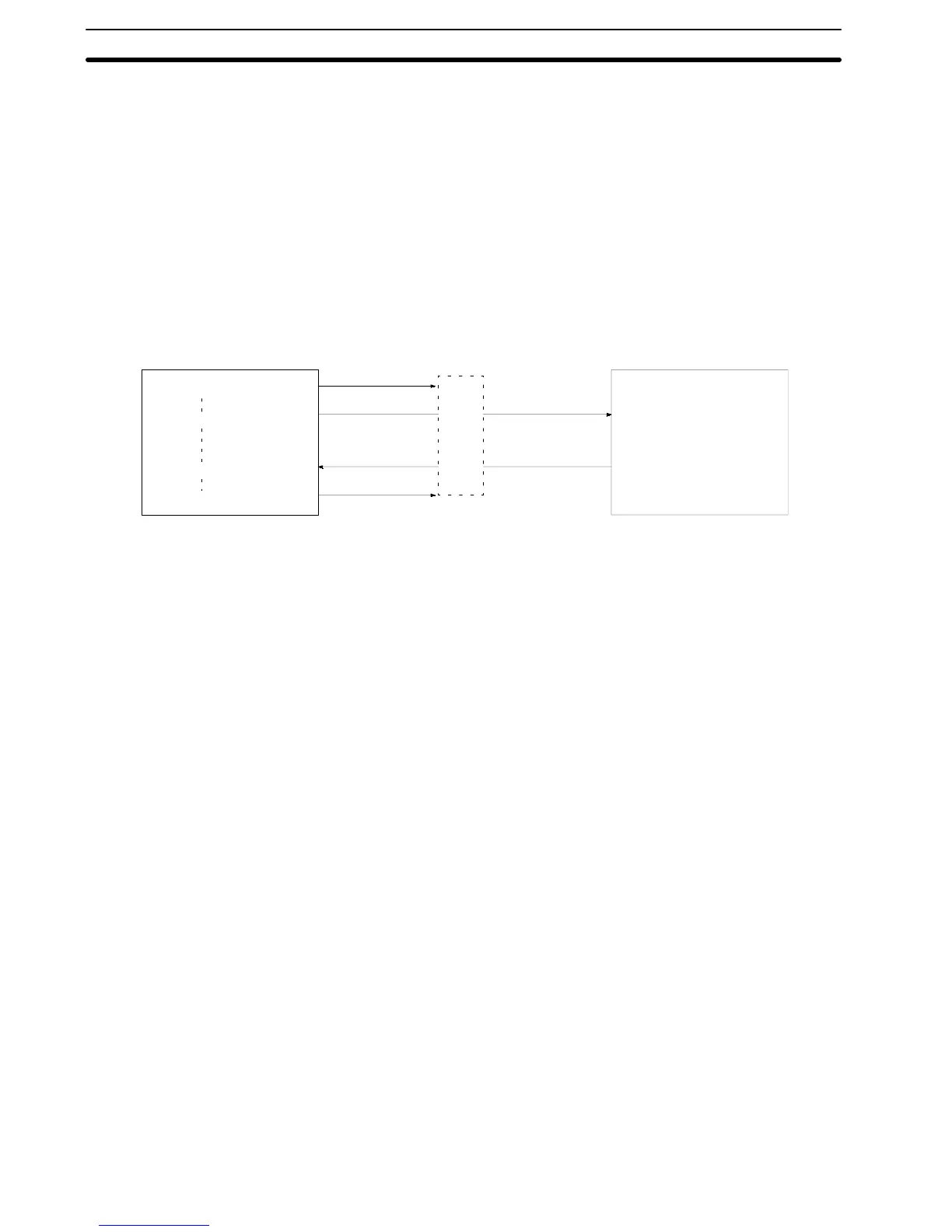4-1 RS-232C Interface Unit Communications
The communication procedure through the RS-232C circuit and the program
flow using examples in BASIC are described below.
4-1-1 Communication Procedure
The host computer and PT communicate according to the following procedure.
1, 2, 3...
1. The RS-232C circuit must be opened (i.e., communication enabled) before
communication can start.
2. Commands are used to control the PT and to receive notification from the
PT.
3. Close the RS-232C circuit again after communication is complete.
Host computer program
RS-232C circuit
PT operation
OPEN command
PRINT # command
LINE INPUT # command
CLOSE command
Open circuit
Send instruction
Close circuit
Send instruction
Receive instruction
Send instruction
Open
status
After a circuit has been opened, it can be used until it is closed again.
OPEN
Opens the RS-232C circuit. The host computer communication conditions are
also set. Refer to
2-3-1 Setting the Host Computer Communication Conditions
.
PRINT #
Sends an instruction via the RS-232C circuit to the PT.
LINE INPUT #
Receives a command from the PT. This command is used because commands
from the PT are not delimited by commas or double-quotation marks.
CLOSE
Closes the RS-232C circuit.
Refer to the host computer’s BASIC Manual for more details about the com-
mands.
4-2 RS-422 Interface Unit Communications
The communication procedure through the RS-422 circuit and the program flow
using examples in BASIC are described below.
4-2-1 Communication Procedure
The RS-422 Interface Unit permits attachment of multiplePTs, so that the object
PT must be specifiedbefore communication of commands. Thisobject PT spec-
ification is known as polling.
The host computer and PT communicate according to the following procedure.
1, 2, 3...
1. The RS-422 circuit must be opened (i.e., communication enabled) before
communication can commence.
2. Send the Start Polling command to the communication object PT to report
that communication is started.
3. Commands are used to control the PT and for notification from the PT.
4. To change the object PT during communication, first send the End Polling
command to the communicating PT before sending the Start Polling com-
mand to the next object PT.
Section 4-2
