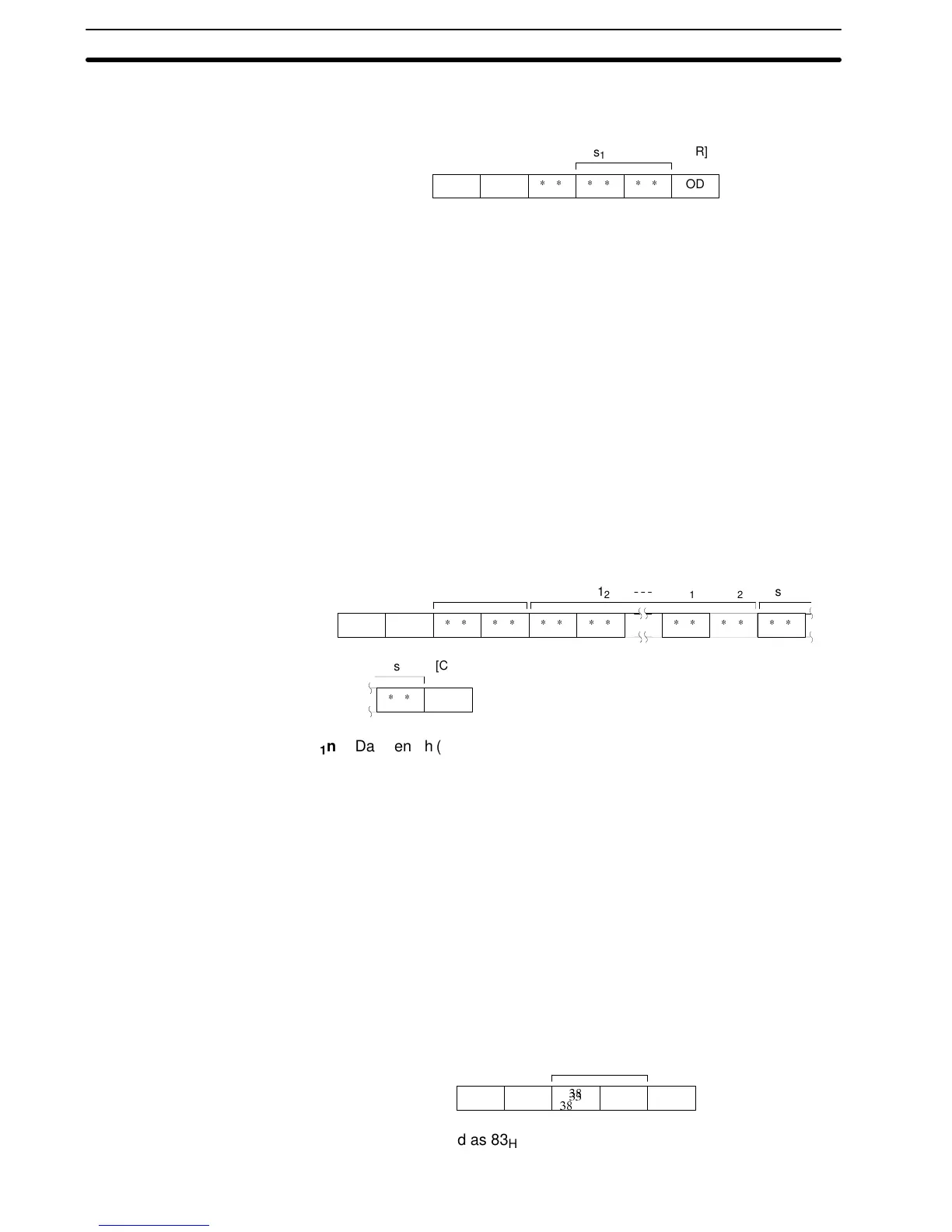%
7-3-2 Transfer Non-screen Data Notify (PT to Host Computer)
Format
1B
[ESC]
74
t
m
1
s
1
s
2
OD
[CR]
m
1
:
Transferred data type
0(30
H
): System memory
1(31
H
): Number, character-string memory table data
2(32
H
): Mark data
4(34
H
): Display history data (by sequence) (see note)
5(35
H
): Display history data (by frequency) (see note)
Note
Valid only for transfer from PT to host computer.
s
1
s
2
:
Checksum (2-digit hexadecimal)
Description
The data transmitting station notifies the receiving station of the type of data
sent.
After this command is executed, the data is sent with the Transfer Data Com-
mand (refer to
7-4-1 Transfer Data
).
7-4 Commands to Transfer Data and Notify Results
7-4-1 Transfer Data
Format
1B
[ESC]
7A
z
n
1
n
2
d1
1
d1
2
dn
2
s
1
dn
1
s
2
OD
[CR]
n
1
n
2
:
Data length (number of screen data bytes transferred) (02 to 7C
H
, 2-digit
hexadecimal)
d1
1
d1
2
to dn
1
dn
2
:
Transferred data (2-digit hexadecimal)
s
1
s
2
:
Checksum (2-digit hexadecimal)
Description
Transfers the specified data length of data.
Amaximumof 124 bytes can betransferred bythiscommand.Executethis com-
mand repeatedly to transfer data exceeding 124 bytes in length.
Data must be transferred in a format as an even number of bytes. Divide data
longer than 124 bytes into packets containing even numbers of bytes.
If the data contains an odd number of bytes, append 00
H
to produce an even
number of bytes. When long data is divided for transmission, append 00
H
to the
final data packet only.
7-4-2 Acknowledged
Format
1B
[ESC]
7D
}
s
1
s
2
OD
[CR]
38
33
s
1
s
2
:
Checksum (fixed as 83
H
)
& ' #
Section 7-4