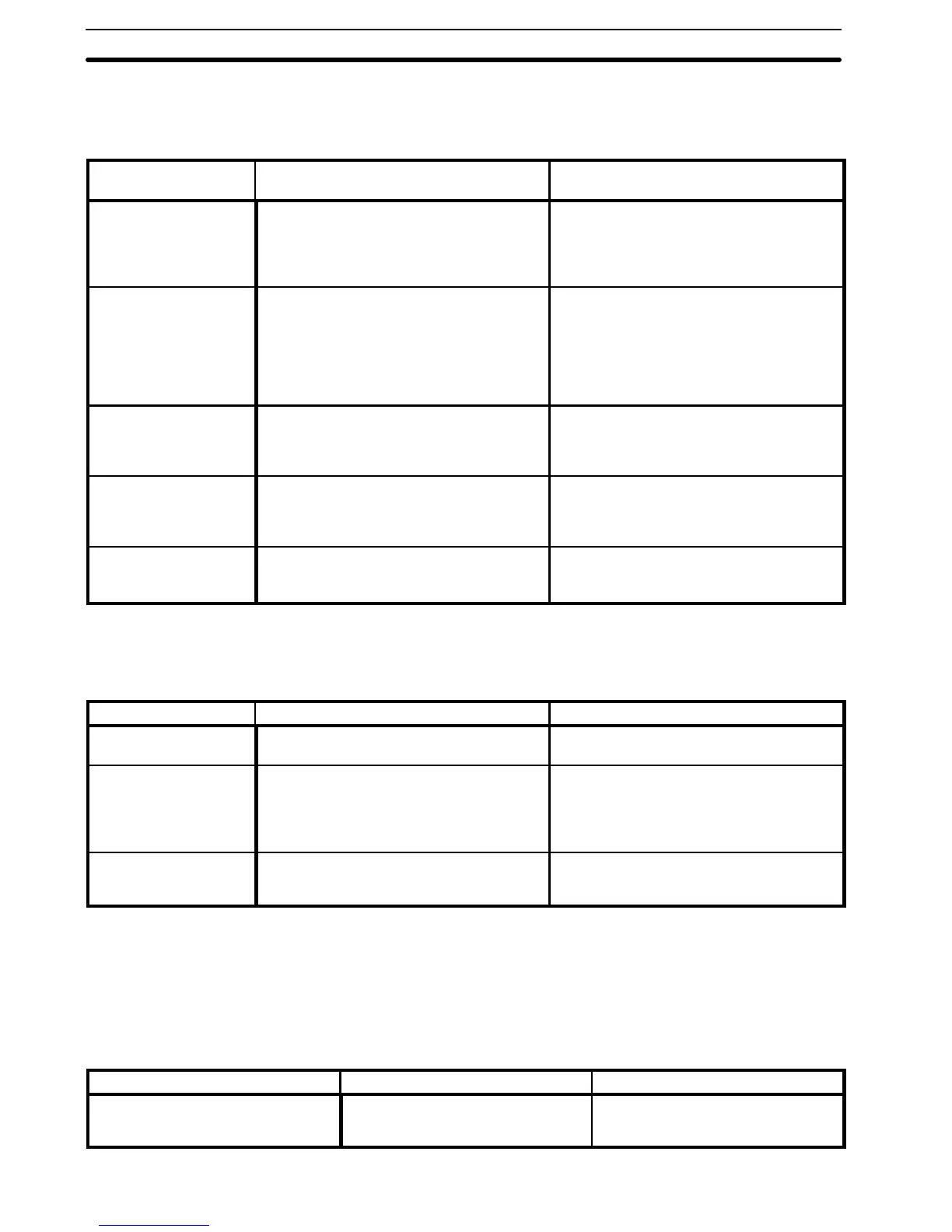''
9-1 Errors Occurring when the Power is Turned ON
Refer to the table below for the causes and remedies for errors occurring when
the PT power is turned on.
General source of
error
Cause Remedy
No Host Interface Unit No RS-232C Interface Unit or RS-422 Inter-
face Unit installed.
The installed system ROM is not compatible
with the RS-232C Interface Unit or RS-422
Interface Unit.
Install the RS-232C Interface Unit or RS-422
Interface Unit.
Check and install the appropriate ROM for
the RS-232C Interface Unit or RS-422 Inter-
face Unit.
Memory not formatted Screen data memory board not installed.
EEPROM or EPROM not mounted correctly
on the the screen data memory board.
The image memory board DIP switch set-
tings do not match the specifications of the
memory chip. Memory initialization has not
be completed.
Correctly install the screen data memory
board.
Correctly mount the memory chip on the
image memory board.
Correctly set the image memory board DIP
switches.
Perform memory initialization.
Screen data corrupted The screen data is not compatible with the
System ROM.
The power supply was turned off during
transmission of the screen data.
Create the correct screen data with the Sup-
port Tool.
Transfer the screen data once more with the
Support Tool.
Mark data corrupted The power supply was turned off during
transmission of the screen data.
Transmission of the screen data was inter-
rupted.
Transfer the screen data once more with the
Support Tool.
Message characters
missing/changed
DIP switches 1-3 are incorrectly set. Turn the Unit’s power OFF, set DIP switches
1-3 to ON, and turn power ON.
9-2 Troubleshooting Communication Errors
Refer to the following table for appropriate remedies when a communication er-
ror occurs during Run operation.
Description Cause Remedy
Timeout A 5-second gap occurred during transmis-
sion of one command.
Make sure the command length is correct.
Check the cable connections.
ACIA Parity error
ACIA overrun error
ACIA framing error
Communication conditions set incorrectly
Data corrupted during transmission due to
noise.
Make sure that the PT settings for data bits,
stop bits, parity, and flow control match the
host computer settings.
Use a noise-resistant cable for operation in
an environment with high noise levels.
Buffer overflow PT receive buffer is full. Increase the interval between command
transmissions. Send with flow control to in-
crease transmission frequency.
Note
A communication error message is displayed and a buzzer sounds if the PT DIP
switch (SW1-1) is set off (no automatic reset after communication error). Press
the PT Buzzer Key or PT Enter Key to return to the Run mode before correcting
the cause of the error.
The command causing the error is invalid and not executed.
The following communication error may occur during online transfer.
PT operation Cause Remedy
Operation returns to Run mode before
online transfer is complete.
The interval between online transfer
commands exceeded 60 seconds.
Set the interval between online trans-
fer commands to less than 60 se-
conds.
Communication Error
During Online Transfer
&% )
Section 9-2