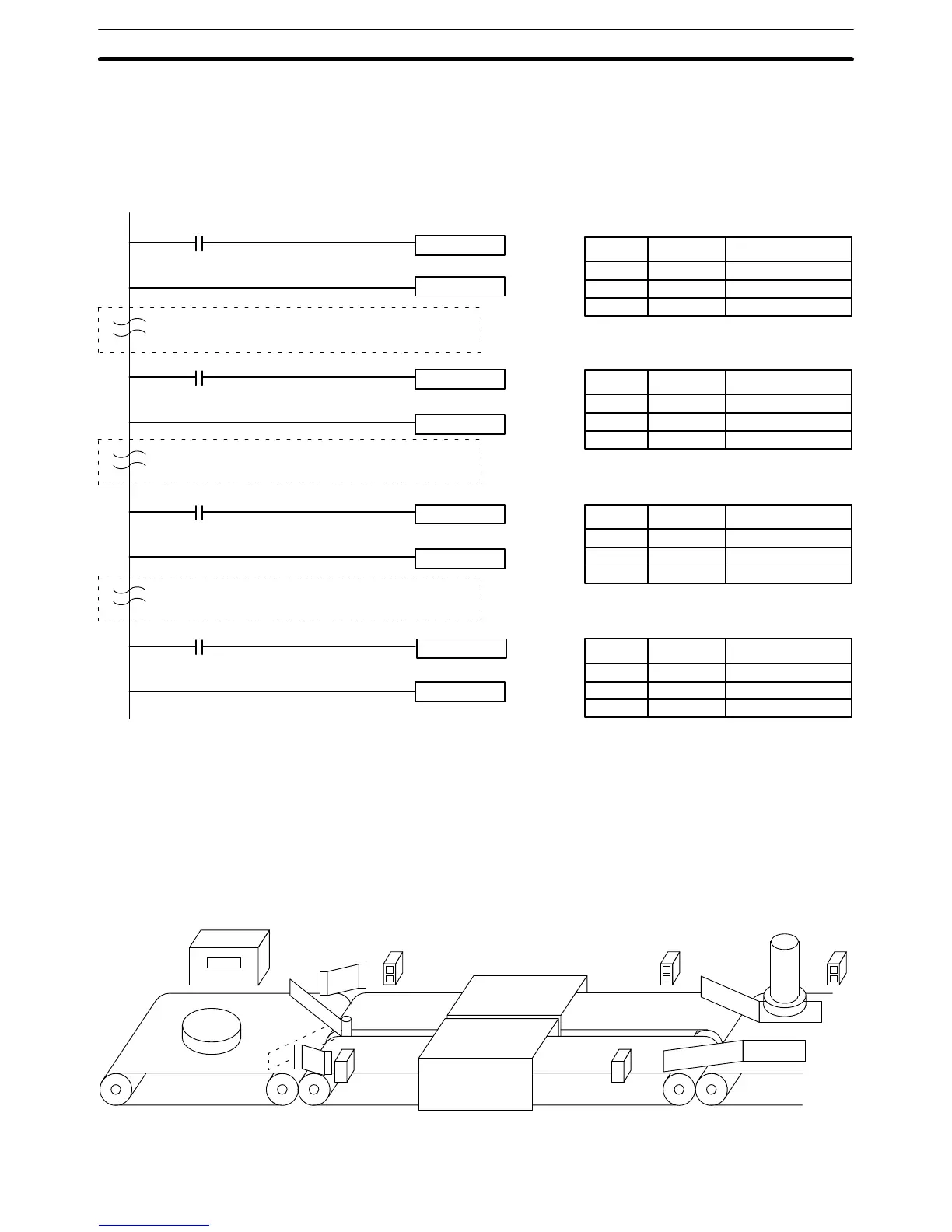131
The program for this process, shown below, utilizes the most basic type of
step programming: each step is completed by a unique SNXT(09) that starts
the next step. Each step starts when the switch that indicates the previous
step has been completed turns ON.
0000 LD 0001
0001 SNXT(09) 1000
0002 STEP(08) 1000
Address Instruction Operands
Address Instruction Operands
0100 LD 0002
0101 SNXT(09) 1001
0102 STEP(08) 1001
Address Instruction Operands
0200 LD 0003
0201 SNXT(09) 1002
0202 STEP(08) 1002
Address Instruction Operands
0300 LD 0004
0301 SNXT(09) 1003
0302 STEP(08) 1003
SNXT(09) 1000
0001 (SW1)
STEP(08) 1000
SNXT(09) 1001
STEP(08) 1001
SNXT(09) 1002
STEP(08) 1002
SNXT(09) 1003
STEP(08)
Process A
Process B
Process C
0002 (SW2)
0003 (SW3)
0004 (SW4)
Process
A
started.
Process A
reset.
Process B
started.
Process
B reset.
Process C
started.
Process C
reset.
The following process requires that a product is processed in one of two
ways, depending on its weight, before it is printed. The printing process is the
same regardless of which of the first processes is used. Various sensors are
positioned to signal when processes are to start and end.
SW
A1
SW A2
SW B1
SW B2
Process CW
eight scale
Process B
Process A
Printer
SW D
Example 2: Branching
Execution
Step Instructions Section 5-18