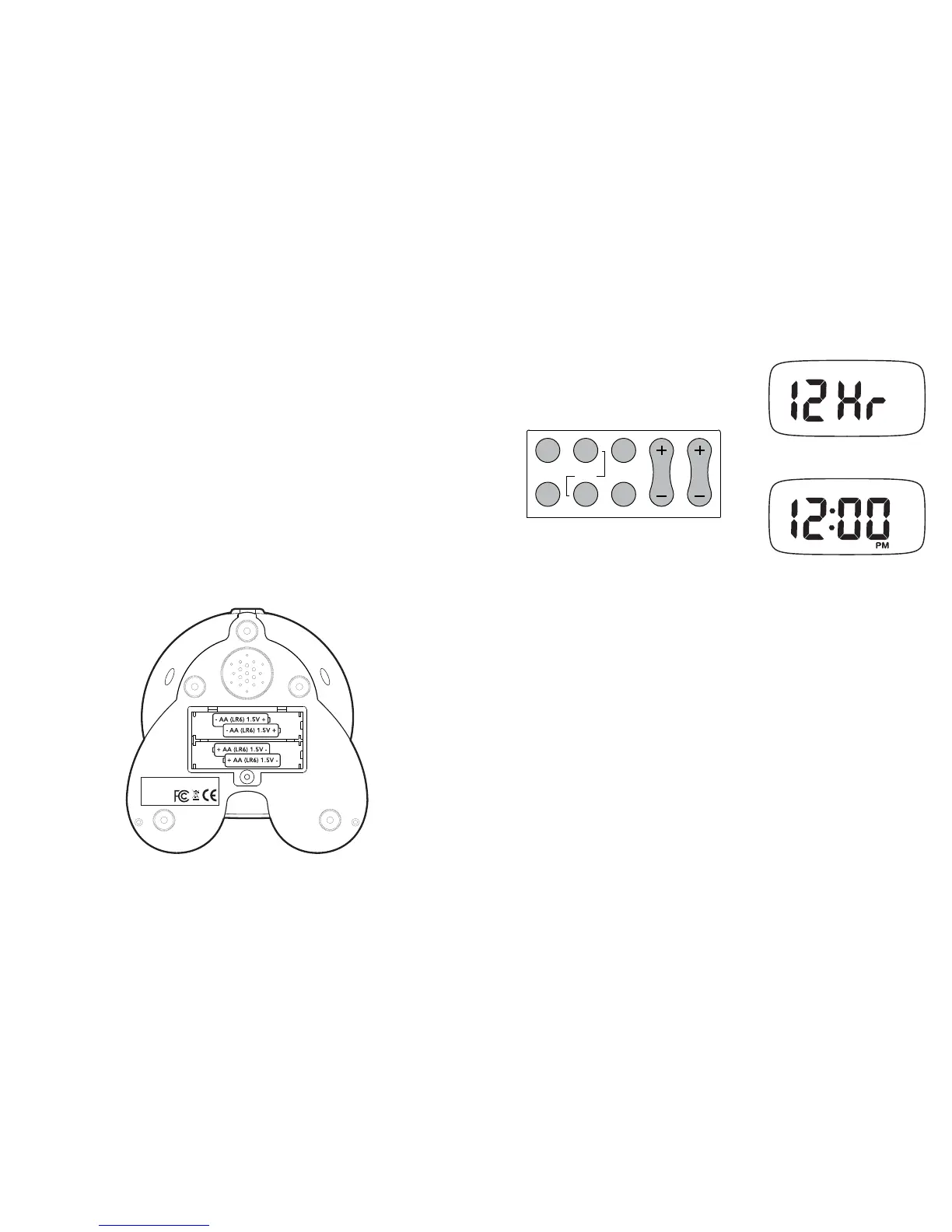Page 5
Setting the Time
When the batteries are first inserted, OK to Wake!
beeps and displays “12:00 p.m.” To set the correct
time, open the rear door to reveal the control
panel. See Fig. 3 below.
1) Hold down the SET button for two seconds.
“SET” flashes and “12 Hr” is displayed.
See Fig. 4.
2) Use the HOUR +/- buttons to toggle between
12- and 24-hour clock format. Tap SET to select
the format and continue.
3) The clock displays “SET 12:00 p.m.” (if in
12-hour format). See Fig. 5.
Use the HOUR +/- and MIN +/- buttons to
adjust the time (hold down these buttons to
scroll rapidly).
4) Press SET again when you are done to lock in
the new time. “SET” disappears from the
display.
[SET]
REVIEW
ON | OFF
WAKE
ALARM
HOUR
MINAUTO-OFF NAP
Fig. 3 Control panel
SET
Fig. 4 Set clock format
SET
Fig. 5 Set time
Setup
Unpack OK to Wake! making sure to keep all packing materials away from children.
The product comes with two interchangeable faceplates. The pre-installed green bug
faceplate may be removed as follows:
1) If present, remove the adhesive tape at the bottom of the faceplate.
2) Slightly rotate the faceplate counter-clockwise and detach.
3) Remove the protective screen cover from the display.
4) Attach your favorite faceplate by aligning the tabs with the slots on the clock and
rotating clockwise to lock it in place.
Insert four AA (LR6) batteries into the battery compartment under the clock. You’ll
need a small Phillips head screwdriver. Place the batteries over the ribbon to make
removal easier next time. If the night light becomes dim or the clock doesn’t work
properly, it’s time to change the batteries. See Fig. 2.
Fig. 2 Battery compartment
Page 4
This device complies with Part 15 of the FCC Rules.
Operation is subject to the following two conditions:
(1) this device may not cause harmful interference, and
(2) this device must accept any interference received,
including interference that may cause undesired
operation.
Patch Products, LLC
1400 E. Inman Pkwy.
Beloit, WI 53511 USA
Power Source: DC 6V (4 x AA/LR6)
Model No. OTW091-US
U.S. Pat. D588,022.
Made in China.
