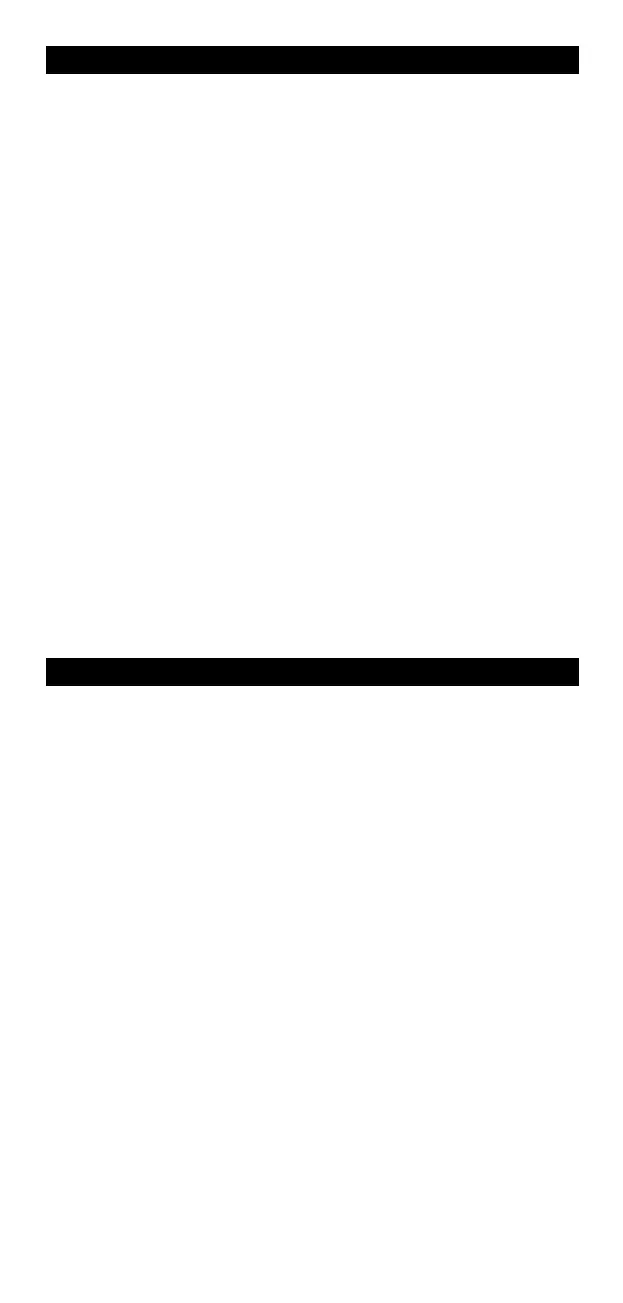WWW.ONEFORALL.COM 11
To delete a learned function:
1 Press and hold the MAGIC key until one of the device keys will
blink twice.
The red LED underneath the corresponding device key
(depending on the device mode that was selected) will blink once then
twice.
2 Press 9 7 6 (the device key will blink twice).
3 Press the device key in which the function will be deleted.
4 Press twice on the learned key which will be deleted
(the device key will blink twice).*
5 If there is another key which you wish to delete, repeat steps 1-4.
6 The original functions of the ONE FOR ALL 5 will now be present.
* To delete a Shifted Learned feature, press MAGIC before you press
the learned key to be deleted (during step 4).
To delete all learned functions within a specific mode:
1 Press and hold the MAGIC key until one of the device keys will
blink twice.
The red LED underneath the corresponding device key
(depending on the device mode that was selected) will blink once then
twice.
2 Press 9 7 6 (the device key will blink twice).
3 Press the appropriate device (mode).
Operational Reset
The Operational Reset will erase all learned functions across all modes and
some other programmed functions like Key Magic and Macros.
1 Press and hold the MAGIC key until one of the device keys will
blink twice. The red LED underneath the corresponding
device key (depending on the device mode that was selected)
will blink once then twice.
2 Press 9 8 0 (the device key will blink four times).
The Learning Feature
Ofa_5_Digital_Greek 31-08-2005 16:49 Pagina 11
