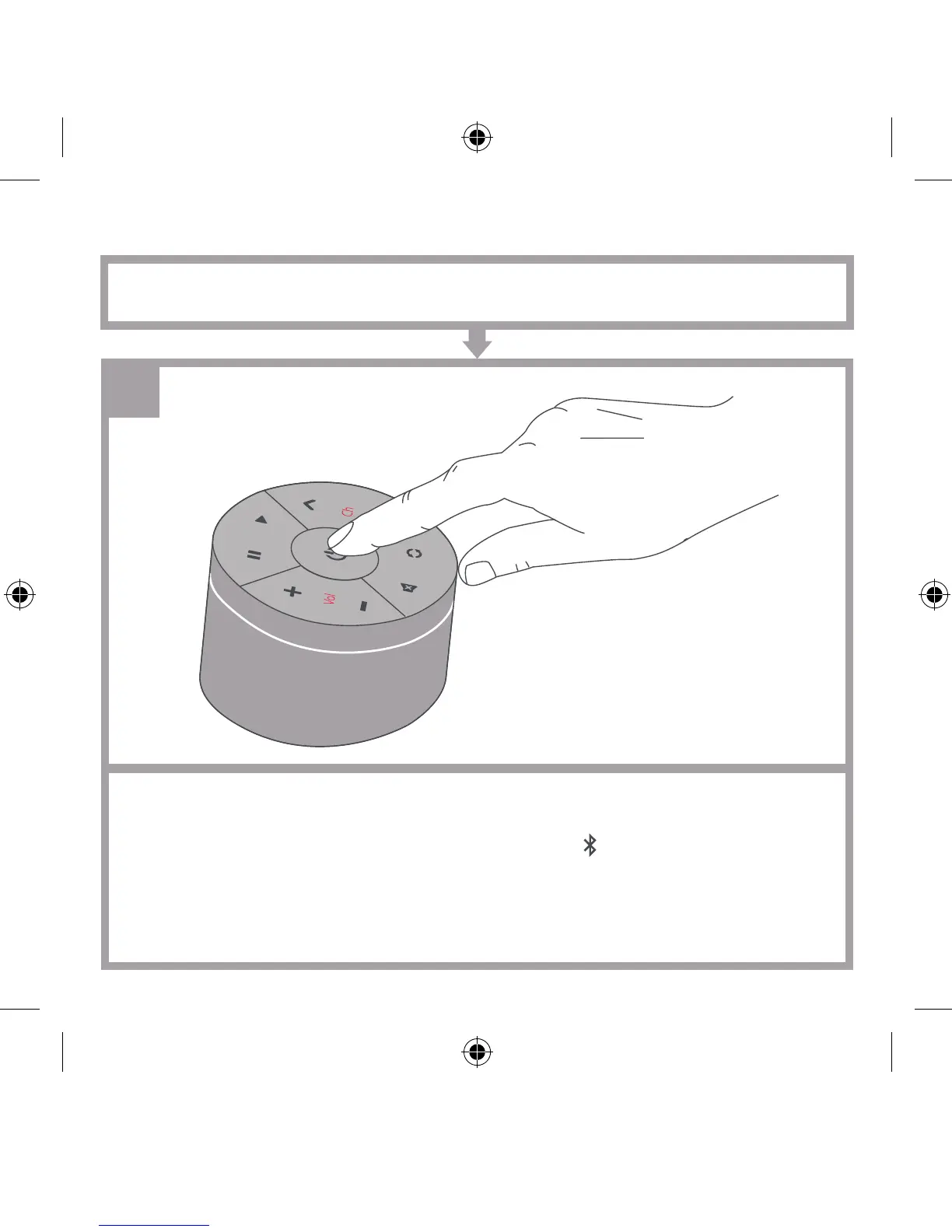09 DeutschSmart Zapper Kurzanleitung
2
- Vergewissern Sie sich zunächst, dass Bluetooth auf Ihrem Smartphone oder Tablet
aktiviert ist – das Bluetooth-Symbol sollte aktiv sein.
- Öff nen Sie die installierte Nevo-Anwendung, woraufhin der Assistent startet.
- Während der Einrichtung müssen Sie die Ein-/Aus-Taste gedrückt halten,
bis der blaue Ring zweimal blinkt.
KOPPELN MIT DEM SMART ZAPPER
